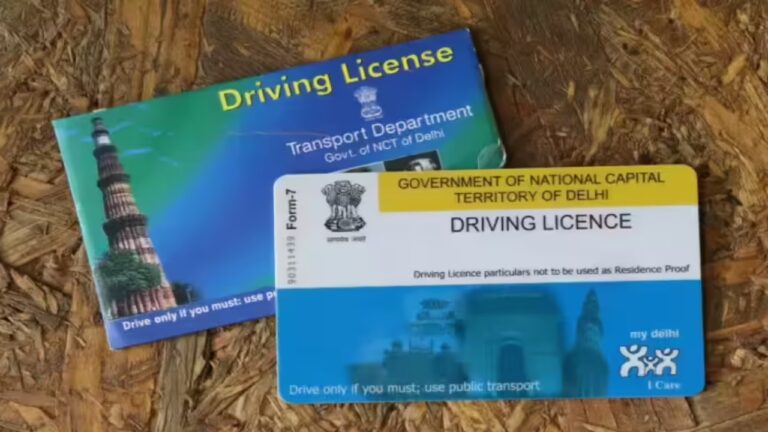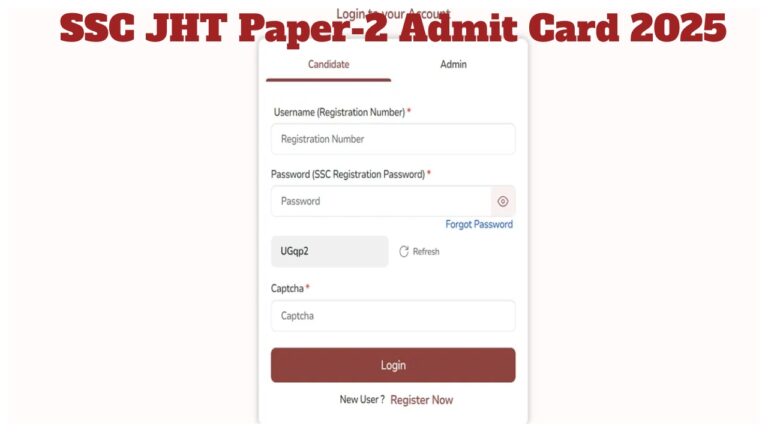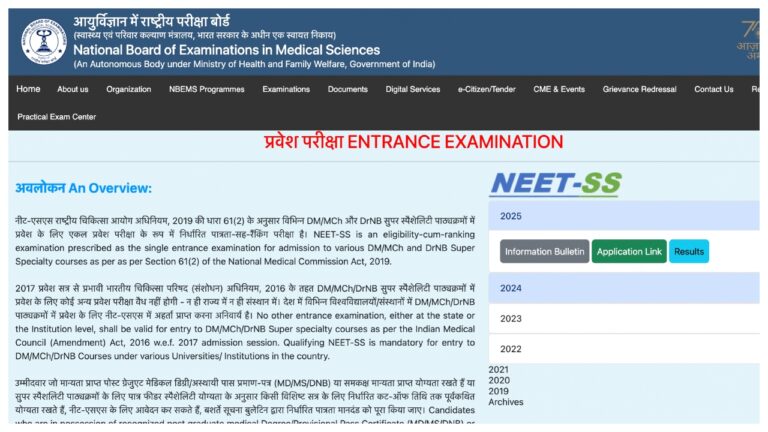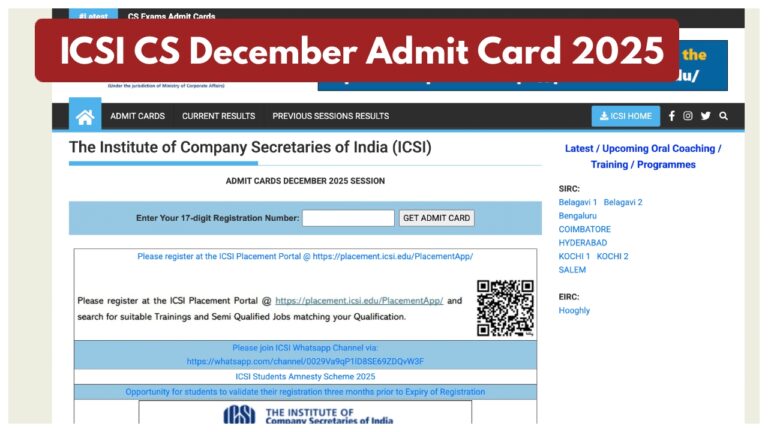New Delhi: Today, a PAN card is an extremely essential document for every Indian citizen. It is not just an identity card but is mandatory for financial transactions and tax-related work. The process of getting a new PAN card begins with filling the correct application form. This form is available online as well, allowing you to apply easily from the comfort of your home.
Every person who files taxes, or who needs to claim TDS (Tax Deducted at Source) or TCS (Tax Collected at Source), is required to have a PAN card. Indian citizens need to fill Form 49A for a new PAN card, while Form 49AA is for Non-Resident Indians (NRIs). It is important to know that you must select the correct form according to your citizenship.
How to Download the Online PAN Card Form:
Always use official and trustworthy websites to download the PAN card form. UTIITSL (UTI Infrastructure Technology And Services Limited) is a major agency authorized by the Government of India.
- Visit the UTIITSL website at https://www.utiitsl.com/.
- On the website’s homepage, find the ‘PAN Card Services’ section.
- In this section, click on ‘Apply PAN Card’.
- On the next page, go to the ‘PAN Card for Indian Citizen/NRI’ option and click on the ‘Apply’ button given below it.
- Now you will get the option ‘Apply for New PAN Card (Form 49A)’, click on that.
After this, you will see two main modes for application: Physical Mode and Digital Mode. If you choose Physical Mode, you will fill the form online, take a printout, affix photos, attach documents, and then send it to a UTIITSL office. If you choose Digital Mode, the entire process will be completed online through Aadhaar-based e-KYC (e-KYC) or e-Sign (e-Sign), eliminating the need to send physical documents.
How to Fill the PAN Card Form Carefully:
It is very important to be extremely careful while filling the PAN card form, as any mistake made in the form can lead to your application being rejected.
- Fill all information in CAPITAL LETTERS and clearly.
- Choose the correct form (49A or 49AA) according to your citizenship.
- After filling the form, cross-check all the details entered again to ensure no mistakes are left.
- If you make a mistake while filling the form, discard that form and start fresh by filling a new one.
- If you are applying through Physical Mode, affix two recent passport-sized colour photos in the designated space on the form and attach photocopies of the required identity and address documents.
- Important Note: If you already have a PAN card, do not apply for a new one under any circumstances. It is legally incorrect for a person to hold more than one PAN card.
You can also take the help of online tutorials (like on YouTube) or consult someone knowledgeable to understand how to fill the form.
Things to Keep in Mind When Sending Physical Application:
If you choose the Physical Mode, after filling the online form, taking the printout, affixing photos, and signing, securely pin or staple all necessary documents (photocopies of identity proof, address proof, date of birth proof) with the form. Send these to the address of the nearest UTIITSL office provided on their website.
After your PAN card is generated, it is usually sent by post to the permanent address provided in your application within a few weeks. Note that if you get your PAN card made through a shop or agent, they often charge extra fees. By filling the online form and applying yourself, you avoid the extra charges levied by intermediaries, and this process proves to be quite cost-effective.