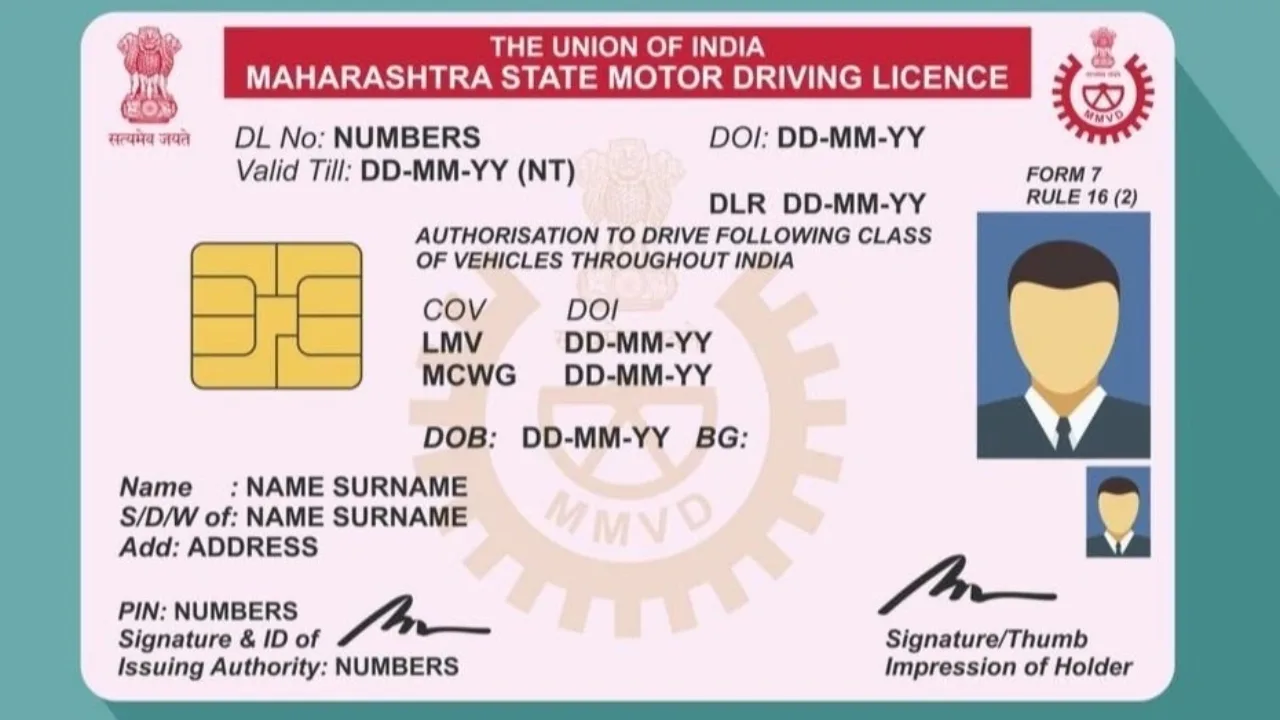Driving License Online : Getting a driver’s license in India used to be synonymous with long queues and visits to the RTO office. But those days are thankfully behind us!
Now, you can ditch the hassle and apply for your license entirely online from the comfort of your home. This comprehensive guide will walk you through the process, step-by-step, ensuring a smooth and efficient experience.
Why Go Online?
The online application process offers a multitude of benefits:
- Convenience: Skip the long lines and crowded offices. Apply for your license anytime, anywhere, at your own pace.
- Efficiency: The online system streamlines the application process, saving you valuable time and effort.
- Transparency: Track your application status online and receive updates through emails and SMS.
- Accuracy: The online form and test minimize errors associated with manual applications.
- Safety: Applying online reduces unnecessary exposure during the pandemic.
Types of Driving Licenses in India
Before diving into the online application process, let’s understand the different types of driving licenses available in India:
- Learning License (LL): This is a mandatory first step for new drivers. It allows you to practice driving under the supervision of a licensed driver.
- Permanent Driving License (DL): This is the official license required to drive a specific class of vehicle independently.
- Commercial Driving License (CDL): This license is required for driving commercial vehicles like trucks and buses.
- International Driving Permit (IDP): This is an additional permit that allows you to drive in countries that recognize it.
The Online Application Process
Here’s a detailed breakdown of how to apply for your driving license online (this process is generally applicable for Learner’s License and renewal of existing licenses):
Step 1: Visit the Parivahan Sewa Website
Head to the official website of the Ministry of Road Transport and Highways (MoRTH): https://parivahan.gov.in/.
Step 2: Navigate to the Licensing Section
On the homepage, locate the “Driving License” or “Learner License” section (depending on your requirement). Click on the appropriate link to proceed.
Step 3: Select Your State
From the dropdown menu, choose the state where you are applying for the license. This will redirect you to the state’s specific transport department website.
Step 4: Apply Online
Look for the option to “Apply Online for Learner’s License” or “Renewal of Driving License” (depending on your need).
Step 5: Aadhaar-based Authentication (Optional but Recommended)
Many states offer Aadhaar-based authentication for a quicker and simpler application process. If available, click on the “Submit Via Aadhaar Authentication” option.
Step 6: Enter Your Aadhaar Details
Enter your valid Aadhaar number and the One Time Password (OTP) received on your registered mobile number. This will pre-fill some of your information on the application form.
Step 7: Complete the Application Form
Carefully fill out the remaining details on the application form. This typically includes information like your name, address, phone number, email address, blood group, and the category of vehicle you wish to drive.
Step 8: Self Declaration (Health)
You will be presented with a self-declaration form related to your health condition and any medical limitations that might affect your driving ability. Answer truthfully.
Step 9: Upload Required Documents
Scan and upload the necessary documents as directed by the website. These documents typically include:
- Age Proof: Birth certificate, school leaving certificate, passport, etc.
- Address Proof: Aadhaar card, utility bills, ration card, etc.
- Passport-sized Photographs
- Medical Certificate (if required by your state)
Step 10: Pay the Fees
Online payment options are usually available for application fees and license charges. Choose your preferred mode of payment and complete the transaction.
Step 11: Online Learner’s License Test (STAL)
After a stipulated period (check your state’s guidelines), you will be eligible to take the online Learner’s License Test (STAL). This computer-based test assesses your knowledge of traffic rules and road safety. Pass the test with a minimum score (usually 60%) to proceed.
Step 12: Download Learner’s License (if applicable)
Upon successful completion of the online test, you can download a soft copy of your Learner’s License. However, this is a temporary permit.
Step 13: RTO Visit for Permanent License (if applicable)
For a permanent driving license, you will eventually