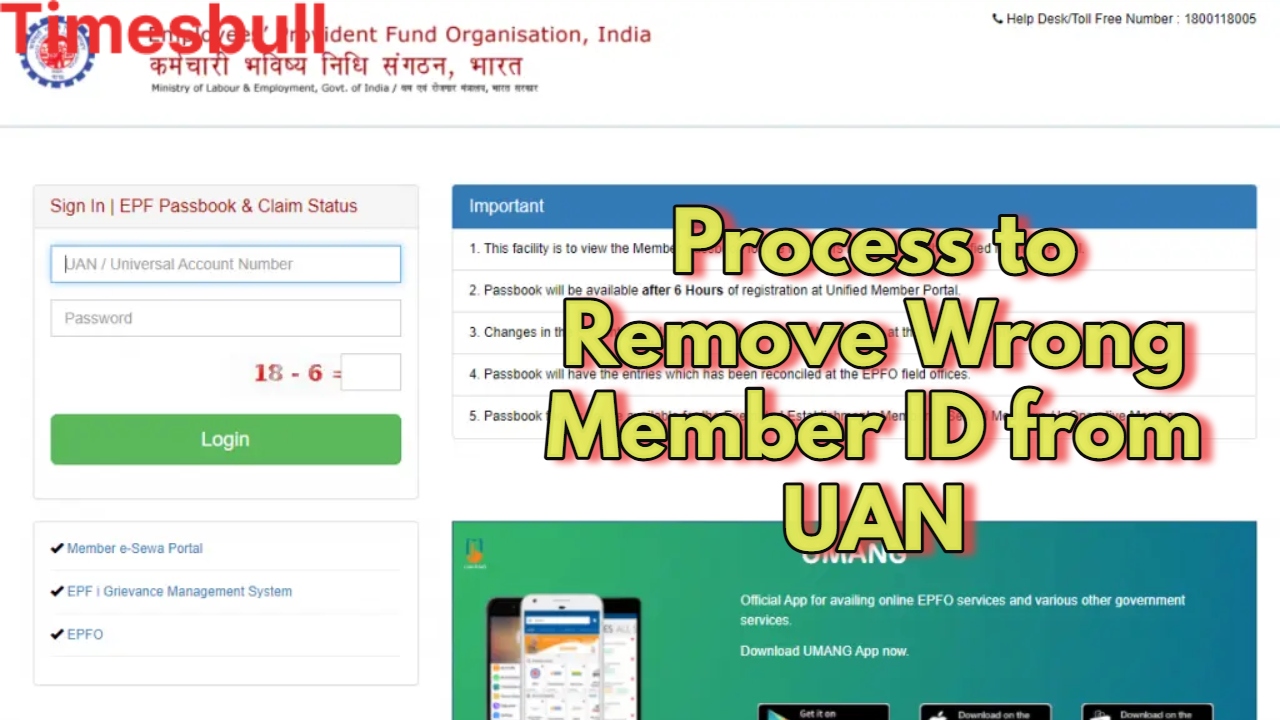The Employees’ Provident Fund Organisation (EPFO) provides a Universal Account Number (UAN) to every PF account holder, through which they can view all the information related to their PF. But, if for some reason a wrong member ID is linked to your UAN, then it can become a problem for you.
Now EPFO has launched a new and powerful feature, through which members can delete the wrong member ID from their UAN themselves! For this you do not need to go anywhere, just log in to the EPFO member portal and follow some easy steps. So let’s know how you can take advantage of this new facility and how you can easily delete the wrong member ID.
Easy way to delink the wrong member ID yourself

EPFO has launched this new facility for the convenience of its account holders. To delink the wrong member ID yourself, follow the simple steps given below:
- First, log in to the official EPFO member portal: unified portal-mem.epfindia.gov.in
- After logging in, go to ‘Service History’. You will find this option in the menu.
- In the Service History, find the wrong member ID linked to your UAN and click on the ‘Delink’ option given against it.
- To verify the delinking process, an OTP (one-time password) will be sent to your Aadhaar-linked mobile number.
- Enter the OTP. After entering the OTP, the wrong member ID will be successfully delinked from your UAN.
The process is extremely simple and quick, giving account holders the power to correct their information on their own.
Read More:- Big Financial Changes from April 1, 2025: New Tax Rules, UPI Updates & More
Read More:- Medicine Prices Go Up! Fever, Diabetes & Allergy Drugs See New Hike
When you will not be able to delink yourself
If the contribution has been made by the employer on the wrong ID, then the member will not be able to delink it himself. In such a situation, the concerned employer or EPFO office will have to be contacted. This rule has been made so that the problem of wrong contribution can be resolved only with the intervention of the employer and EPFO. However, this new facility gives account holders more control over their accounts, so that common mistakes can be easily corrected.
Someone else’s ID is linked to your UAN
If by mistake someone else’s member ID is linked to your UAN, then the process of delinking it is also almost the same:

- First of all, log in to the Unified Members Portal and submit the OTP.
- After this, go to the ‘View’ menu option and select ‘Service History’ option.
- In this, find the wrong ID linked to your UAN and click on ‘Delink’.
- Click ‘OK’ to confirm.
- On the next upcoming page, select the given reason for delinking.
- Now two ‘Consent’ boxes will appear, after clicking on which an OTP will be sent to the mobile linked to your Aadhaar.
- Submit that OTP. Now the delinked ID will not appear in your service history.
This process will help you remove someone else’s wrong ID from your UAN so that your PF information remains accurate.
Read More:- NHAI Toll Tax Hike: Be Ready to Pay More! New Toll Tax Rates Announced From April 1