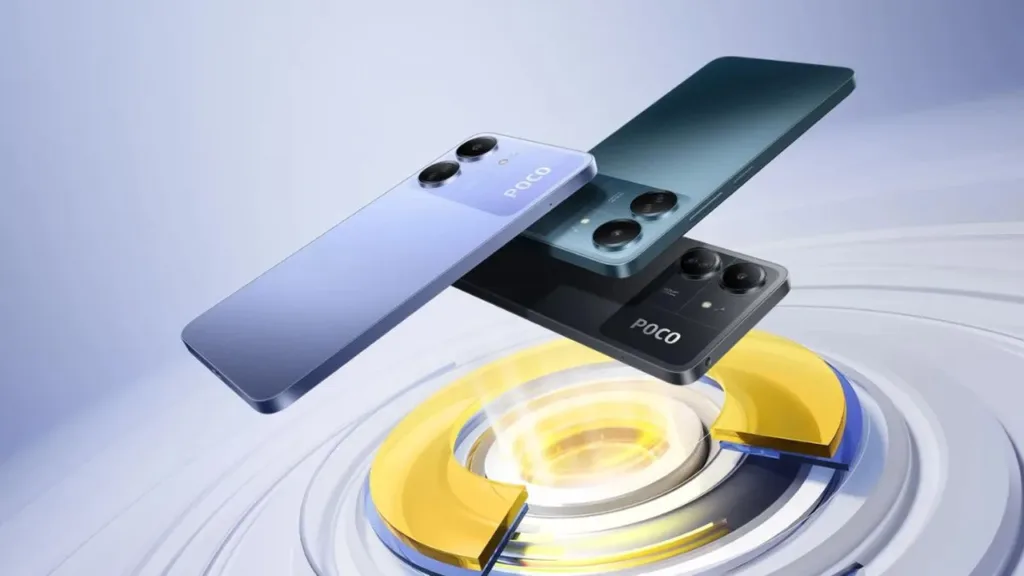Congratulations on taking a step towards a more convenient banking experience! SBI net banking and mobile banking offer a plethora of features, allowing you to manage your finances from the comfort of your home or even on the go. But before you dive into the world of online transactions, activating these services is crucial.
This guide will walk you through the process of activating both SBI net banking and mobile banking, ensuring a smooth transition into digital banking.
Activating SBI Net Banking: A Clear Path
Here’s how to get started with SBI net banking:
- Head to the SBI official website: https://retail.onlinesbi.sbi/retail/login.htm.
- Locate the ‘New User Registration/Activation’ section: This is usually prominently displayed on the homepage.
- Fill in the required details: You’ll need your account number, customer information (CIF) number, branch code, and registered mobile number.
- Select your preferred internet banking facility: SBI offers varying levels of access, including full transaction rights or limited viewing rights. Choose the one that aligns with your needs.
- Complete the CAPTCHA challenge and click ‘Submit’: This verifies you’re a human user.
- An OTP (One Time Password) will be sent to your registered mobile number: Enter this OTP in the designated field and click ‘Submit’ again.
- Congratulations! You’ve successfully initiated your SBI net banking registration.
Important Note: After submitting the initial information, SBI might recommend setting up a temporary username and password. You’ll need to visit your home branch or a designated ATM to complete the registration process and set up your permanent login credentials.
Activating SBI Mobile Banking: Unlocking Convenience
Now, let’s explore activating SBI mobile banking:
Method 1: Using SMS
- Text ‘MBSREG’ to 9223440000 or 567676: This is a quick and easy way to initiate mobile banking registration.
- You’ll receive a response containing your temporary User ID and Mobile Banking PIN (MPIN).
- Download the SBI YONO app: This app serves as the platform for your mobile banking needs. You can find it on the Google Play Store or Apple App Store.
- Log in to the YONO app using the provided User ID and MPIN.
- Set a new, permanent MPIN: This ensures a secure login experience for future mobile banking sessions.
Method 2: Via ATM
- Visit your nearest SBI ATM.
- Insert your debit card and enter your PIN.
- Select the ‘Mobile Registration’ option on the ATM screen.
- Choose ‘Mobile Banking’ and then ‘Registration’.
- Enter your registered mobile number and confirm the action.
- You’ll receive an SMS with further instructions to complete the mobile banking registration process.
Remember: Completing the registration might require visiting your home branch or using the online portal (https://retail.onlinesbi.sbi/retail/login.htm) for final verification.
Additional Tips for a Smooth Experience
- Ensure your mobile number is registered with SBI: This is crucial for receiving updates and completing the activation process.
- Keep your login credentials confidential: Never share your User ID, MPIN, or password with anyone.
- Beware of phishing attempts: SBI will never ask for your personal information via email or SMS. Be cautious of any communication requesting your login details.
By following these steps and keeping these tips in mind, you’ll be well on your way to utilizing the convenient features of SBI net banking and mobile banking. Now you can manage your finances, transfer funds, and access account information anytime, anywhere.