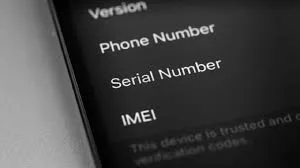Misplacing your phone can be a stressful experience. Whether you left it at a friend’s place or suspect it’s been stolen, the good news is there’s a way to track it down – the IMEI number and the Central Equipment Identity Register (CEIR). This article will guide you through the process of using the CEIR website to locate your lost or stolen phone in India, using simple, everyday language.
What is IMEI and Why is it Important?
The International Mobile Equipment Identity (IMEI) is a unique 15-digit code assigned to every mobile phone worldwide. It’s like a phone’s fingerprint, making it easily identifiable on cellular networks. Here’s why the IMEI is crucial for tracking your lost device:
- Network Blocking: By reporting your phone’s IMEI as lost or stolen to CEIR, you can prevent it from being used on any cellular network in India. This renders the phone useless even if someone replaces the SIM card.
- Tracking Assistance: While CEIR itself doesn’t provide real-time location tracking, filing a report can be immensely helpful to the authorities if your phone is recovered. With the IMEI, they can identify the device and potentially trace its whereabouts.
Here’s how to find your IMEI number:
- Check the phone’s box or purchase receipt.
- *Dial #06# on your phone. The IMEI number will be displayed on the screen.
- Look for a sticker with the IMEI number on the back of your phone (if it has a removable battery).
Reporting Lost/Stolen Phone on CEIR Website
Now that you have your IMEI number, let’s get down to reporting your lost or stolen phone on the CEIR website. Here’s a step-by-step guide:
- Head to the CEIR website: Visit the official CEIR website.
- Select “Block Stolen/Lost Mobile”: On the homepage, you’ll see a section titled “Block Stolen/Lost Mobile.” Click on this option.
- Enter your details: The CEIR website will require you to fill out a form. Here’s what you’ll need to provide:
- Mobile number: Enter the phone number of the lost/stolen device.
- IMEI number: This is the 15-digit unique code we discussed earlier.
- FIR (First Information Report) details (optional): If you’ve filed a police report (FIR) regarding the lost/stolen phone, you can enter the FIR details here. This can strengthen your case and aid the authorities in recovery efforts.
- Submit the request: Once you’ve filled out the form, carefully review the details and submit the request.
- Track your request: The CEIR website will provide you with a request ID. You can use this ID to track the status of your report at a later date.
Important points to remember:
- Keep a copy of the report: Once you submit the request, you’ll receive a confirmation email with a copy of the report. Save this email for future reference.
- Be truthful: Ensure the information you provide on the CEIR website is accurate. False information can hinder the tracking process.
Additional Tips for Recovering Your Lost Phone
Here are some additional steps you can take to increase your chances of recovering your lost phone:
- Use the “Find My Device” feature: If you’re an Android user, activate the “Find My Device” feature on Google. This allows you to remotely locate your phone, lock it, or even erase its data. Apple users can utilize the “Find My iPhone” service for similar functionalities.
- Contact your service provider: Inform your service provider about the lost/stolen phone. They can help deactivate your SIM card, preventing unauthorized calls and data usage.
- Spread the word: Let your friends, family, and colleagues know about the situation. You never know, someone might spot your phone and return it to you.
Don’t Lose Hope!
Losing your phone can be a hassle, but don’t give up on recovering it. By utilizing the IMEI number and reporting it to CEIR, you’re taking a crucial step towards getting your device back. Remember, the sooner you act, the better the chances of a successful recovery. Stay calm, follow these steps, and hopefully, you’ll be reunited with your phone soon!