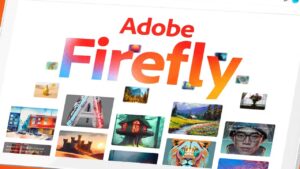A PAN (Permanent Account Number) card is a crucial document for filing income tax returns, conducting high-value transactions, and identity verification. However, errors in personal details—such as name, date of birth, or address—can occur, or you may need to update information due to life changes like marriage or relocation. Fortunately, the Income Tax Department allows PAN card corrections and updates both online and offline.
This guide explains the step-by-step online process to modify your PAN details seamlessly.
Steps to Correct or Update PAN Card Details Online
Step 1: Visit the Official Protean eGov PAN Portal
Go to the Protean eGov Technologies (formerly NSDL) PAN website.
Step 2: Select “Change/Correction in PAN Data”
Scroll down to find the “Change/Correction in existing PAN Data” section and click “Apply Now.”
Step 3: Fill Out the PAN Correction Form
-
Application Type: Select “Changes or Correction in existing PAN Data / Reprint of PAN Card.”
-
Category: Choose your applicable category (Individual, Company, etc.).
-
Personal Details: Enter your name, date of birth, email, mobile number, citizenship status, and existing PAN number.
-
Captcha Verification: Enter the captcha code and click “Submit.”
Step 4: Generate Token Number
After submission, a Token Number will be sent to your registered email. Click “Continue with PAN Application Form” to proceed.
Step 5: Choose Submission Method
Select one of the following options:
-
e-KYC & e-Sign (Paperless via Aadhaar OTP) – Fastest method.
-
Upload Documents & e-Sign – Requires scanned copies.
-
Physical Submission – Send documents via post.
Step 6: Select PAN Card Dispatch Option
If you need a physical copy of the updated PAN card, select “Yes.” (Additional charges apply.)
Step 7: Enter Aadhaar Details (for e-KYC)
Provide the last four digits of your Aadhaar number for verification.
Step 8: Update Required Fields
Tick the checkboxes for the fields you wish to correct (name, DOB, address, etc.) and enter the updated details.
Step 9: Enter Updated Contact Information
Provide your new address, mobile number, or email (if applicable).
Step 10: Upload Supporting Documents
Attach proof of correction (ID, address proof, etc.) and a copy of your current PAN card.
Step 11: Complete the Declaration
-
Enter your full name.
-
Select “Himself/Herself” as the applicant.
-
Mention your current place of residence.
Step 12: Upload Photo & Signature
Attach a passport-sized photo and signature scan as per the specified format.
Step 13: Review & Submit
Verify all details and enter the first 8 digits of your Aadhaar number for confirmation.
Step 14: Make Payment
Pay the applicable fee via debit/credit card, net banking, or UPI.
Step 15: Complete Aadhaar e-KYC & e-Sign
-
Click “Authenticate” and enter the OTP sent to your Aadhaar-linked mobile number.
-
For e-Sign, enter your Aadhaar number and verify with another OTP.
Step 16: Download Acknowledgement
After successful submission, download the acknowledgement PDF (password-protected; use DOB in DDMMYYYY format to open).
Offline Submission (If Applicable)
If you chose physical submission, send the printed acknowledgement form and supporting documents to:
Income Tax PAN Services Unit
Protean eGov Technologies Limited
4th Floor, Sapphire Chambers, Baner Road, Baner
Pune – 411045
Fact Check & Important Notes
✅ Protean eGov (formerly NSDL) is the official PAN service provider authorized by the Income Tax Department.
✅ Aadhaar e-KYC is mandatory for online PAN updates (unless submitting documents physically).
✅ Processing time: Updates typically take 15-20 working days.
✅ Fees: Charges vary based on Indian/foreign delivery (₹50 for e-PAN, ₹110 for physical PAN card in India).
Final Thoughts
Updating or correcting your PAN card details is a simple, secure process if done through the official Protean eGov portal. Whether you need to fix an error or update personal details, following these steps ensures a hassle-free experience.
For more details, visit the Income Tax India PAN Portal.
Note: This guide is for informational purposes only. Always refer to the official government website for the latest updates.
Would you like additional details on PAN card name change after marriage or other specific corrections? Let us know in the comments!