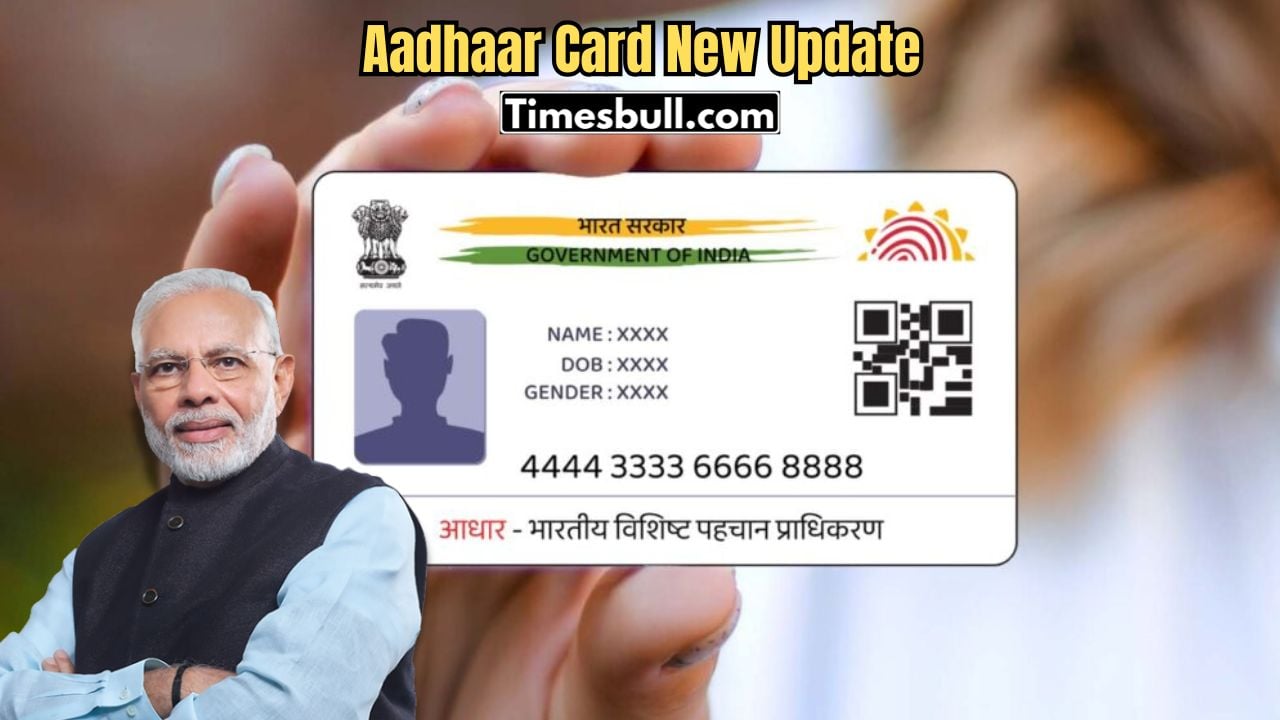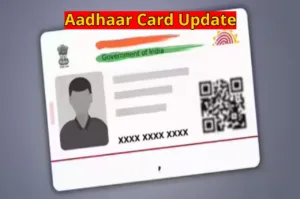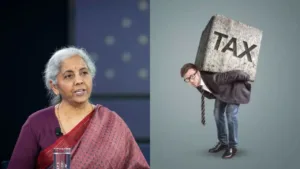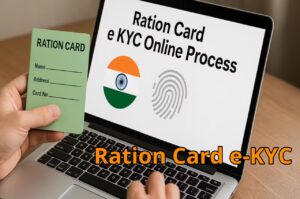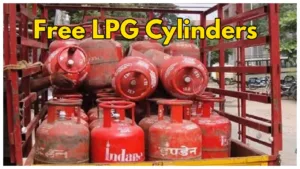In today’s time, the Aadhaar card has become the most important document of our identity. From opening a bank account to availing of any government scheme, an Aadhaar card is mandatory everywhere. In such a situation, if your Aadhaar card is lost, it is natural to have trouble. But, don’t panic. Do you know what to do in such a situation? If not, we are telling you the whole process in detail, so that you can easily get your Aadhaar card back.
Both online and offline options are available
If you have lost your Aadhaar card or forgotten your number, the Unique Identification Authority of India (UIDAI) provides many easy ways to get your Aadhaar details, including both online and offline options. This ensures that every citizen can get their Aadhaar details at their convenience.
Online
If your mobile number is linked to Aadhaar, you can get your Aadhaar number online using the “Retrieve UID/EID” option on the UIDAI website. This is the fastest and most convenient method.
Offline
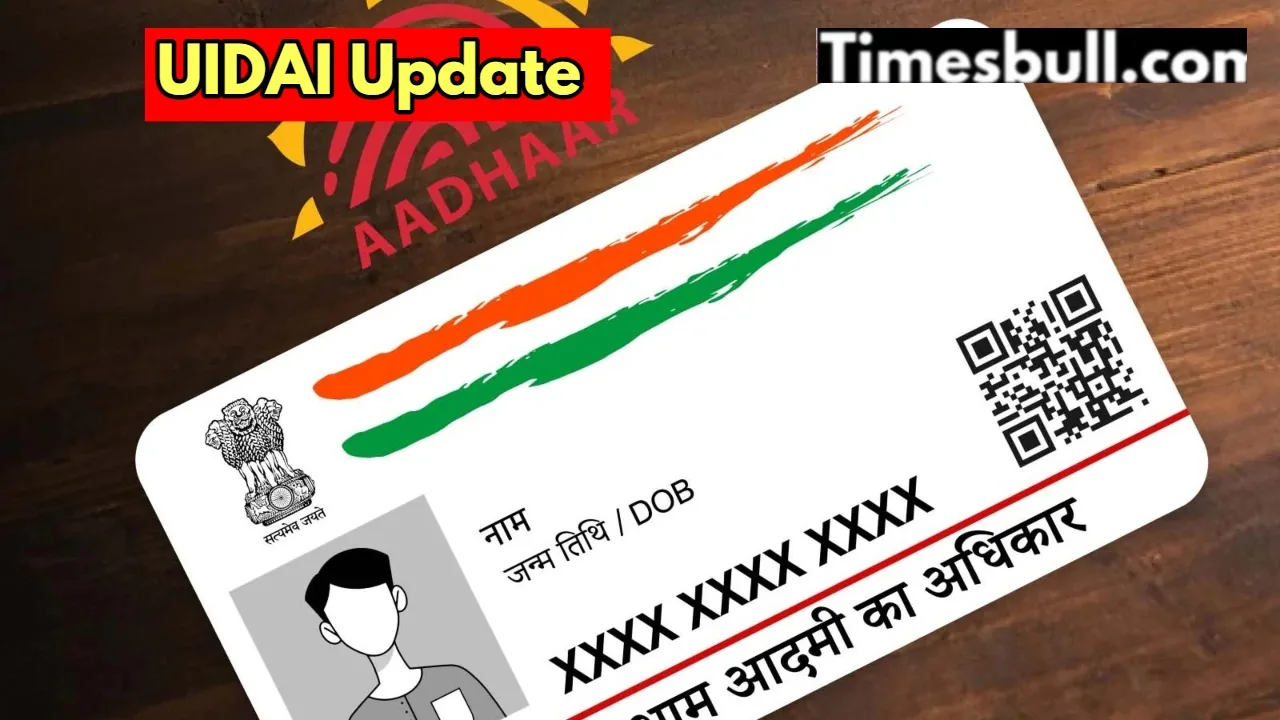
If your mobile number is not linked to Aadhaar, there is no need to worry. You can get your Aadhaar details by visiting the nearest Aadhaar enrolment/update center or by contacting the UIDAI helpline.
How to get your Aadhaar number back
If your mobile number is linked to Aadhaar:
First of all, visit the official website of UIDAI https://myaadhaar.uidai.gov.in/retrieve-eid-uid.
Decide whether you want to retrieve the Aadhaar number (UID) or enrolment ID (EID).
Fill in the details like your full name (as in Aadhaar), registered mobile number or email ID etc.
Fill in the captcha code and click on ‘Send OTP’.
Enter the OTP received on the registered mobile/email and complete the verification.
After successful verification, you will receive UID or EID by SMS. This service is free.
What to do if the mobile number is not linked to Aadhaar
If your mobile number is not linked to Aadhaar, you can still get your Aadhaar details:
Visit your nearest Aadhaar enrolment or update center.
There, give the operator your name, gender, district or pin code, etc. details.
Your biometric verification (fingerprint/iris scan) will be done.
If the details match, the operator will give you a print of the e-Aadhaar. You will be charged ₹30 for this.
UIDAI Helpline 1947

You can also get your Aadhaar details by calling the UIDAI helpline 1947:
Call 1947 and speak to a customer care executive.
Give them your name, date of birth, etc. details. If the details are found correct, you will be given an EID (enrolment ID).
Call 1947 again and opt for the IVRS (interactive voice response system) system.
Enter your EID, date of birth, and PIN code.
If the details match, your Aadhaar number will be displayed on the screen. This service is free.
What to do if you have lost your Aadhaar letter
If you have lost your physical Aadhaar letter (the card you receive by post), you can get a new print:
Visit the nearest Aadhaar enrolment center.
Provide your Aadhaar number or 28-digit EID (which is on the acknowledgment slip you get at the time of enrolment).
Your biometric verification will be done.
After successful verification, you will be given a print of e-Aadhaar. For this too, you will be charged ₹30.