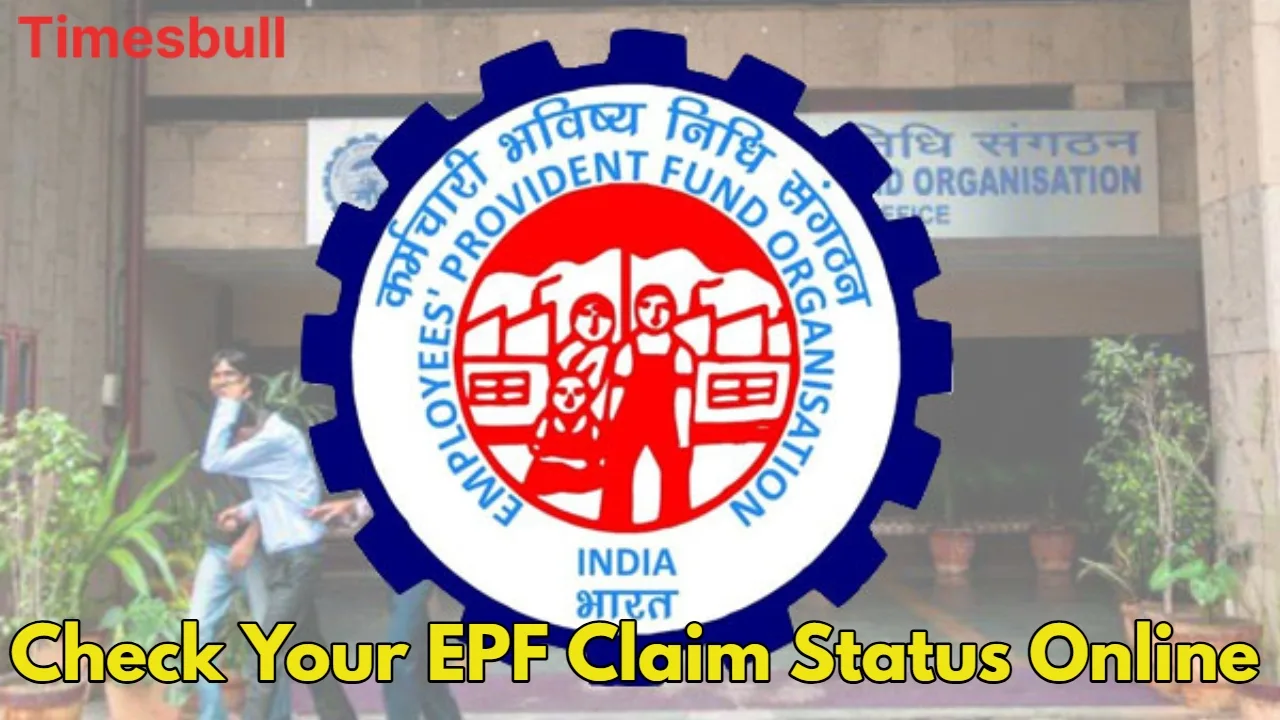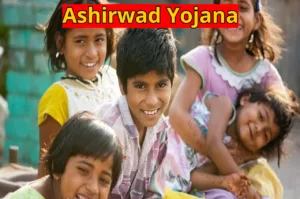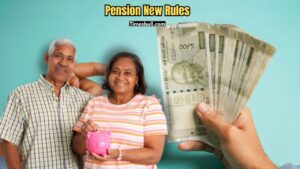Employee Provident Fund (EPF) is a government retirement savings scheme in which both the employer and the employee together deposit some funds in the employee’s account. It is managed by the Employees’ Provident Fund Organization (EPFO). EPFO fixes the interest rates of this scheme every year. EPF subscribers get the deposited amount along with interest at the time of retirement.
However, employees can also withdraw the full or a lesser amount from their PF account if needed. So, if you also need to withdraw money from your PF account, then this news is very useful for you. But, it will be beneficial for you to know some important things before withdrawing money.
Keep these important things in mind before withdrawing money from the PF

Before withdrawing money from the PF account, you have to keep some things in mind so that you do not have to face any kind of problem. Your Universal Account Number (UAN) must be active, and it is also necessary to be linked to Aadhaar, PAN, and a bank account. If your UAN is not linked to these details, then you will not be able to withdraw money online.
Your KYC (Know Your Customer) details should be verified on the EPFO portal. If your KYC is pending, you have to get it completed first. To withdraw money, you must have an active bank account linked to your UAN. Also, the details of the bank account should be correct. If you keep these things in mind, then you can easily withdraw money from your PF account.
Withdraw money from your PF account with these easy steps
If all your details mentioned above are correct, then you can withdraw money from your PF account by following the easy steps given below:
- First of all go to the official portal of EPFO https://unifiedportal-mem.epfindia.gov.in/memberinterface/. Enter your UAN and password, fill the captcha and click on Sign In. This will take you to your member interface.
- Check your KYC status! For this go to ‘Manage’ and click on ‘KYC’. Here you will know whether your Aadhaar, PAN and bank details are verified or not. If any detail is not verified, get it verified immediately.
- Now go to ‘Online Services’ and click on ‘Claim (Form-31, 19, 10C & 10D)’. This will take you to the claim form.
- Your bank account number will appear. Enter it again for verification, then click on ‘Verify’ and proceed. This will ensure that your money goes to the right account.
- In Select Claim Type, choose the option as per your need:

- To withdraw the entire fund, choose ‘Only PF Withdrawal (Form 19)’. This option will appear only when you have retired or left the job.
- If you want to withdraw your pension, choose ‘Pension Withdrawal (Form 10C)’. This option is also available with some conditions.
- For partial withdrawal for important purposes like medical, education, and marriage, choose ‘Advance/Partial Withdrawal (Form 31)’. This is the most commonly used option.
- Enter the reason for withdrawal and other required details. If asked, upload scanned documents (like medical bills or something else). Fill in all the details correctly.
- Click on ‘Submit’. You will get an acknowledgement. Save it for future reference. This is proof of your claim.
Usually, it may take 5-20 days for the money to reach your bank account. EPFO takes this much time to process your claim. So, be patient and keep checking your claim status regularly.