In today’s time, the Aadhaar Card is one of our most important documents. From ticket booking to hotel booking, and for many types of verification, the Aadhaar card is used in every small and big work. It contains many important information from your date of birth to your mobile number. If you want to change any information in your Aadhaar card, then you can do it online or offline.
Today, we will tell you about the entire process of changing the mobile number in the Aadhaar card. It is very important to have your mobile number updated in your Aadhaar card, because many times, OTP for Aadhaar verification comes on the same registered number. If your mobile number has changed and you want to link the new number to your Aadhaar, then for this, you have to book an online appointment and then go to your nearest Aadhaar Enrollment Center. This process is very simple and safe.
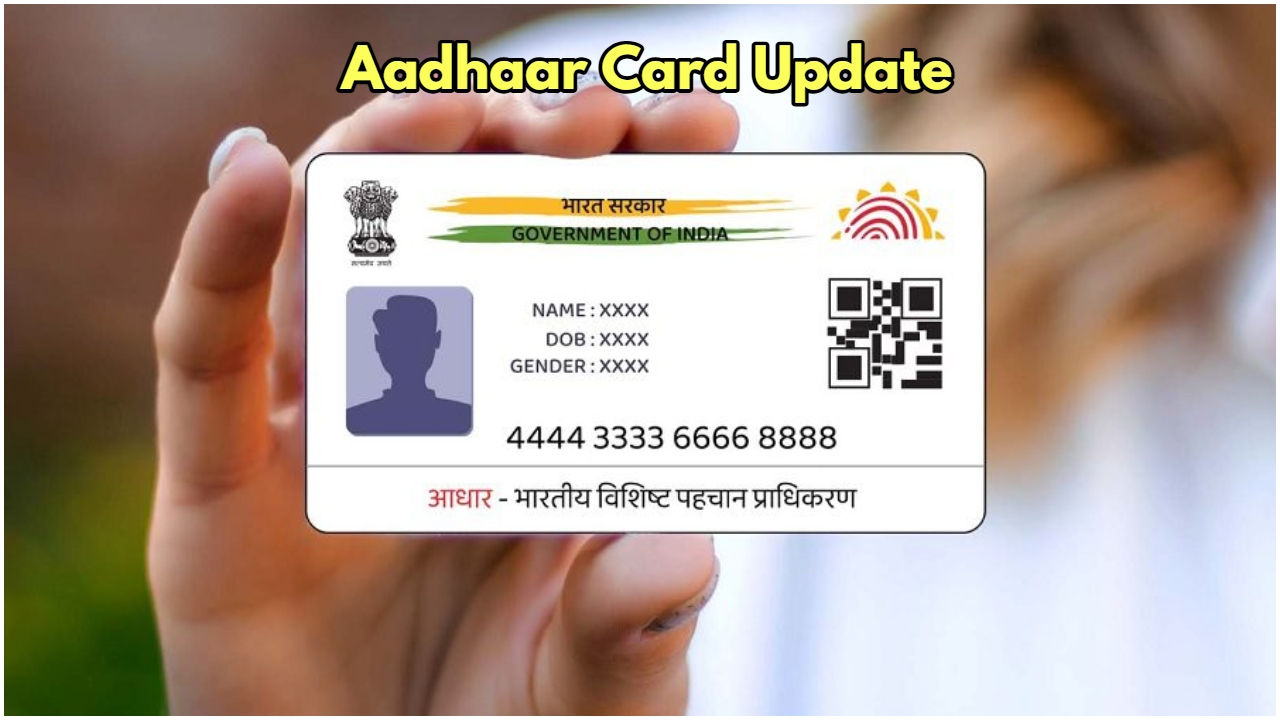
An easy way to change the mobile number in the Aadhaar card
Follow these easy steps to update your mobile number in your Aadhaar card:
First of all, visit the official website of UIDAI and select the language of your choice.
Now click on ‘My Aadhaar’, then ‘Get Aadhaar’, and then select the ‘Book an Appointment’ option.
Select your city or nearest Aadhaar center location and click on ‘Proceed to Book Appointment’.
Enter your mobile number, fill in the captcha code, and proceed with the help of OTP. This OTP will come to your current mobile number.
Now fill in all the information asked for and select your nearest Aadhaar Service Center. You can choose the center at your convenience.
Click on the ‘Update Mobile Number’ option and select the time and date as per your convenience for the appointment.
Click on ‘Submit’ and finalize your appointment. You will get an appointment receipt.
Process after the appointment
After getting the appointment, you have to visit the chosen Aadhaar Seva Kendra at the scheduled time. The officials there will:
Verify your documents.
Take your biometric information (such as fingerprint or iris scan).
Update your mobile number.
This process takes very little time. You will get a confirmation message after the mobile number is updated.

Why is mobile number update important
Having the correct mobile number linked to the Aadhaar card is extremely important for many reasons. Many online services and government schemes send OTP to your registered mobile number for Aadhaar-based verification. If the number is not updated, you will not be able to avail yourself of these services. Downloading Aadhaar online, getting e-Aadhaar, or other Aadhaar-related services also require a registered mobile number. Your mobile number is an important key to accessing your Aadhaar information. Linking the correct number keeps your information safe. To update any other information (like address, name) in Aadhaar in the future, an OTP is also sent to the registered mobile number.


