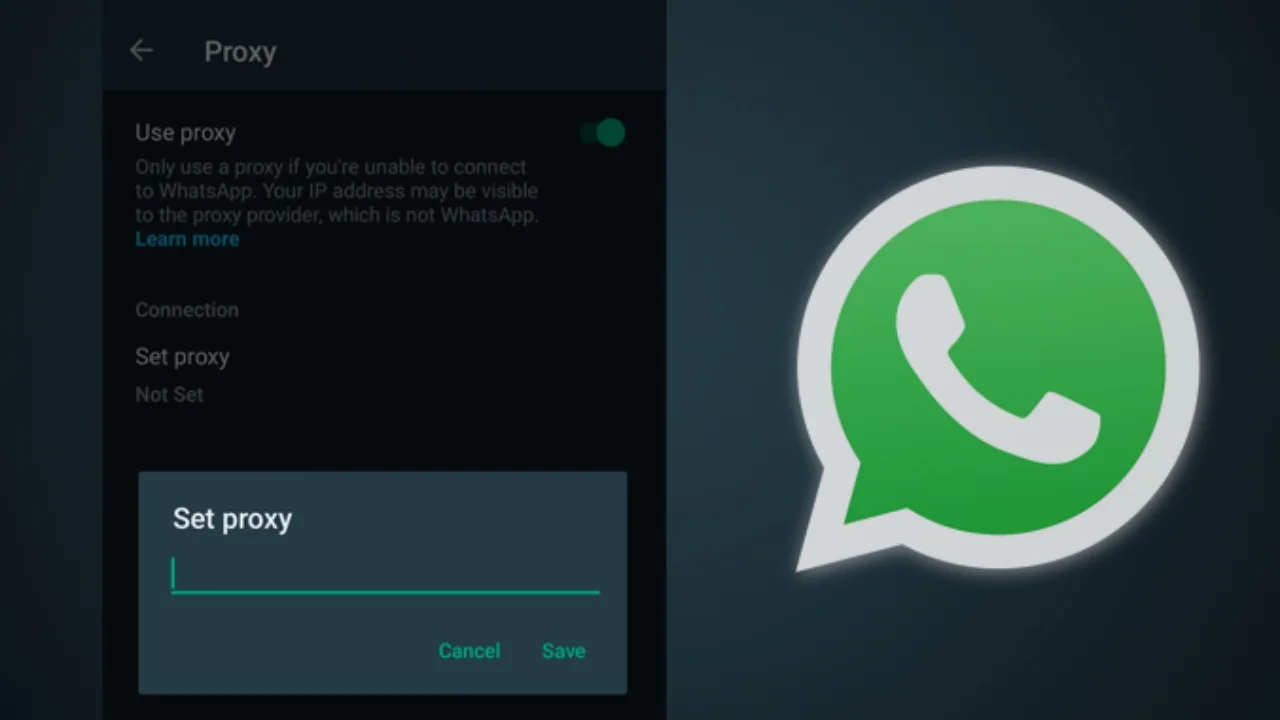WhatsApp Proxy: Ever found yourself in a situation where you desperately need to send a WhatsApp message, but your internet connection is down? Fear not, fellow WhatsApp warriors! A hidden gem within the app – the WhatsApp Proxy Feature – can be your saving grace. Let’s dive into this innovative feature and explore how it empowers you to stay connected, even when offline.
What is the WhatsApp Proxy Feature?
Imagine a secret tunnel that allows you to send and receive WhatsApp messages, bypassing the need for a direct internet connection. That’s essentially what the WhatsApp Proxy Feature does! It acts as an intermediary server, routing your WhatsApp traffic through a designated proxy server instead of your regular internet connection.
Benefits of Using a WhatsApp Proxy
- Uninterrupted Connectivity: Say goodbye to the frustration of dropped messages! With a proxy, you can stay connected on WhatsApp even in areas with unreliable internet or during outages.
- Enhanced Privacy (Optional): Certain proxy servers offer an extra layer of privacy by masking your IP address. This can be beneficial in regions with internet restrictions.
Things to Consider Before Using a Proxy
- Security: Not all proxies are created equal. While WhatsApp assures end-to-end encryption for your messages, the proxy server itself might have its own security protocols. It’s crucial to choose a trusted proxy provider.
- Performance: Proxy servers can sometimes introduce latency, impacting the speed of your messages being sent and received.
- Availability: Finding a reliable and readily available proxy server can be a challenge, especially in remote locations.
How to Use the WhatsApp Proxy Feature
Important Note: This feature is currently in beta testing, so its availability might vary depending on your region and device.
- Update WhatsApp: Ensure you have the latest version of WhatsApp installed.
- Access Settings: Open WhatsApp and tap on the three vertical dots in the top right corner. Then, navigate to “Settings.”
- Storage and Data: Within Settings, locate the “Storage and Data” option.
- Unleash the Proxy: Look for the “Proxy” option within “Storage and Data.”
- Connect to Proxy: Toggle the “Use Proxy” option to “ON.”
- Set Proxy Address: Here’s where the magic happens! Enter the address of the trusted proxy server you wish to connect to.
- Save and Connect: Once you’ve entered the address, tap “Save.” If the connection is successful, a green checkmark will appear.
Finding a Reliable Proxy Server
Finding a trustworthy proxy server can be a bit tricky. Here are some pointers:
- Seek Recommendations: Reach out to tech-savvy friends or online communities for recommendations on reliable proxy providers.
- Research and Reviews: Do your research! Look for reputable proxy providers with positive user reviews and a strong track record on security.
- Free vs. Paid: While free proxy servers exist, they might come with limitations or security concerns. Consider a paid proxy service for enhanced reliability and features.
Remember: Using a proxy adds another layer to your connection, which can potentially slow down your message delivery.
The Future of WhatsApp Proxies
The introduction of the WhatsApp Proxy Feature is a significant step forward, especially for users in regions with limited internet access or frequent outages. As the feature evolves out of beta testing, we can expect further improvements in its reliability, accessibility, and security measures.
So, the next time you find yourself disconnected from the internet, don’t despair! With the power of WhatsApp Proxies, you can stay connected and keep the communication flowing.