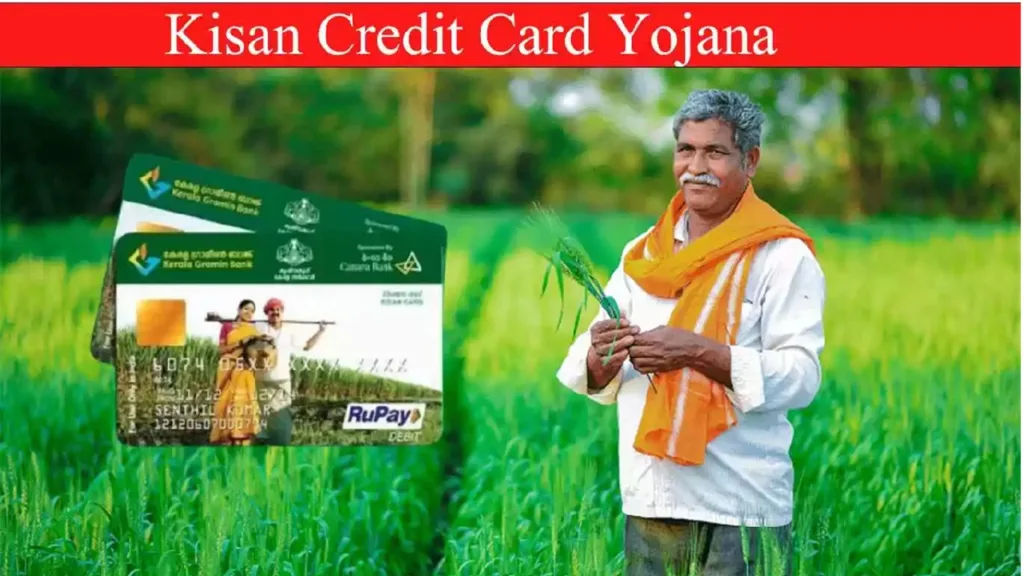Envision the convenience of managing your finances directly from your phone. SBI net banking, a secure and efficient online banking platform, empowers you to do just that. But before diving into the world of digital transactions, registering for SBI net banking is a crucial first step. Here, we’ll explore a straightforward method to get you started: registering via SMS.
Registering for SBI Net Banking with a Simple SMS
Gone are the days of lengthy forms and branch visits. SBI offers a user-friendly SMS registration process, allowing you to activate net banking from the comfort of your home. Let’s delve into the steps involved:
-
Grab your phone: Ensure you have your registered mobile number linked to your SBI account handy. This is the number that will receive updates and verification codes.
-
Craft the message: Open your messaging app and compose a new SMS. In the message body, type “REG<space>Account Number”.
Remember: Replace <space>Account Number> with your actual SBI account number. Double-check for accuracy to avoid any delays.
-
Send the SMS: Hit the send button and dispatch the message to 09223488888. This is the designated number for SBI’s SMS banking service.
-
Await confirmation: SBI will send you an SMS notification acknowledging your registration request. The processing time may vary, but you’ll typically receive a response within a few minutes.
Crucial Tip: If you encounter any issues or extended delays in receiving the response, you can always visit your nearest SBI branch for assistance.
SBI Net Banking Registration: Alternative Methods
While the SMS method offers a convenient way to register, SBI provides alternative options to suit your preferences:
- Visiting your SBI branch: Head to your local SBI branch and speak to a customer service representative. They will guide you through the registration process and ensure everything is set up correctly.
- Using the SBI website: Visit the official SBI website (https://www.onlinesbi.sbi/) and navigate to the new user registration section. You’ll need your account details and other relevant information to complete the online registration process.
Remember: Regardless of the chosen method, ensure you have your account details, registered mobile number, and any other required documents readily available.
Recap: Embracing the Ease of SBI Net Banking
By registering for SBI net banking, you unlock a world of possibilities. Manage your finances on the go, transfer funds seamlessly, and access a plethora of banking services – all from the comfort of your mobile device.
Remember: SBI’s SMS registration process offers a quick and effortless way to get started. Simply follow the steps outlined above, and you’ll be well on your way to experiencing the convenience of net banking.
Additional Notes:
- It’s important to maintain a strong password for your net banking account and exercise caution while performing online transactions.
- SBI also offers mobile banking services that can be accessed through their mobile app.
By following these guidelines and leveraging the convenient SMS registration method, you can effectively register for SBI net banking and embark on a journey of secure and efficient financial management.