A Deep Dive into iPhone Battery Health
We all know the frustration: your iPhone used to last all day, but now it barely makes it to lunchtime. The culprit? A declining battery health. But what exactly does that mean, and what can you do about it?
Understanding Battery Health:
Every iPhone, starting with the iPhone 6 and later, has a “Battery Health” section in Settings. This section shows you two key metrics:
* Maximum Capacity: This indicates how much power your battery can hold compared to when it was new. A lower percentage means less charge, shorter uptime.
* Peak Performance Capability: This tells you if your battery can deliver the full power your iPhone needs. If it says “Standard performance,” your phone may throttle certain tasks to preserve battery life.
Interpreting the Signs:
A battery health of 80% or above is generally considered good. Below 80%, you might start noticing decreased performance and shorter battery life. Here’s a breakdown:
* 80% or above: No significant impact, enjoy your iPhone!
* 70-79%: You might experience slight performance drops or battery drain.
* 60-69%: Performance limitations become more noticeable, charging more frequent.
* Below 60%: Significant performance throttling, frequent charging needed.
Taking Action:
If your battery health is below 80% and impacting your experience, here are your options:
* Optimize iPhone Settings: Reduce screen brightness, background app refresh, and other power-hungry features.
* Invest in a Battery Case: Provides extra juice on the go and protects your phone.
* Get a Battery Replacement: Apple or authorized service providers can replace your battery for a fee. Costs vary depending on your model.
Extending Battery Life:
While not a permanent solution, here are some tips to maximize your current battery health:
* Avoid extreme temperatures: Heat can damage your battery.
* Use optimized charging: Newer iPhones learn your charging habits and minimize time spent at high battery levels.
* Calibrate your battery: Occasionally draining and fully charging your battery can help improve its accuracy.
Remember: Battery health naturally declines over time. Understanding these metrics and taking proactive measures can help you get the most out of your iPhone and avoid unexpected shutdowns.
IOS Battery Health: Is Your iPhone Battery Giving Out?
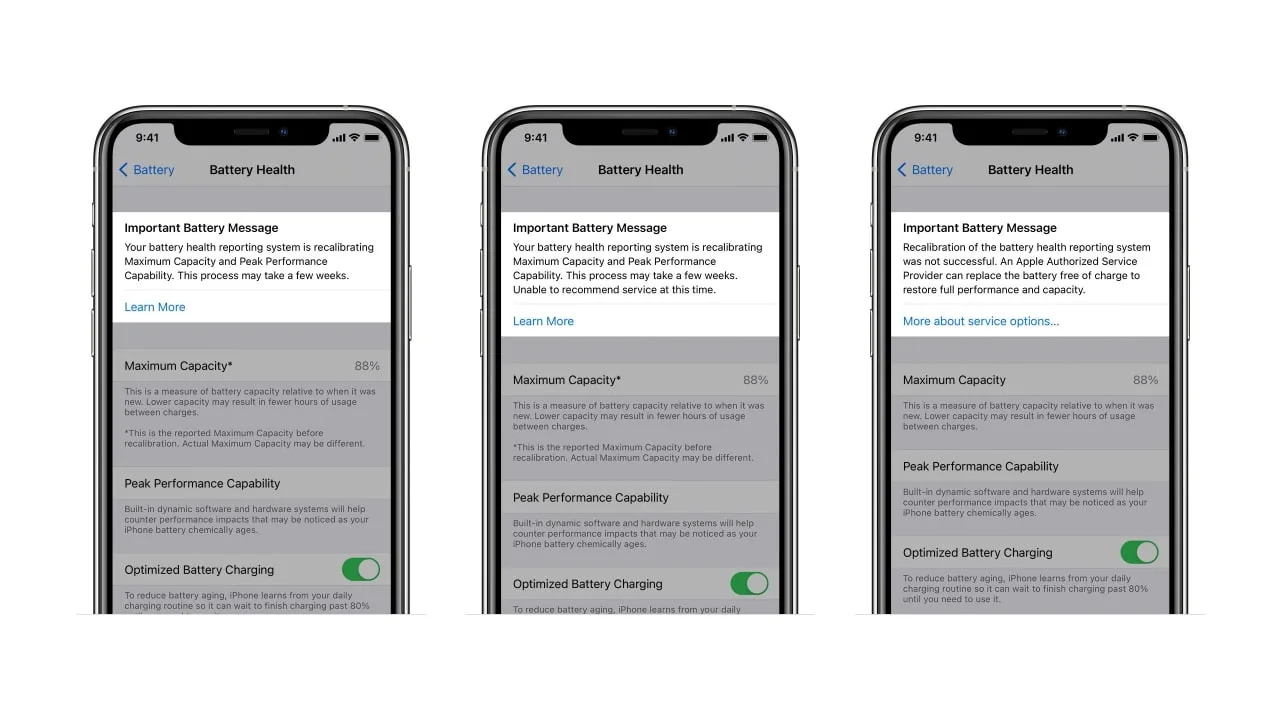
Note- This article input by author and output AI (Artificial Intelligence) generate so chance data and some content may be changed by ai. If any feedback mail [email protected]

