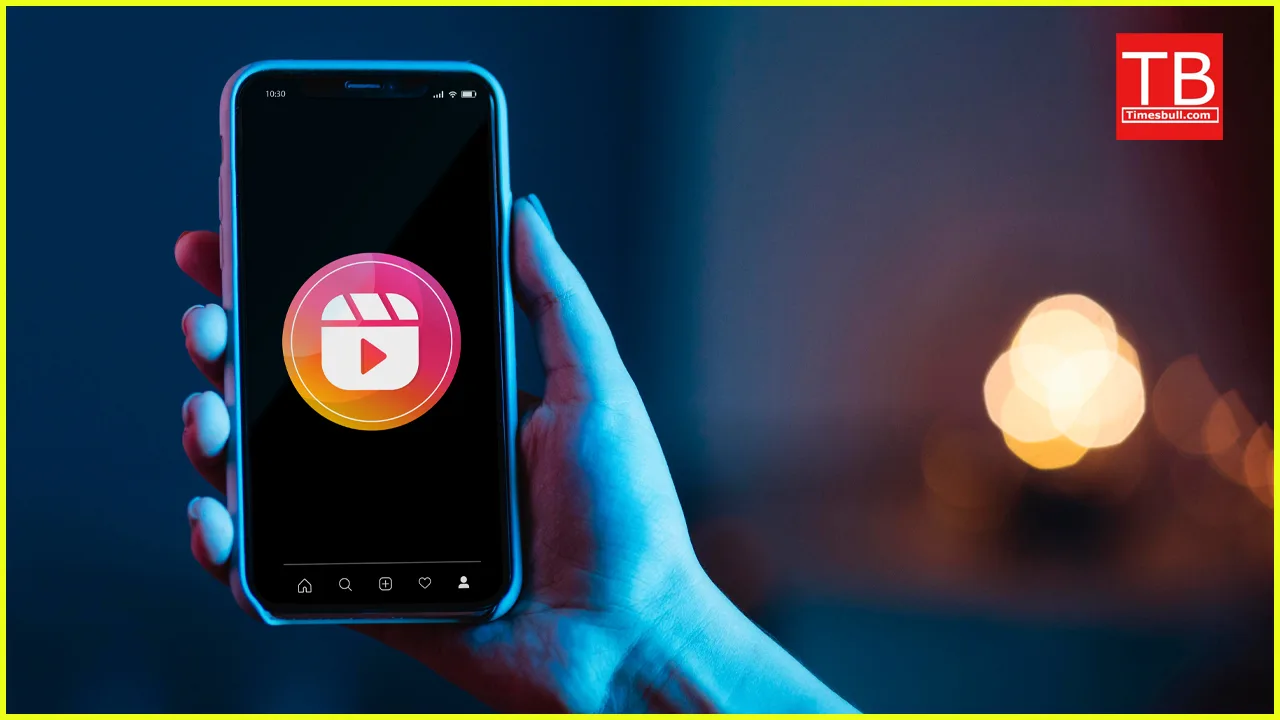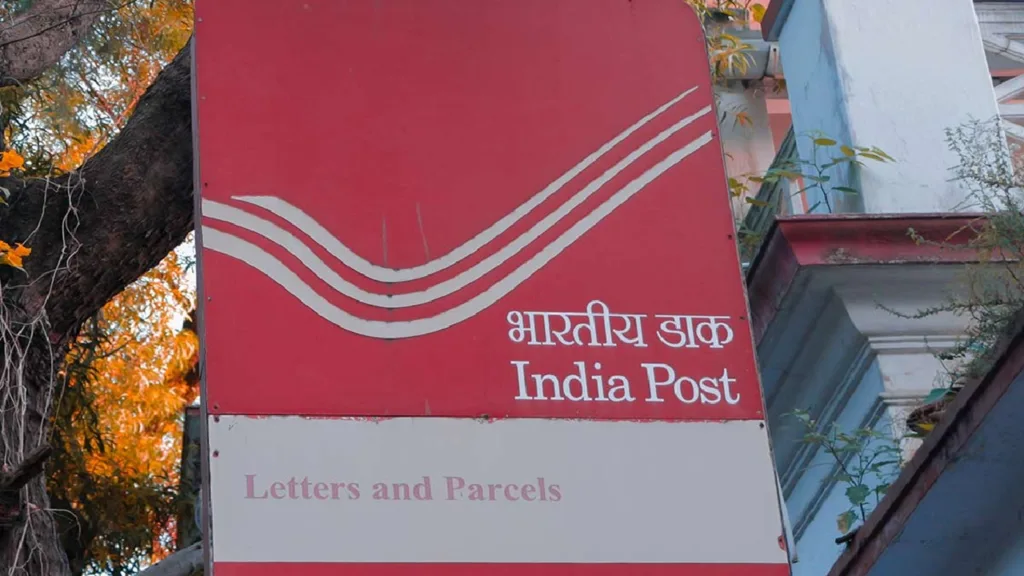Ever scrolled through Instagram, mesmerized by a hilarious reel, a mouthwatering recipe video, or a travel clip that screams “wanderlust goals”? The urge to save these gems for offline viewing or personal sharing hits hard, but then reality dawns – Instagram doesn’t offer a built-in download button. Fear not, desi friend! This guide unlocks the secrets of downloading Instagram videos like a pro, without any shady apps or suspicious websites. So, grab your chai, settle in, and get ready to become an Insta-stashing ninja!
But wait, aren’t there risks involved?
Absolutely! Downloading content without permission is a big no-no. This guide focuses solely on public posts and videos, where the creator has explicitly allowed downloads. Always remember to respect intellectual property and seek permission for private content before saving.
Alright, let’s get downloadin’!
Here’s a three-pronged approach, catering to your tech preferences:
Method 1: Online Downloaders – Quick & Easy
- Pros: Super convenient, no app installations needed.
- Cons: Reliant on internet connection, potential security risks with unknown websites.
- Choose your weapon: Popular options include SaveFrom.net, [invalid URL removed], and FastDL.app. Remember, stick to reputable websites with good reviews.
- Copy the video URL: Open the Instagram app, find the video you want to download, and tap the three dots (…). Select “Copy Link.”
- Paste and conquer: Head to your chosen downloader’s website, paste the copied URL into the designated field, and hit “Download.” Voila! Choose your preferred quality and save the video directly to your device.
Method 2: Third-Party Apps – More Control & Offline Access
- Pros: Offer additional features like batch downloading, story saving, and offline viewing.
- Cons: Require app installation, potential privacy concerns.
- App it up: Explore options like Repost (Android/iOS), Video Downloader for Instagram (Android), and InSaver (iOS). Read reviews and choose one that aligns with your needs and security preferences.
- Follow the app’s guide: Each app has specific instructions for copying the video URL and initiating the download. Look for clear tutorials within the app itself.
- Enjoy offline viewing: Once downloaded, the videos are typically stored within the app’s library for offline access – perfect for those long journeys or limited internet zones.
Method 3: Browser Extensions – Seamless Integration
- Pros: Integrates directly with your browser, streamlining the download process.
- Cons: Limited to desktop browsers, might not work with all websites.
- Extend your reach: Popular options include Video Downloader professional for Chrome and SaveIt! for Firefox. Install the extension following your browser’s instructions.
- Click and conquer: Open the Instagram video in your browser. The extension icon should appear near the address bar. Click it, choose your quality, and the download begins seamlessly.
- Access your downloads: Downloaded videos are typically stored in your browser’s download folder or the extension’s designated location.
Bonus Tip: Download Instagram Stories with a Twist!
Stories disappear after 24 hours, but here’s a secret: many story downloaders also work for them! Just follow the same steps as for videos, using the story URL instead. Remember, respect the creator’s privacy and only download stories from public accounts.
Disclaimer: This guide is for educational purposes only. Always adhere to Instagram’s terms of service and respect intellectual property rights.