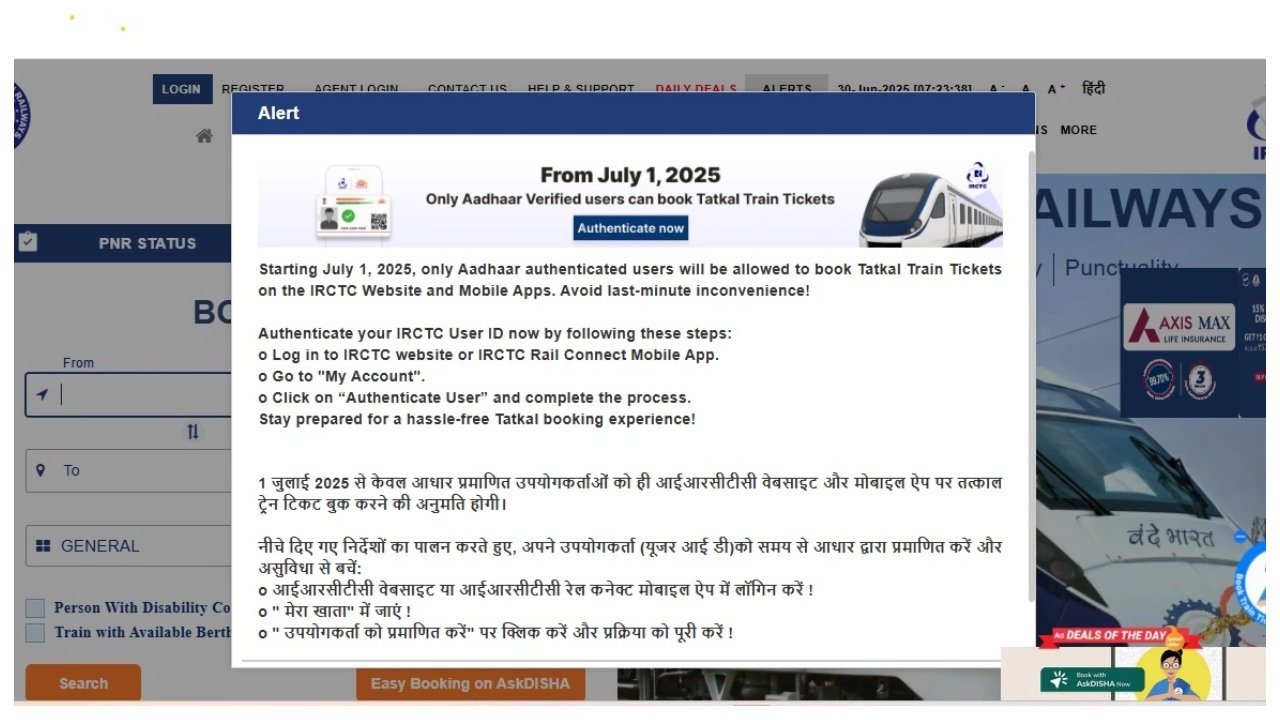How to verify IRCTC account with Aadhaar?
First, you need to log in to the official IRCTC website or app. After this, you have to select 'Authenticate User' in the 'My Account' section. Here you have to enter your Aadhaar number or Aadhaar Virtual ID and click on 'Verify Details'. Now you have to submit the OTP received on your Aadhaar linked mobile. As soon as you submit the OTP, your account will be verified with Aadhaar.
How to link IRCTC account with Aadhaar?
Login to IRCTC website or app. Login to your IRCTC account. Once logged in, go to ‘My Profile’. Then, here, select ‘Aadhaar KYC’. Now, enter your 12-digit Aadhaar number. Now click on send OTP. As soon as the OTP is verified, the IRCTC account will be linked to Aadhaar.
Railway Rule Change
If you have not yet linked or verified your IRCTC account with Aadhaar, then do it quickly.
Tatkal ticket booking Rule Change
From July 1, it has been made mandatory for Tatkal ticket booking.
IRCTC Rule
Information about the new rule has also been made available on the portal and app of Indian Railway Catering and Tourism Corporation (IRCTC).