One of WhatsApp’s privacy features is the ability to ban messages from unknown numbers. This is not to say that every message will be blocked. How can we activate this feature and what does it entail? Inform us.
We typically begin receiving messages from unknown numbers when using WhatsApp, which makes the issue worse. But did you know that there is a method that will automatically block texts from unknown numbers if you follow it? It is normal to be taken aback because many people are still know of this WhatsApp work. Today, we will explain how this feature benefits you and how to activate it.
The WhatsApp settings contain a hidden feature called Block Unknown Account Messages. The company’s official page also provides information about this feature, which does not prevent texts from unknown numbers. But when you begin receiving texts from an unknown number on a regular basis, this feature becomes active.
How can I activate this feature?
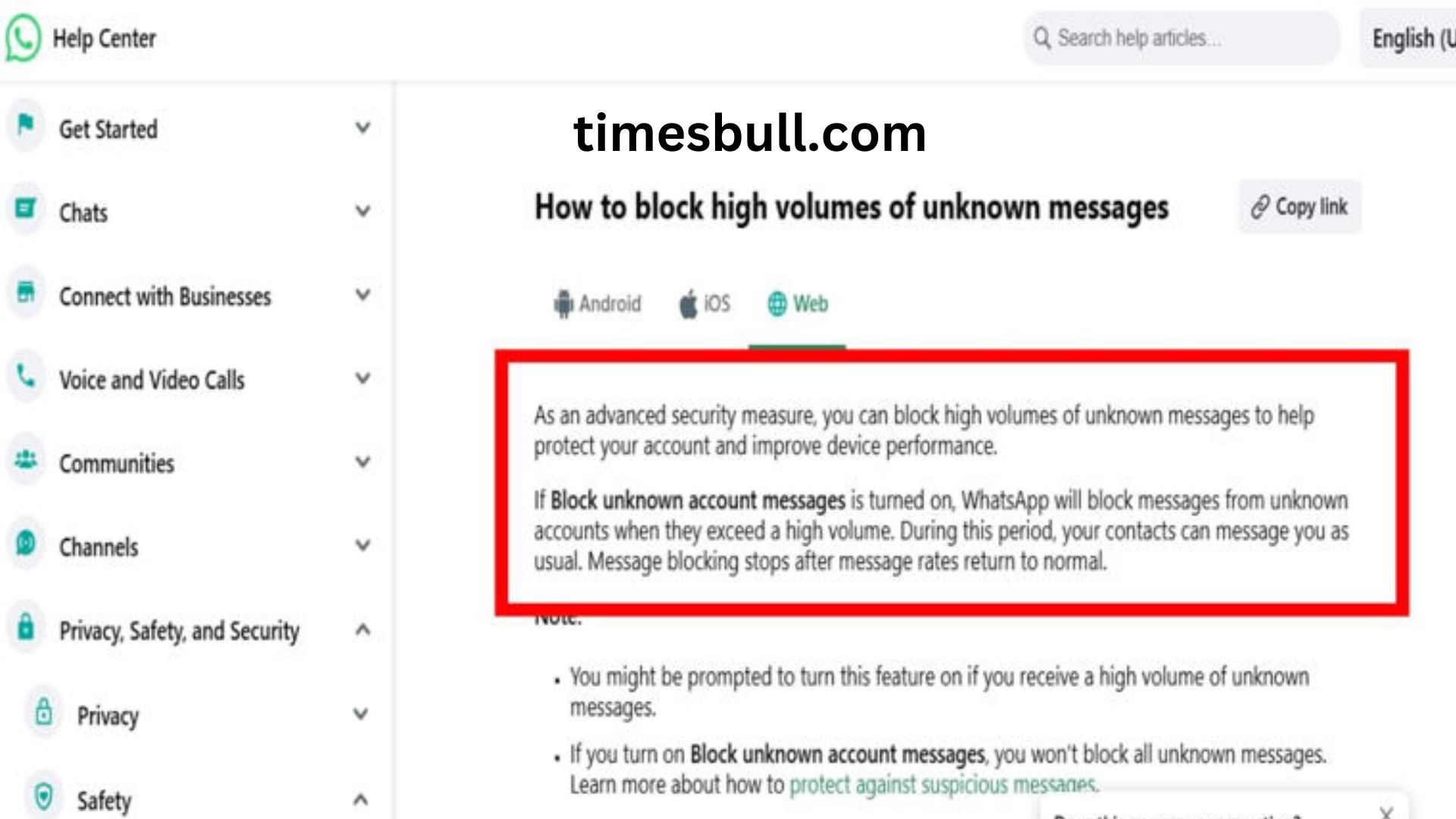
First, launch the WhatsApp app.
Next, select the Settings option by clicking the three dots on the right side.
Select the Privacy option now.
The Advanced option will appear when you scroll down. Clicking this will bring up the Block Unknown Account Messages work.
Activate it.
Repeated texts from any unknown number will not disturb you once this feature is enabled. Your WhatsApp will be much more pleasant and safe with this function.
Therefore, by turning on this easy setting, you may quickly resolve the issue if an unknown number keeps sending you unsettling texts.


