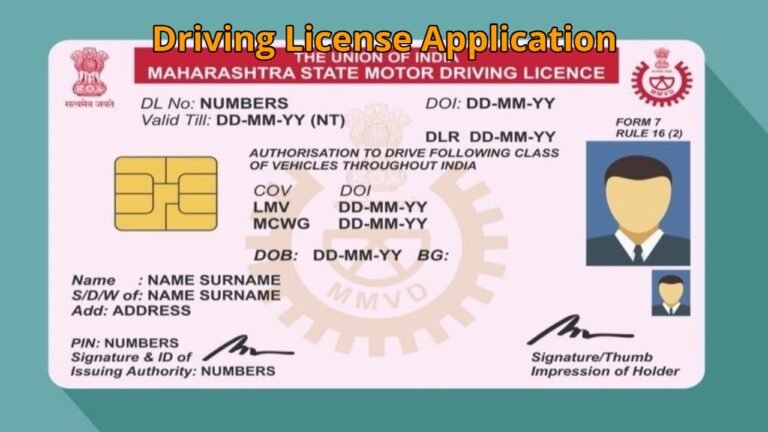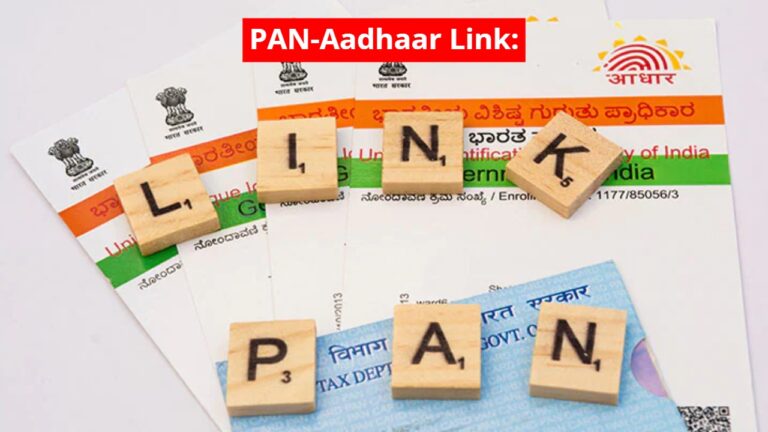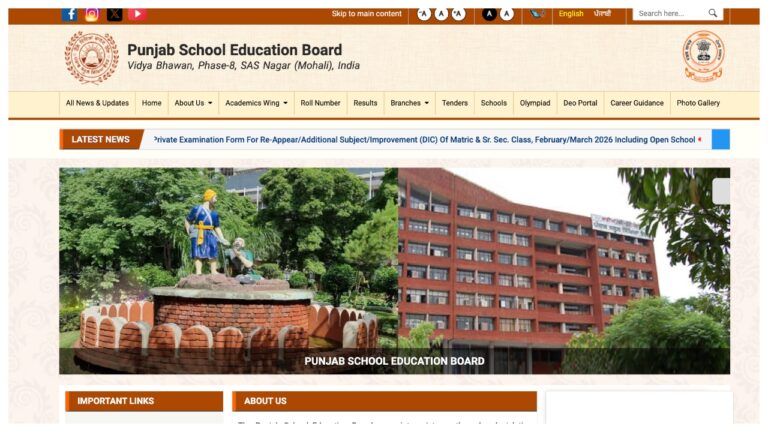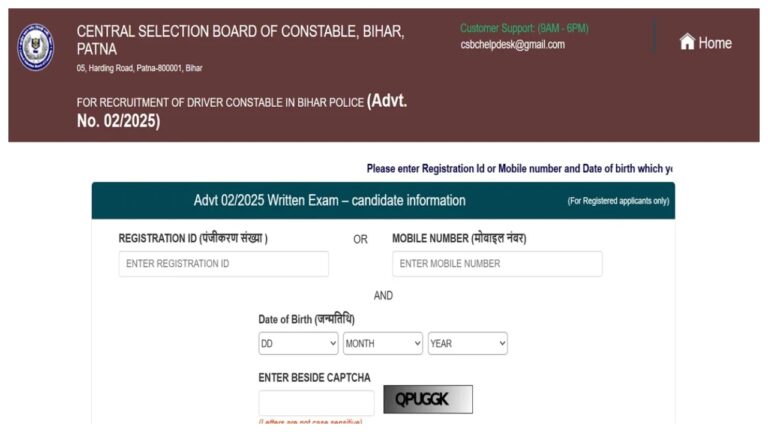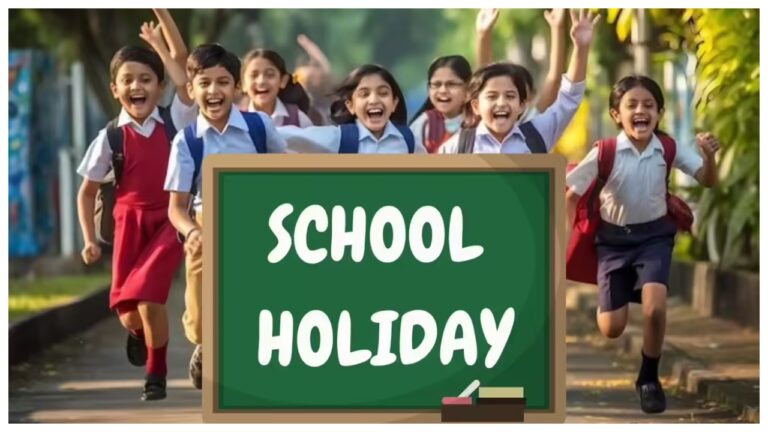Adobe: The same team that developed the Pixel camera, Adobe, has released Project Indigo, a free iPhone camera software. It provides RAW images, manual changes, and a more organic appearance.
If you have ever thought that your iPhone images were a bit too “smartphone-like,” too bright, or too smooth, Adobe may have made your new favorite camera app. Created by Adobe Labs and developed by the same team that led to the creation of Google’s famous Pixel camera, Project Indigo is a new camera software that can be downloaded for free from the software Store. Giving iPhone users more manual control and a more lifelike, DSLR-style photo experience is the new objective. Indigo is now only available on iPhones and is free to try.
What iPhone users should know is as follows:
These days, a lot of smartphone cameras overprocess your images, enhancing colors, sharpening edges, smoothing out shadows, and smoothing your skin to make them stand out on a little screen. Even though technique might make pictures appear nice at first sight, they tend to appear fake, especially when expanded.
As per Adobe, Indigo is made to create images that are more realistic and natural-looking, more like those from a DSLR. Its color enhancements are minor, and it uses less sharpening and smoothing. The software stays away from the “HDR-ish” or heavily Photoshopped look that most default camera apps have.
Full manual camera options, such as focus, shutter speed, ISO, and white balance, are available in Indigo. You have the option of shooting either RAW (DNG) or JPEG, and you can even manage the number of frames taken for each picture. This is significant since Indigo combines up to 32 photos using computational photography in order to minimize noise and maintain detail.
In addition, there is a Night mode that automatically suggests longer exposures in dimly lit areas. It even has a long exposure setting for dreamy motion blur, which is ideal for city lights or waterfalls. Ideal for city lights or waterfalls.
Also, Adobe promises that the Indigo app will eliminate noise and blur in your zoomed-in images. According to the Project Indigo blog article, the app uses a clever feature called Multi-Frame Super-Resolution that secretly takes many pictures and blends them for clearer results when you pinch to zoom in. Just good shooting, no guesswork from AI.
Also, because Indigo was developed by Adobe, it works well with Lightroom Mobile. You may quickly begin editing any photo in Indigo’s gallery, whether it is a JPEG or a raw DNG file, by just tapping to open Lightroom. This streamlines your workflow even more if you currently use Adobe’s editing tools.
Adobe also claims to be developing a live preview system that will allow you to examine your photo’s final altered appearance in the viewfinder before you even capture the picture. This has a chance to greatly impact how people take pictures on their phones.