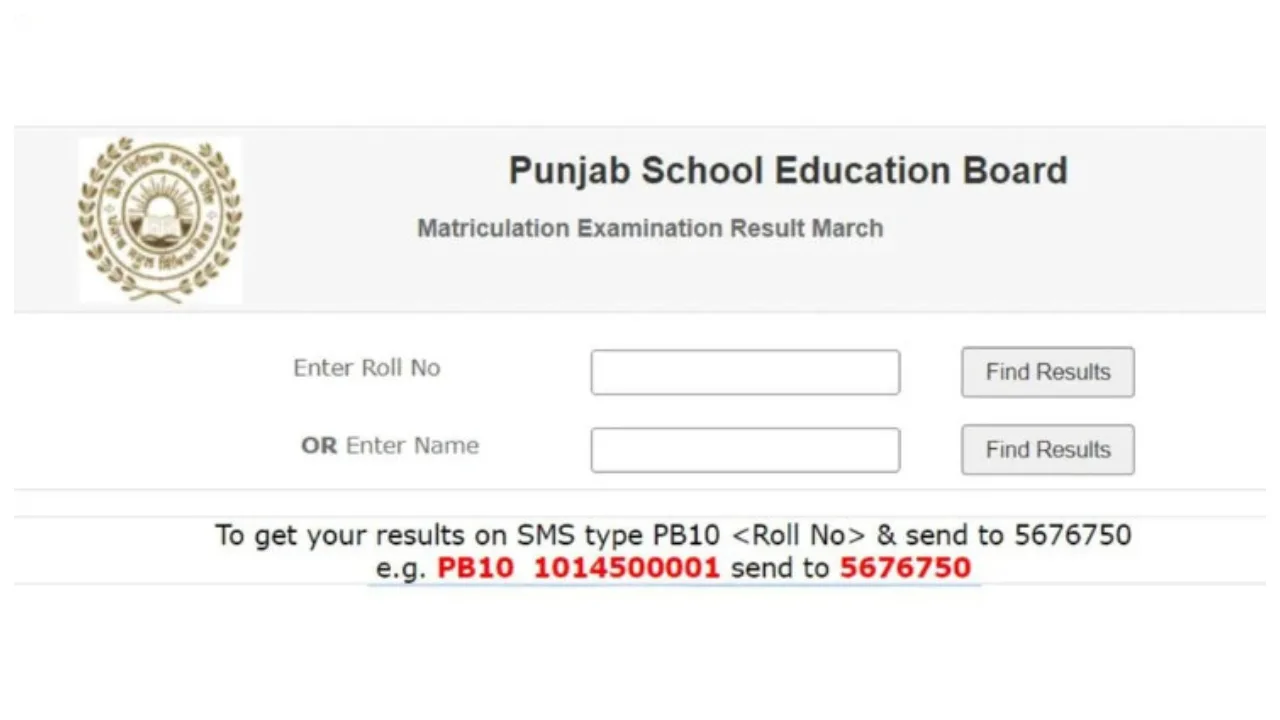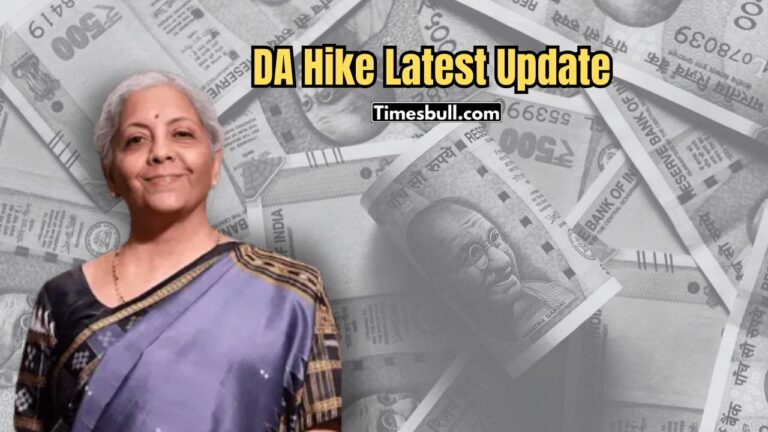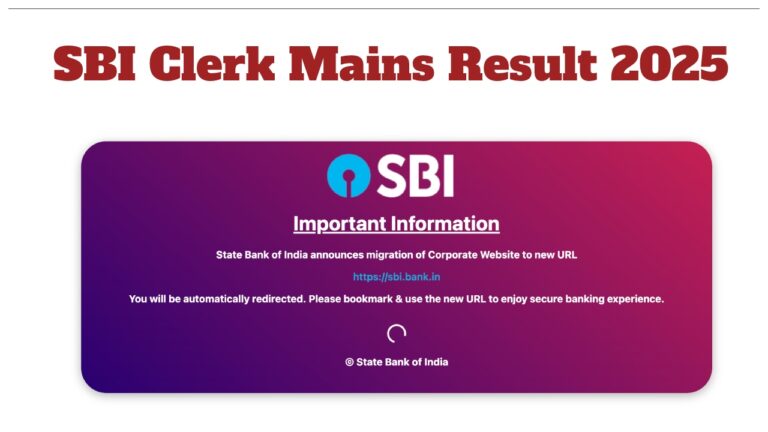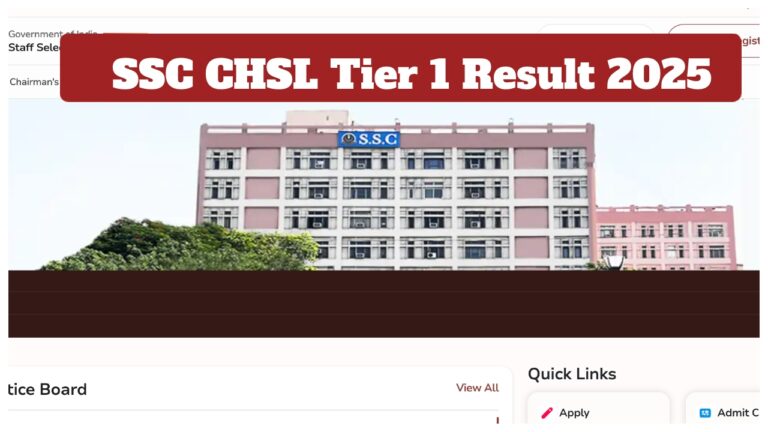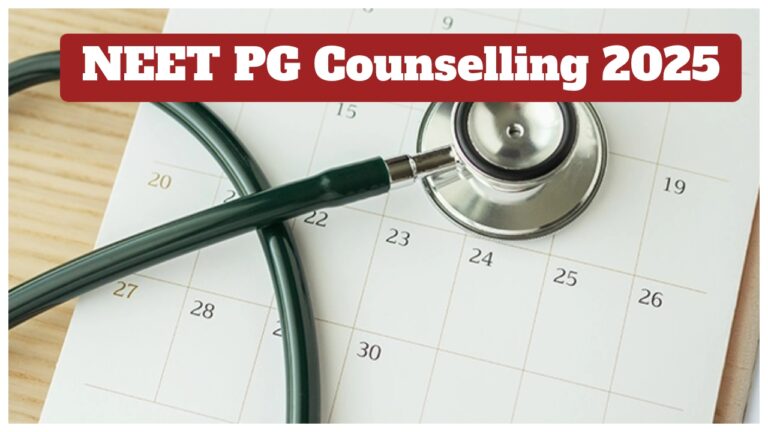Punjab Board PSEB 12th Result 2025 Out:- Punjab School Education Board (PSEB) has released the class 12 result today on May 14 at 3 pm. Students who appeared in the 12th examination this year can check their scores through the board’s official website – pseb.ac.in. The website went down as soon as the result was released. Punjab Board has released the result on the official website. The result link has also been activated but the website is down right now due to heavy traffic.
Steps To Check Punjab Board 12th Result 2025
Step 1. Must visit the official website of PSEB pseb.ac.in
Step 2. Click on the ‘Class 12th Result 2025’ link on the homepage
Step 3. Enter login credentials like your roll number and name
Step 4. Then, click on the submit button
Step 5. Your result will be Visible on the screen
Step 6. Download and print the result for future use.
If you cannot check your score due to heavy traffic on the website after the result is released, then you can also check your result through SMS and DigiLocker.
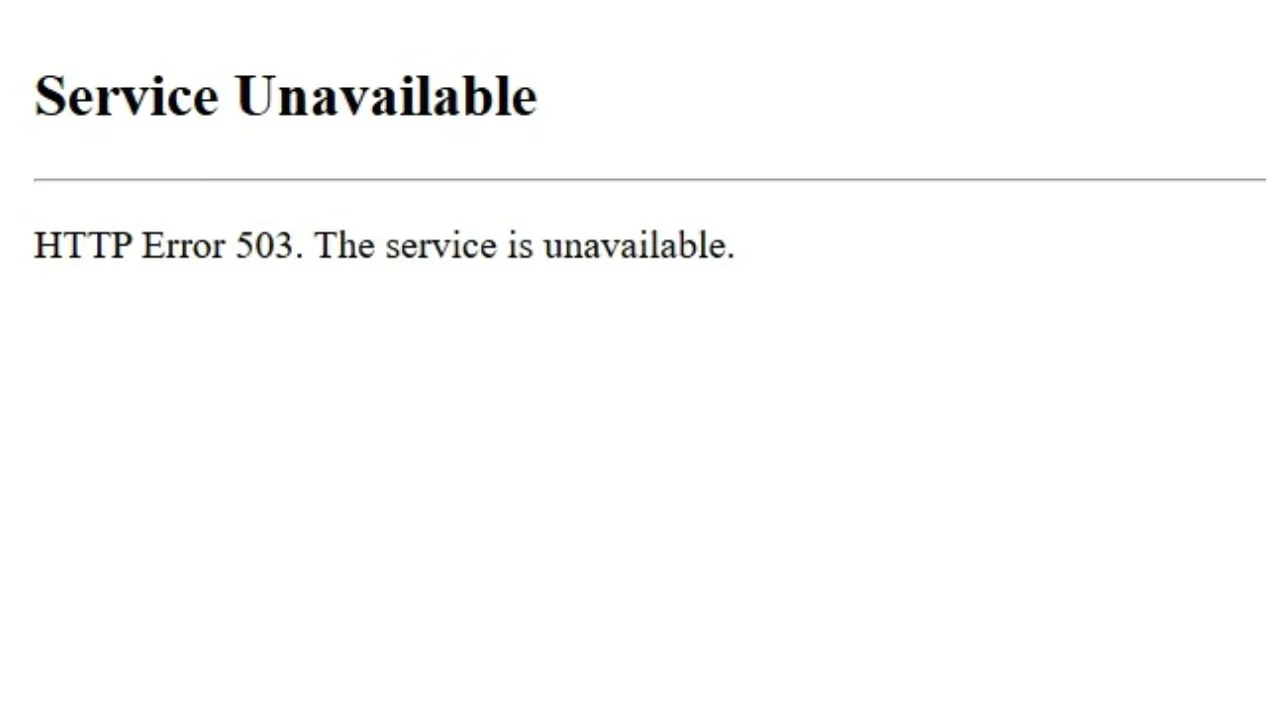
How to check Punjab Board 12th result on SMS?
Type PB12 and send it to 5676750.
For example, PB12 10036876 can be sent to 5676750.
PSEB 12th Result 2025 will be sent to your mobile number.
PSEB Punjab Board 12th Result 2025: Marksheet Full Details
Student’s roll number
Father’s name
Mother’s name
Registration number
Date of birth
School name
Qualification Status
Subject
Marks obtained
passing marks
Total marks
How to check Punjab Board 12th result on DigiLocker
Step 1- Go to the DigiLocker website or open the DigiLocker app.
Step 2- If you have not linked the Aadhaar number yet, then link it first.
Step 3- Now log in with the registered credentials and password.
Step 4- After logging in, click the ‘Education’ tab and select the ‘Punjab’ option.
Step 5- The list of education boards and universities will be displayed on the screen.