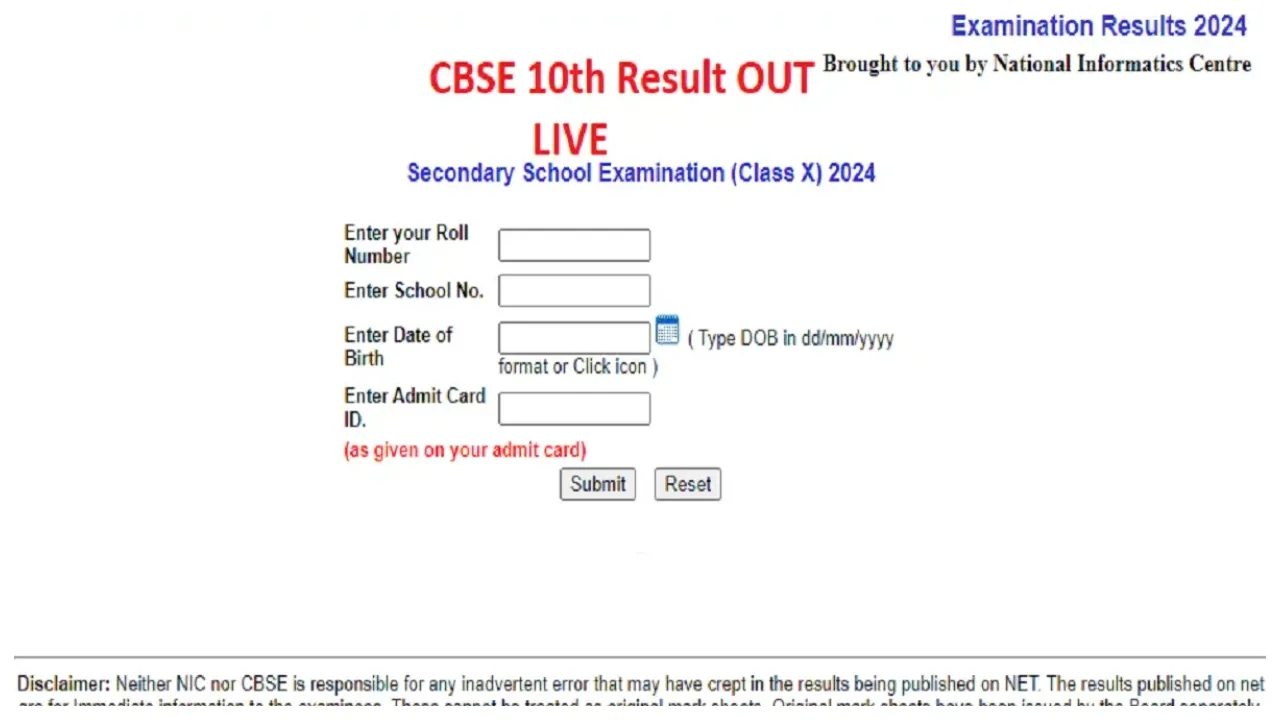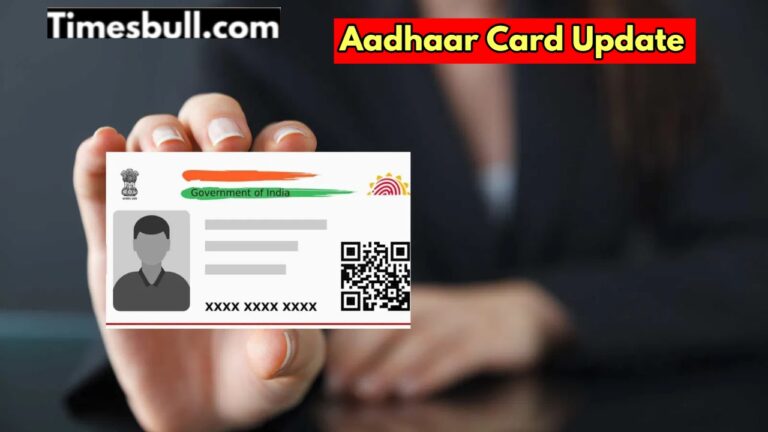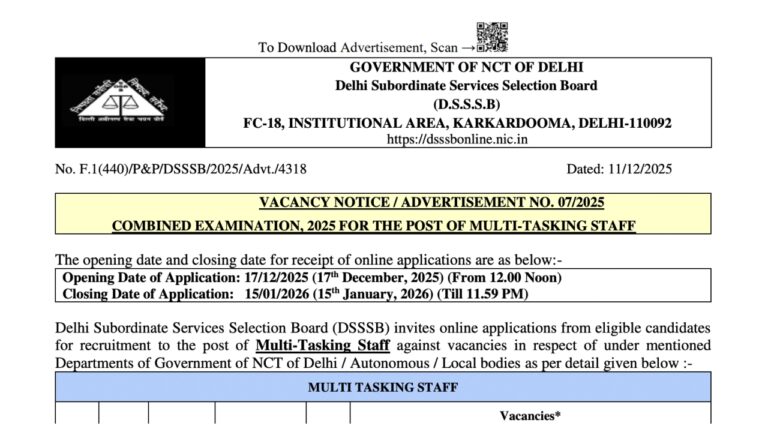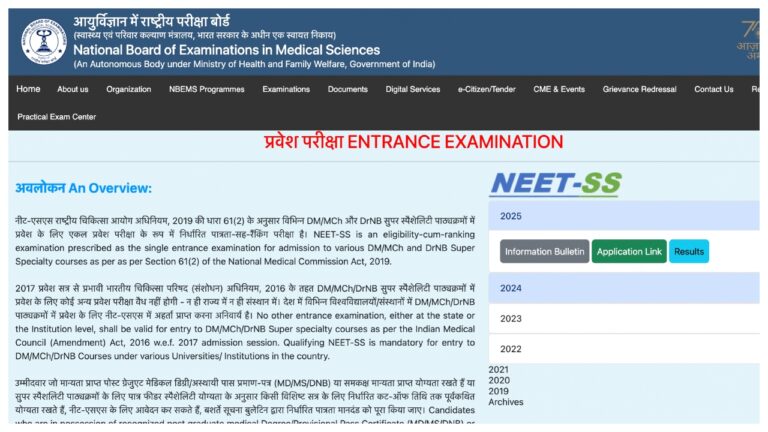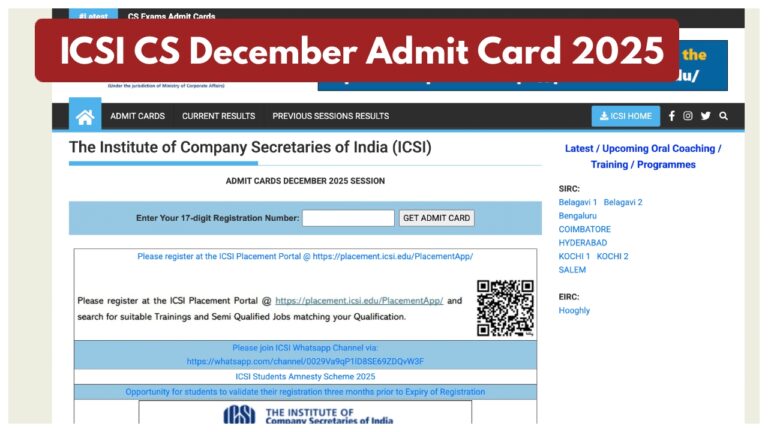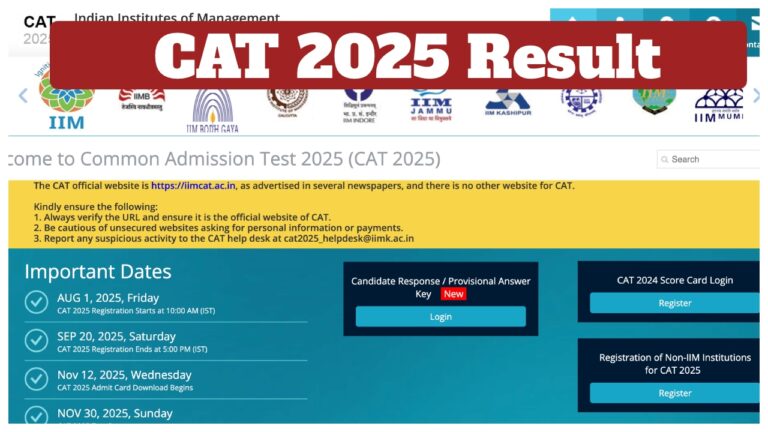Check CBSE Board 10th- 12th Result on Digilocker: The wait for CBSE 10th and 12th Result 2025 will end soon. CBSE result can be released by the board at any time. CBSE has made full preparations to declare the Class 10th Result 2025 and the CBSE 12th Result 2025. Apart from CBSE’s official website results.cbse.nic.in, students can also check marks and percentage from DigiLocker.
If you are unable to download CBSE 10th and 12th results from the official website after the CBSE results are released, then you can easily know your numbers from DigiLocker, as well as download an online copy of the marksheet.
DigiLocker has tweeted and informed that – CBSE Class X & XII Results 2025 – Coming Soon!
Get ready to check your results quickly and securely via #DigiLocker.
Activate your account today to avoid last-minute hassle:
CBSE Class X & XII Results 2025 – Coming Soon!
Get ready to check your results quickly and securely via #DigiLocker.
Activate your account today to avoid last-minute hassle:https://t.co/pSvg3mFQ0k#CBSE #Results2025 #CBSEresults #DigitalIndia #ComingSoon pic.twitter.com/03zMFGJTpg— DigiLocker (@digilocker_ind) May 12, 2025
How to check CBSE 10th and 12th result on DigiLocker
Step 1: Download the ‘DigiLocker’ app or visit digiLocker.gov.in.
Step 2: Go to CBSE Examination.
Step 3: Click on the result link and enter your roll number, class, school code and 6-digit PIN.
Step 4: Now enter the OTP sent to your registered number.
Step 5: You will see your mark sheet on the screen.
How to Check the Result via SMS?
By SMS: Write CBSE12 (roll number) (date of birth) (school number) (centre number) in the format and send it to 7738299899.
On which website to check the result?
cbse.gov.in
cbseresults.nic.in
results.cbse.nic.in
results.digilocker.gov.in
umang.gov.in
How to check 10th 12th result on UMANG App?
First, download the Umang app and sign in to it or go to web.umang.gov.in on your desktop. Here, you will see the results for the classes 10th and 12th. Students can see their results on the Umang app by entering the requested information.
How to check CBSE 10th Result by roll number?
Visit CBSE website cbse.nic.in result.
Click CBSE Class 10 Result Link
fill in your CBSE 10th roll number.
Then fill in the school number, admit card ID, date of birth and security pin and submit.