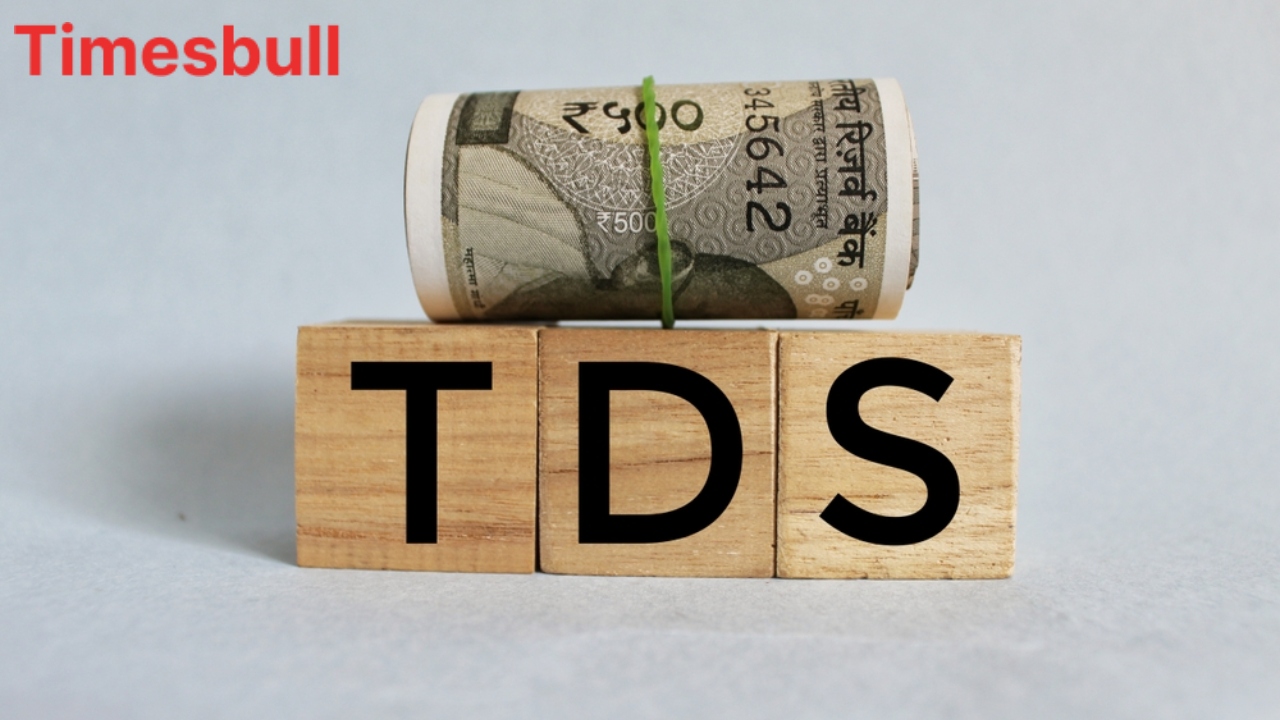If the rent of your house is more than Rs 50,000, you should know that TDS is also deducted on it. The tenant is responsible for deducting this TDS on the rent paid to the landlord and depositing it with the government by the 7th of the next month. From October 1, 2024, the TDS rate has been reduced to 2 percent, down from the previous rate of 5 per cent.
In such cases, it is possible that some people may have deducted 5% TDS instead of 2%. Even if 5% TDS has been deducted, the landlord will only get the benefit of the 2% TDS credit. In this situation, you can either claim a refund for the extra TDS deducted or get it adjusted with the landlord.
How to Get a Refund for Additional TDS
Complete information about TDS refunds is available on the TRACES website of the Income Tax Department. Here’s how you can get a refund:
Step 1:
Login to the TRACES website and click on the “Statement Payment” tab under “Request for Refund.”
Step 2:
Go to the refund checklist and click on “Proceed.”
Step 3:
In this step, select whether you are requesting a refund under Section 195. After that, mention the reason for the refund request and click on “Add Challan.”
Step 4:
Provide the challan details and answer a few frequently asked questions.
Step 5:
Next, proceed by entering your bank account details.
Step 6:
A verification page will appear. Click on “Proceed.”
Step 7:
A confirmation page will open. Click on “Submit Refund Request.”
Step 8:
On the next page, select your Digital Signature Certificate and proceed. This will initiate the processing of your refund request.
Important Information:
Form No. 26B (Acknowledgement) must be sent to the Assessing Officer within 14 days. If the refund amount exceeds Rs 50 lakh, it will be sent to the ADC for approval. To check the status of your refund, visit the “Track Refund Request” tab.