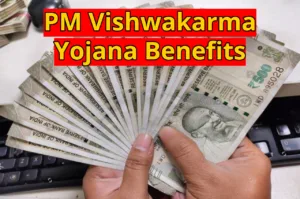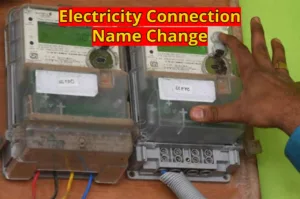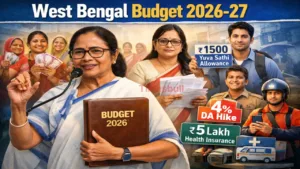PM Jan Aushadhi Kendra : The government is running the Pradhan Mantri Bhartiya Jan Aushadhi Kendra Yojana to provide cheap medicines to the people and promote employment. Under this scheme, 13,200 Jan Aushadhi Kendras have been opened across the country so far. The government aims to increase their number to 25 thousand by March 2027. The special thing about this scheme is that the government not only gives a one-time incentive of up to two lakh rupees for opening a cheap medicine shop, but also makes medicines available to the shop owner at a cheaper rate than the market. 20% commission is also given on the sale of medicines and 15% incentive on the purchase of medicines up to Rs 5 lakh in a month.
Who Can Open PM Jan Aushadhi Kendra
Any person, hospital, NGO, or pharmacist can open a Jan Aushadhi Kendra. The government gives two lakh rupees to buy furniture, computers, fridges etc. for the Jan Aushadhi Kendra. This amount is given only once. To open a Jan Aushadhi Kendra, you should have at least 120 square feet of space of your own or rented. It is necessary to provide a lease agreement or space allotment letter to prove the rent. Apart from this, you should also have a registered pharmacist. At the time of approval of Jan Aushadhi Kendra, its name and detailed information of registration has to be given. If you are a woman entrepreneur, ex-serviceman, Divyang, SC / ST or from aspirational districts, Himalayan region, island territory or North-Eastern states, then its certificate and undertaking will have to be submitted.
Fee Of Rs 5000
Those applying for Jan Aushadhi Kendra have to pay a non-refundable application fee of Rs 5,000. Women entrepreneurs, Divyang, SC / ST, ex-servicemen and entrepreneurs from aspirational districts, Himalayan region, island territory and North-Eastern states marked by NITI Aayog are exempted from this fee. That is, they can apply for free.
How to apply For PM Jan Aushadhi Kendra
-Go to the official website janaushadhi.gov.in.
-Click on Apply For Kendra in the menu on the home page.
-Click on Click Here To Apply on the newly opened page.
-Sign in form will open, select Register Now option below it.
-Fill the information asked on the registration form opened on the screen.
-Select the state in the drop-down box, enter the confirm password in the ID-Password section.
-Tick the Terms and Conditions box. After this click on the SUBMIT button.