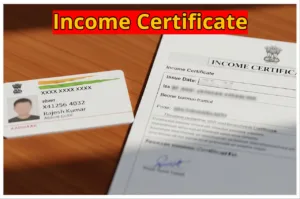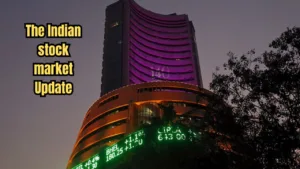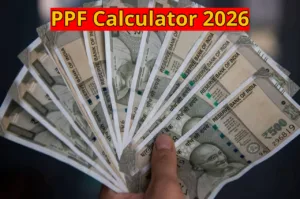ITR Filing: The time to file an ITR is approaching, and the first step is to register on the ITR portal. This digital portal created by the Income Tax Department makes the filing process fast and easy, as well as allows you to easily track your every activity. Why is registration necessary on the ITR portal? The simple answer is that you cannot file returns without registration. So let’s know the entire process from registration on the ITR portal to filing returns for the first time.
Why is registration mandatory on the ITR portal
Without registration on the ITR portal, you cannot file your income tax return. This portal is the hub of all your income tax-related activities. After registration, you can log in and avail many important services like ITR filing, checking refund status, viewing past returns, and responding to notices received from the department. It is a one-stop solution that simplifies your income tax compliance.
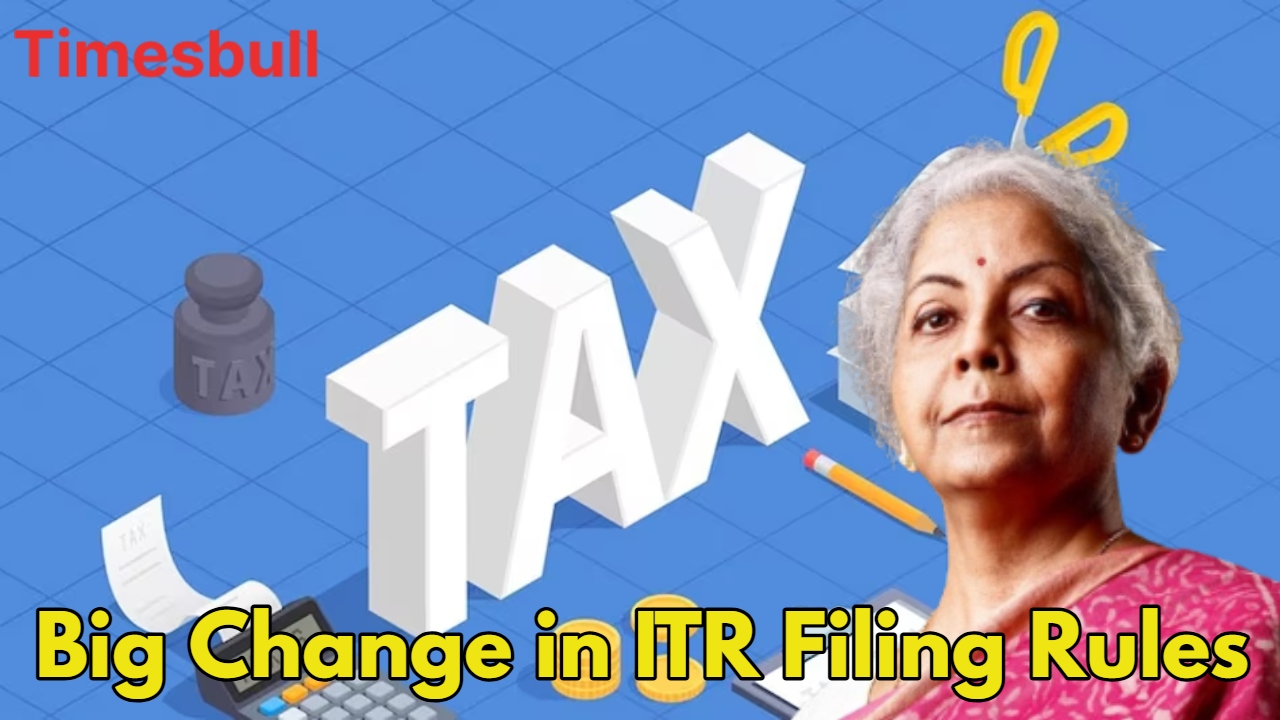
How to register on the ITR portal
You will need some basic documents to register on the ITR portal so that the process can be completed smoothly.
Required Documents
PAN Card
Active Mobile Number
Email ID
PAN and Aadhaar must be linked
Registration Process on the ITR Portal
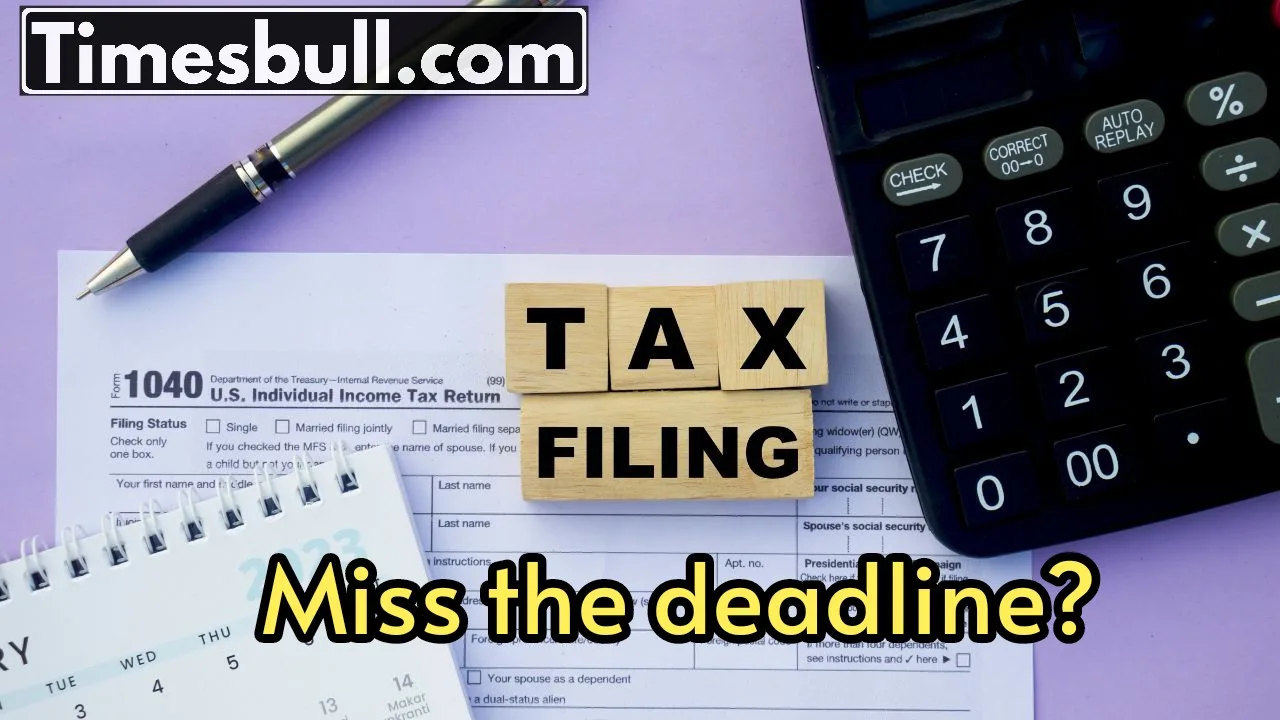
First of all, visit the official ITR portal of the Income Tax Department (www.incometax.gov.in) and click on the ‘Register’ button on the homepage.
Choose the ‘Register as Taxpayer’ option, enter your PAN number, and click on ‘Validate’.
Carefully fill in personal details such as your name, date of birth, gender, and residential status.
Enter your mobile number and email address. OTP (One-Time Password) will be sent to both of these for verification.
Enter the 6-digit OTP received on mobile and email (within 15 minutes) and click on ‘Validate’.
Now set your preferred password. The password should be 8 to 14 characters long, including at least one upper case letter, one lower case letter, one number, and one special character. This is important for the security of your account.
Click on ‘Register’ and then click on ‘Proceed to Login’.
Now you have successfully registered on the ITR portal. You can now start using the portal.
What to do after registering on the ITR portal
As soon as you log in to the ITR portal, you will see your dashboard. This is where you can access features like filing income tax returns (ITR), viewing previous returns, checking refund status, and responding to any notices received from the department.
If you are filing a return for the first time, click on the ‘File Income Tax Return’ option and follow the step-by-step guide below:
Log in using your newly created credentials (PAN and password).
Click on this option on the dashboard.
Select the assessment year for which you are filing the return (for example, the assessment year for the financial year 2024-25 will be 2025-26).

Choose the online or offline filing mode. The online mode is usually more convenient.
Choose the right ITR form (for example ITR-1, ITR-2, etc.) as per the source and type of your income. If you are unsure, the portal will help you.
Enter details of all your sources of income (salary, house rent, capital gains, etc.) and taxes paid.
Review the filled form thoroughly and rectify any errors. Then submit the form.
E-Verify your return (via Aadhaar OTP or email). This process finalizes the return filing.
While filing ITR, it is important that your profile details such as bank account information, communication address and Aadhaar number are correctly linked and updated. If the information provided in the profile is incorrect or incomplete, it may lead to a delay in refund or even ITR rejection. So, after registration, do not forget to check and update your profile settings first. This will ensure a smooth and successful ITR filing.