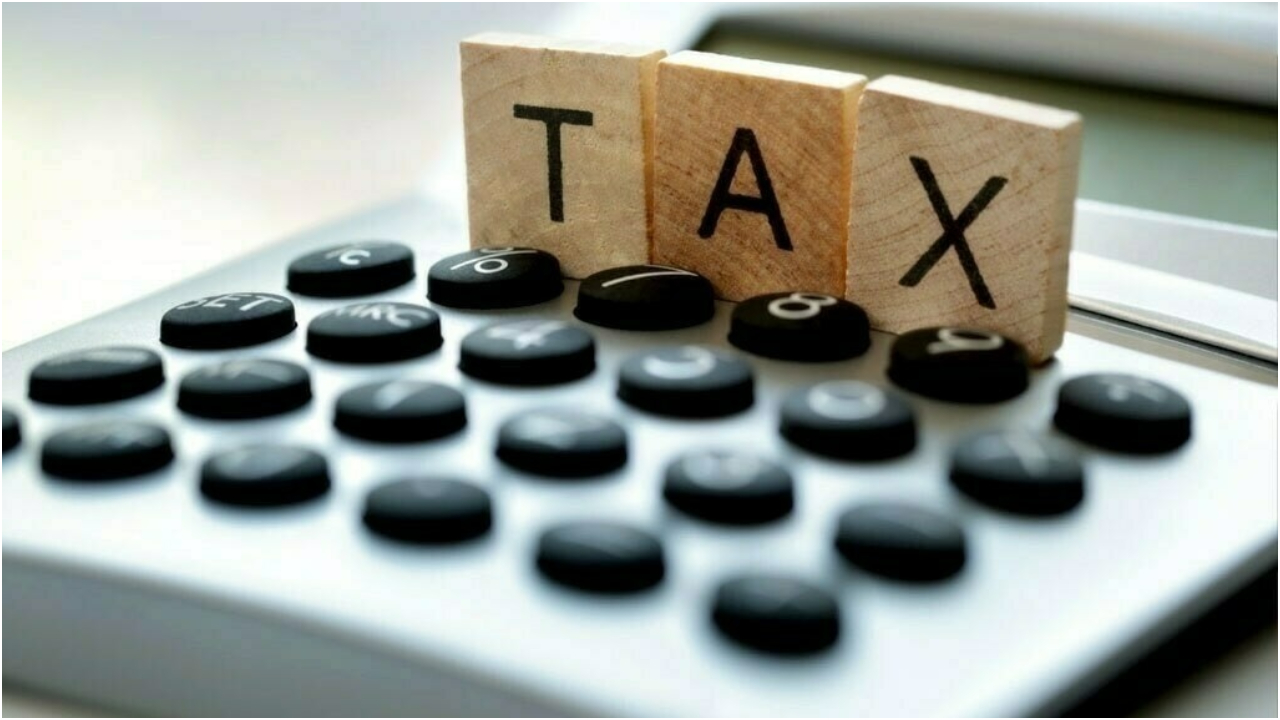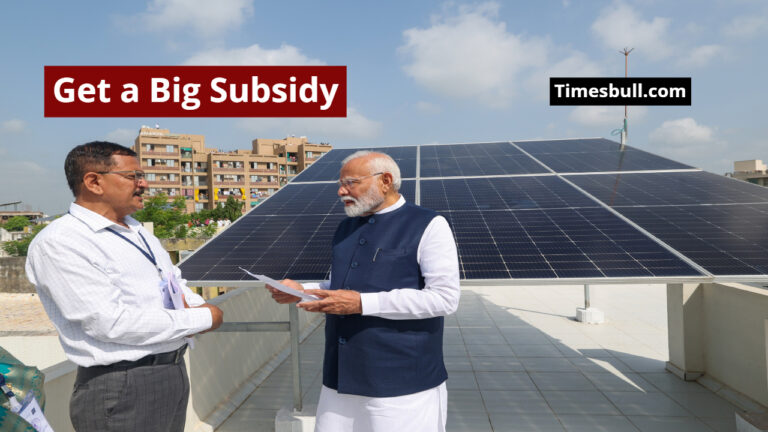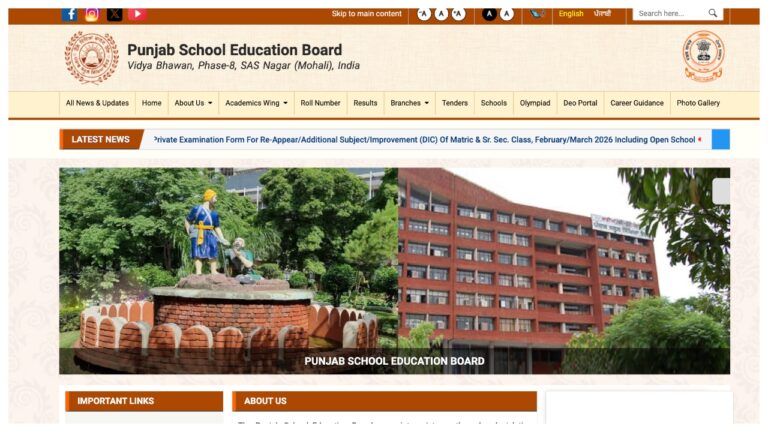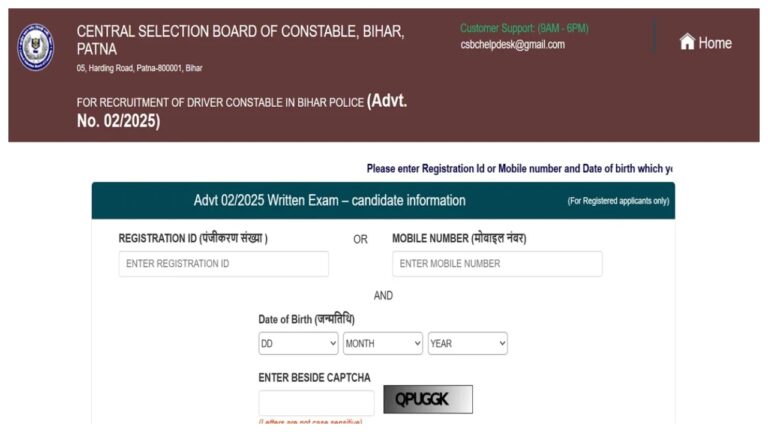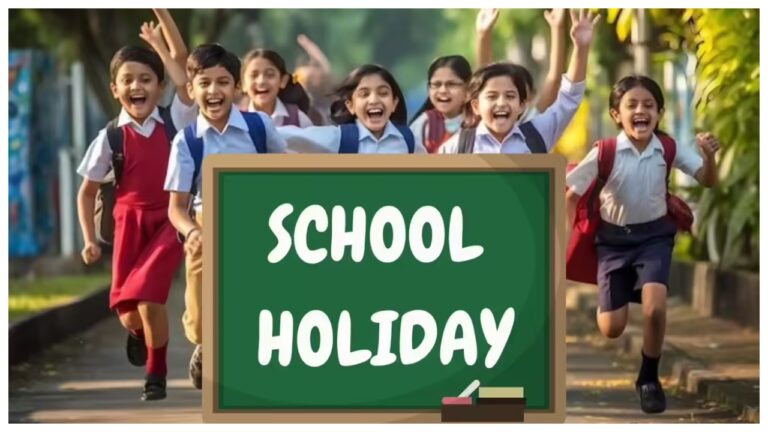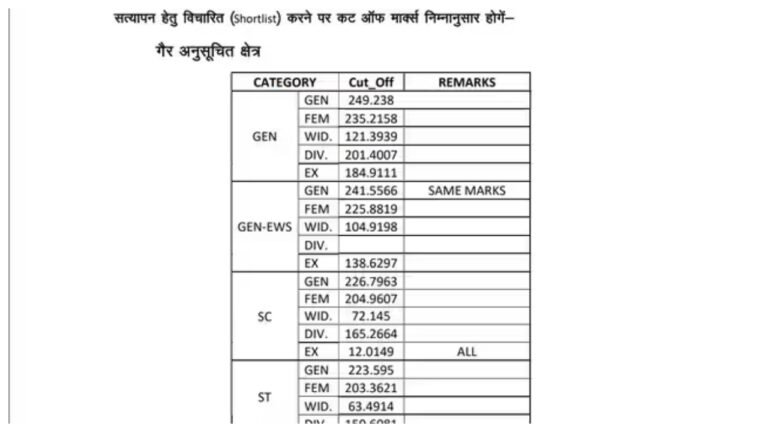ITR Refund- Mega update for taxpayers. The Income Tax Return (ITR) filing season has started and this is a very important time for taxpayers. This time the Income Tax Department has notified all seven forms including ITR-1, ITR-2, ITR-4. Also, for some taxpayers, the deadline for filing ITR for the financial year 2024-25 (assessment year 2025-26) has been extended from 31 July to 15 September 2025. During this time, the most discussed topic is how much refund the income tax payers will get, how to get it and when can they check the status. You can understand the entire process through the steps given below.
How much income tax refund will a taxpayer get?
When a taxpayer claims a refund in his income tax return, the tax department processes that return. After this, the taxpayer receives an information from the CPC (Centralized Processing Center) under section 143(1), which confirms how much refund the taxpayer will get.
This refund amount can be equal to the amount claimed by the taxpayer in his return. Or it can be more or less depending on the investigation done by the Income Tax Department. To know how much income tax refund you will get, you have to calculate your tax liability. If the amount of tax you have paid is more than your tax liability, then you will get the extra amount as a refund.
How to file ITR?
Visit the Income Tax e-filing portal incometax.gov.in/iec/foportal.
Log in with your user ID (PAN number) and password.
Click on the ‘File Income Tax Return’ option visible on the dashboard.
Select Assessment Year 2025-26.
Select filing status—which category you fall into (individual/HUF etc.).
Select ITR form as per income source (eg ITR-1, ITR-2, ITR-4).
Select the reason for filing ITR.
Check and validate all the information.
After submitting the form, do e-verification.
ITR 2025: How to check refund status
Visit the Income Tax website incometax.gov.in/iec/foportal/.
To log in, enter user ID, password and captcha.
The return form will appear on the screen.
Select the form from the drop-down list, then enter the assessment year.
Click on ITR Acknowledgement Number.
Your refund status will be shown on the screen.
ITR 2025: You can also know the refund status in this way
To check refund status, visit the official website tin.tin.nsdl.com/oltas/refundstatuslogin.html.
Enter PAN number and assessment year.
Enter the captcha code and click on Proceed.
The refund status will appear on your screen.
This year’s income tax filing process is completely digital and convenient. File your returns on time and wait for your refund after e-verification. Taking the right step at the right time not only helps in avoiding penalties but also increases the chances of getting a refund quickly.