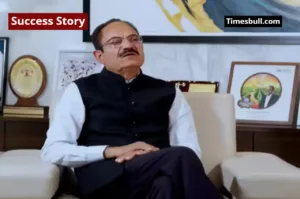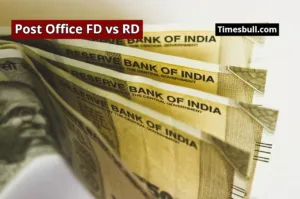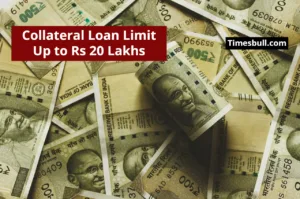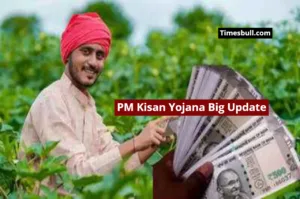Aadhaar Card- Big news for Aadhaar Card holders. Now it has become easy to identify fake Aadhaar cards. Therefore, it is important that you remain aware and check every Aadhaar with the help of UIDAI’s tools. You can now identify real and fake Aadhaar in a few seconds.
How To Check Fake Or Real Aadhaar Card
Aadhaar card is not just an identity card, but has become the basis of many government and private services. But with the increasing utility of Aadhaar, the risk of fake Aadhaar cards has also increased. In such a situation, it is important that the common citizen learns to identify real and fake Aadhaar cards. UIDAI has launched many tools and features to increase the security of Aadhaar card, so that you can identify fake Aadhaar cards yourself. Let us know how you can differentiate between real and fake Aadhaar.
Verify with QR code
Every Aadhaar card has a unique QR code designed by UIDAI for verification. Download UIDAI’s official Aadhaar QR Scanner app (available free from Google Play Store). Scan the QR code printed on the card. If the card is genuine, your complete information will match with UIDAI’s data. In a fake Aadhaar card, the QR code will either not work or will show wrong information.
Online Aadhaar Verification from UIDAI website
You can verify any Aadhaar number on UIDAI’s website (uidai.gov.in). Go to the website and click on the “Verify Aadhaar Number” tool. Enter the 12 digit Aadhaar number and fill the captcha. If the Aadhaar number is genuine, the message “Aadhaar Number Exists” will appear.
How to identify a fake card?
Fake Aadhaar cards are often photoshopped and have the following errors: typing errors in name, date of birth or address, wrong digits or format in Aadhaar number, missing or unscanned QR code, dim or blurred UIDAI logo on the card. Be cautious if you see any of these things in any card.
Use e-Aadhaar
UIDAI now also accepts digital Aadhaar (e-Aadhaar). e-Aadhaar PDF can be downloaded from UIDAI website. It comes with digital signature and chances of forgery are very less. If someone shows you Aadhaar card, ask for e-Aadhaar and check the digital signature in the PDF.