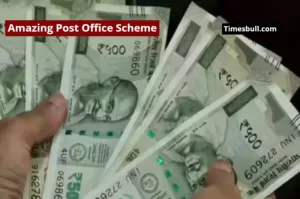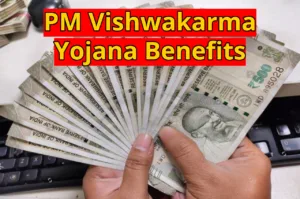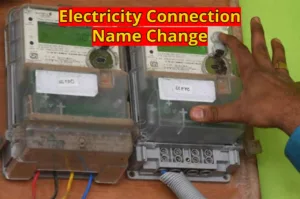EPFO Update- Big news for EPFO members. Nowadays, any work can be done easily sitting at home. There is no need to make a lot of rounds for every work. Most of the services of the Employees’ Provident Fund Organization (EPFO) are also available online now. If you are employed and contribute to EPFO every month, then you will know that all the information related to it is sent to the registered number through SMS.
If you are updating something online, then mobile number is required for OTP verification. But what will you do if your registered mobile number has changed? In such a situation, there is no need to worry. You can easily update it too. There is no need to go anywhere for this, all this work will be done online at home.
How to update new mobile number
– First of all open the UAN Portal on your laptop or mobile. Its link is- https://unifiedportal-mem.epfindia.gov.in/memberinterface / After this, log in by entering your UAN number, password and captcha code.
– Once logged in, you will see the option ‘Manage’ in the top menu bar. Click on it. Select ‘Contact Details’ from the drop-down menu.
– Your existing registered mobile number and email ID will appear on your screen. Tick the small box next to ‘Change Mobile No’
– Now a new section will open. Here you have to enter your new mobile number twice. Then click on the ‘Get Mobile OTP’ button.
– After this an OTP will come on your new mobile number. Enter that OTP and click on ‘Verify mobile OTP’.
– Now click on ‘Get Authorization Pin’. As soon as you click on this, you will start seeing a new number. You will get a 4 digit PIN on this number.
– Enter this PIN in the empty box on the page and click on ‘Save Changes’. After completing this process, your mobile number will be updated on the UAN Portal. After this, you will also get a message from EPFO about the update of the new number.