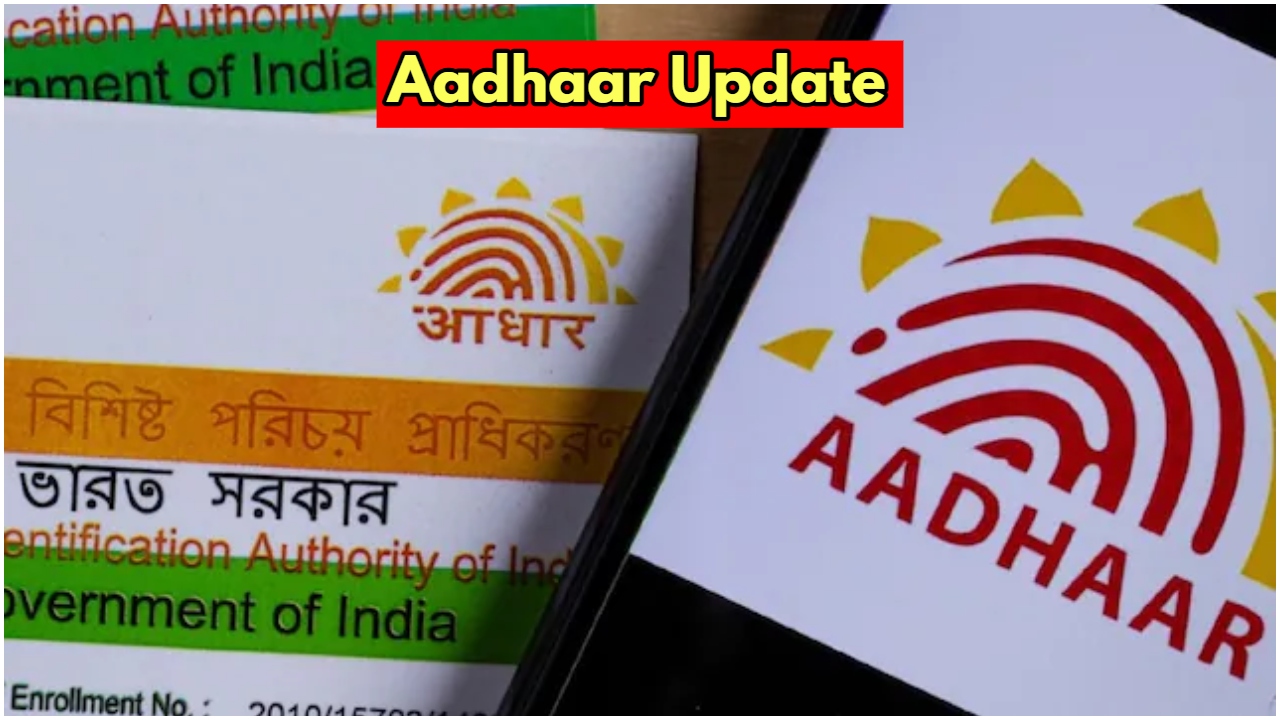Free Aadhaar Update: If your 10-year-old Aadhaar card is not updated, then what is the worry? The UIDAI has now extended the deadline for updating an Aadhaar card for free. Its date has been extended by 1 year. You can now easily update your Aadhaar card until June 14, 2026.
Earlier, the last date was June 44, 2025, but considering the convenience of the people, the free service has been extended for an additional year. Regarding this, the UIDAI has shared significant information with millions of Aadhaar cardholders. UIDAI stated that the facility for uploading free online documents for Aadhaar holders has been expanded.
UIDAI gave big information
The UIDAI has announced that it will extend the facility of uploading free online documents to millions of Aadhaar holders. Until June 14, 2026, people can update their demographic information in the Aadhaar card by uploading documents without any charge. People have been given an extra year.
Know who will have to update their Aadhaar card.
According to the guidelines issued by the Central Government, individuals whose Aadhaar card has not been updated for 10 years or more are required to update it with documents related to their address. If you do not do this, then the Aadhaar card can also be cancelled. Children with a biometric Aadhaar card are also required to update it between the ages of 5 and 15 years. The UIDAI is currently providing this facility free of charge.
Which documents will be required??
Please note that two primary documents will be required to update your Aadhaar card. First identity card and proof of address. For this, a fee of Rs 50 is charged at the Aadhaar card centre; however, according to the UIDAI, this facility will be available free of charge until June 14, 2026.
How to update the Aadhaar card?
First, you will need to visit the official UIDAI website. After this, you will need to log in using your Aadhaar number and the OTP received on your registered mobile number.
Then you will have to click on the ‘Document Update’ option given on the top right of the website.
After this, valid documents related to Proof of Identity (PoI) and Proof of Address (PoA) must be uploaded in JPEG, PNG, or PDF format.
Finally, submit the request, and you can track the status of your update through the Update Request Number (URN) received via SMS.