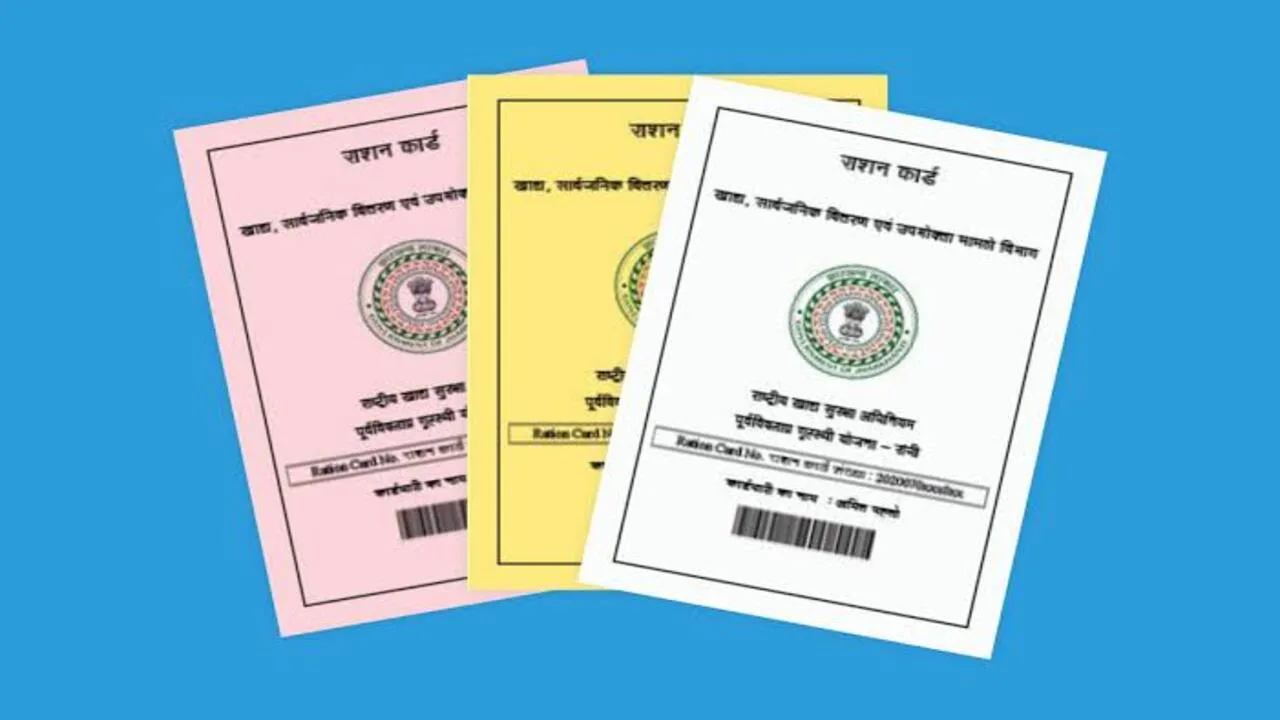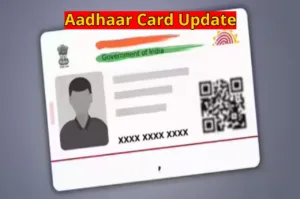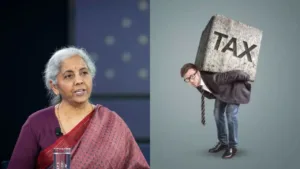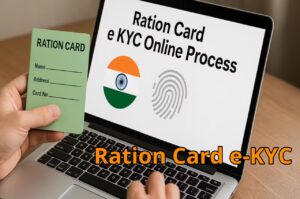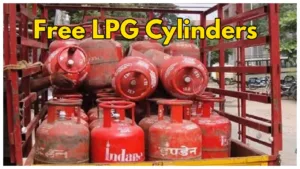BPL Ration Card e-KYC: If you are a ration card holder and you have not yet got your ration card’s e-KYC done, then get it done soon. Otherwise you may face problems in getting ration from April. Because, the last date for getting ration card’s e-KYC is till 31st March. In such a situation, if you do not get ration card’s e-KYC done by 31st March, your name can also be removed from the ration card.
At the same time, e-KYC week has been
organized till 27th March so that everyone’s ration card can be e-KYCed. Under which PDS dealers will go door-to-door to the cardholders and get their ration card’s e-KYC done. In such a situation, if for some reason your ration card’s e-KYC is not done during this time, then there is no need to worry. You can do your ration card’s e-KYC online at home by yourself. For this, you just have to download 2 apps and in a few minutes your ration card will be e-KYC. So let’s know what is its process.
Do e-KYC online in these ways Mera eKYC
To do e-KYC of ration card from Mera eKYC app, first download this app. Then select your state. After which you will be asked for some information which you have to fill.
After filling the information, an OTP will come on the mobile number linked to your Aadhaar card. After filling which the verification option will come. You will be given the option to authenticate Aadhaar card and biometrics.
For Aadhaar card and biometrics verification, you will have to take the photo of your Aadhaar card from AadhaarFaceRD app and upload it.
As soon as the photo is uploaded, your e-KYC process will be completed.
Mera Ration (Mera Ration 2.0) App
First download the Mera Ration (Mera Ration 2.0) app.
After this, login to the app and fill in your information.
After logging in, select the option of e-KYC of ration card.
Then complete the verification process by adding Aadhaar number.
Official website
For e-KYC of ration card, you can also visit the official website of National Food Security Act (NFSA) nfsa.gov.in.
For this, first go to the website and select your state.
Then enter your ration card and Aadhaar number.
Enter the OTP received on the mobile number linked to Aadhaar.
Complete the process of e-KYC of your ration card.