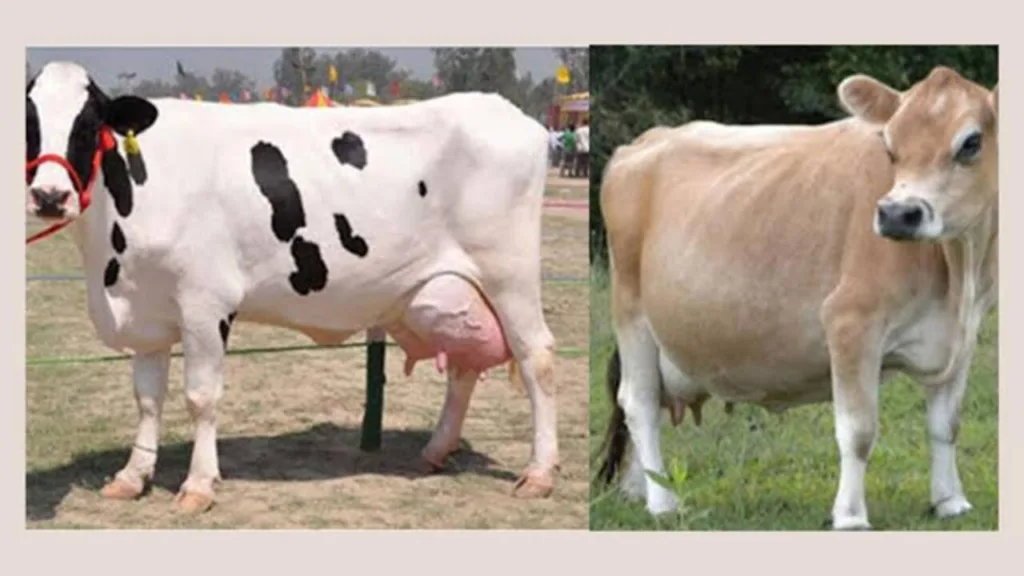In today’s increasingly digital world, protecting your online accounts is crucial. Passwords alone are often insufficient, vulnerable to hacking and phishing attacks. That’s where multi-factor authentication (MFA) comes in as a powerful safeguard.
MFA adds an extra layer of security by requiring two or more verification factors during login. This typically involves something you know (password), something you have (phone, security key), or something you are (fingerprint, facial recognition). Even if a hacker steals your password, they’ll be thwarted without the additional factor.
Boosting Security with Multi-Factor Authentication
Implementing MFA offers several compelling benefits:
- Reduced Account Takeover Risk: Hackers often rely on stolen passwords alone. MFA significantly reduces the chances of successful compromise, protecting your sensitive data and privacy.
- Enhanced Compliance: Many regulations and industry standards require MFA for access to sensitive information. Implementing it demonstrates your commitment to data security and regulatory compliance.
- Improved User Confidence: Knowing their accounts are secured with MFA fosters trust and confidence in users, leading to a more positive overall experience.
Choosing the Right Multi-Factor Authentication Methods
Different MFA methods cater to diverse needs and preferences:
- SMS Verification: Receive a one-time code via text message on your phone. Simple and readily available, but SMS is susceptible to SIM swapping attacks.
- Authenticator Apps: These apps generate time-based or counter-based codes, offering improved security compared to SMS. Look for options with offline functionality for enhanced reliability.
- Security Keys: Physical devices that plug into your computer or use NFC for touch-based authentication. Considered the most secure option, but they require compatible devices and may not be suitable for all users.
- Biometric Authentication: Fingerprint or facial recognition adds a convenient layer of security, but its effectiveness depends on the device’s implementation and potential vulnerabilities.
Implementing Multi-Factor Authentication (MFA) Seamlessly
Here are key steps for a smooth MFA rollout:
- Plan and Evaluate: Assess your needs, choose suitable methods, and consider user adoption and support before implementation.
- Communicate with Users: Clearly explain the importance of MFA and provide comprehensive training to ensure user understanding and acceptance.
- Phased Rollout: Consider starting with pilot groups or high-risk users, gathering feedback, and refining your approach before wider adoption.
- Support and Recovery: Offer clear instructions and readily available support for users encountering difficulties. Have procedures in place for account recovery in case of lost or compromised factors.
Remember, MFA is an essential security measure in today’s digital landscape. By understanding its benefits, choosing appropriate methods, and implementing it thoughtfully, you can significantly strengthen your online defenses and create a safer environment for yourself and your users.
Embrace (MFA) for Unbreakable Online Security
Upgrade your online security with multi-factor authentication (MFA)! This powerful tool adds an extra layer of protection, making it significantly harder for hackers to breach your accounts, even if they steal your password. Choose the right MFA methods, implement them strategically, and enjoy the peace of mind that comes with enhanced online security.