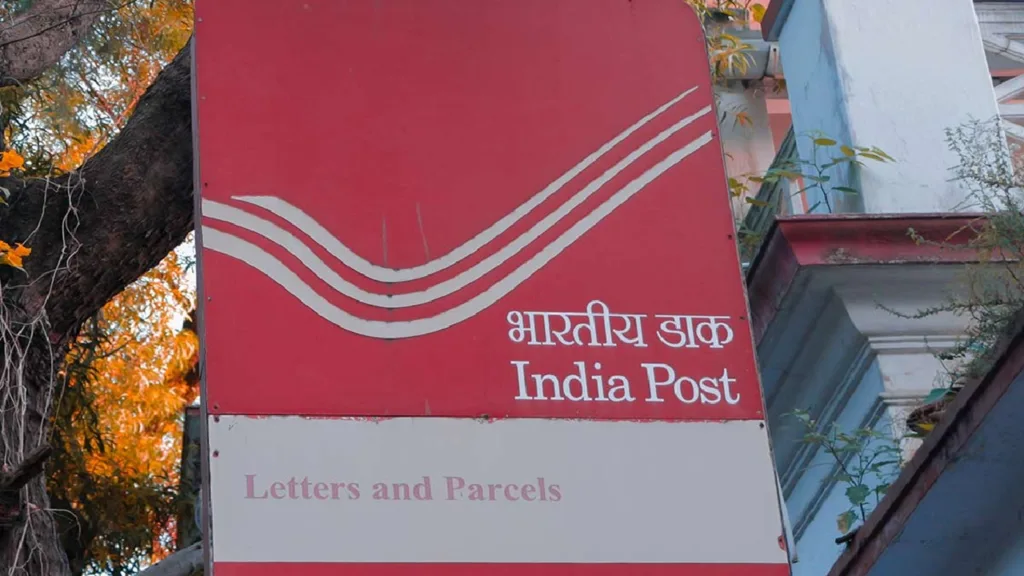Let’s face it, keeping our contact information updated, especially with banks, is crucial. After all, it’s how they reach you with important updates and verification codes. If your SBI account is still linked to your old phone number, don’t worry! Updating it is a breeze. Here, we’ll walk you through three convenient methods to change your SBI registered mobile number easily.
Method 1: Conquer it at the ATM
For those comfortable using an ATM, this method is a quick and familiar option. Here’s what you’ll need:
- Your SBI ATM card and PIN
- Your new mobile phone
- Head to your nearest SBI ATM. Locate a convenient ATM and insert your debit card.
- Navigate to the Registration menu. After entering your PIN, you’ll see various options on the screen. Look for “Registration” or something similar.
- Update your mobile number. Within the registration menu, find the option for “Mobile Number Registration” or “Update Mobile Number.” Select this option.
- Verify your old number. The ATM will prompt you to confirm your existing registered mobile number. Enter it accurately and proceed.
- Enter your new mobile number. Now’s the time to key in your new mobile number. Double-check to ensure you’ve entered it correctly.
- Confirmation and OTP magic. The ATM will display a confirmation screen for both your old and new numbers. Once confirmed, you’ll receive one-time passwords (OTPs) on both phones.
- Complete the process. Here comes the final step! From your new phone, send an SMS to 567676 in the format: ACTIVATE <8-digit OTP> <13-digit reference number>. You’ll find the reference number on the ATM screen. Make sure to send this SMS within 4 hours for successful registration.
Method 2: Online Banking – Update on the Go
If you’re comfortable navigating SBI’s online banking platform, this method allows you to update your mobile number from anywhere with an internet connection. Here’s what you’ll need:
- Your internet banking login credentials (username and password)
- Your new mobile phone
- Log in to SBI online banking. Head over to https://www.onlinesbi.sbi/ and enter your login credentials.
- Find the mobile number update option. Once logged in, navigate to the “My Accounts” section. Look for options like “Profile,” “Personal Details,” or “Change Mobile Number.” These options might vary slightly depending on the specific interface you’re using.
- Initiate the change request. Locate the option to change your mobile number. You might see something like “Change Mobile Number (Domestic only)” or “Update Mobile Number.” Click on this option to initiate the request.
- Enter your new number and confirm. The online portal will prompt you to enter your new mobile number. Type it in carefully and confirm it for accuracy.
- Approve through ATM. SBI uses a two-factor authentication process for security. You’ll be asked to approve the mobile number change request through your ATM. This usually involves selecting the account linked to the debit card you use for online banking and confirming the request.
- Track the status (optional). You can check the status of your mobile number update request by navigating back to the “Profile” or “Change Mobile Number” section within online banking.
Method 3: Visit Your SBI Branch – A Personal Touch
For those who prefer a more personal touch, visiting your local SBI branch is an option. Here’s what you’ll need:
- A valid photo ID proof (like your PAN card, Aadhaar card, or passport)
- Your SBI account number and debit card (optional)
- Your new mobile phone
- Head to your nearest SBI branch. Locate a branch convenient for you and walk in.
- Inform the bank representative. Approach the customer service counter and explain that you want to update your registered mobile number.
- Verification and paperwork. The bank representative will ask for your ID proof and possibly your account details. They will then provide you with a “Letter of Request” form to update your mobile number.
- Submit the form. Fill out the form carefully, ensuring your new mobile number is entered correctly. Submit the completed form along with your ID proof to the bank representative.
- The bank takes care of the rest. The branch will process your request and update your mobile number in their system. You’ll likely receive an SMS confirmation once the update is complete.
Remember: Whichever method you choose, ensure you have your new mobile phone handy as