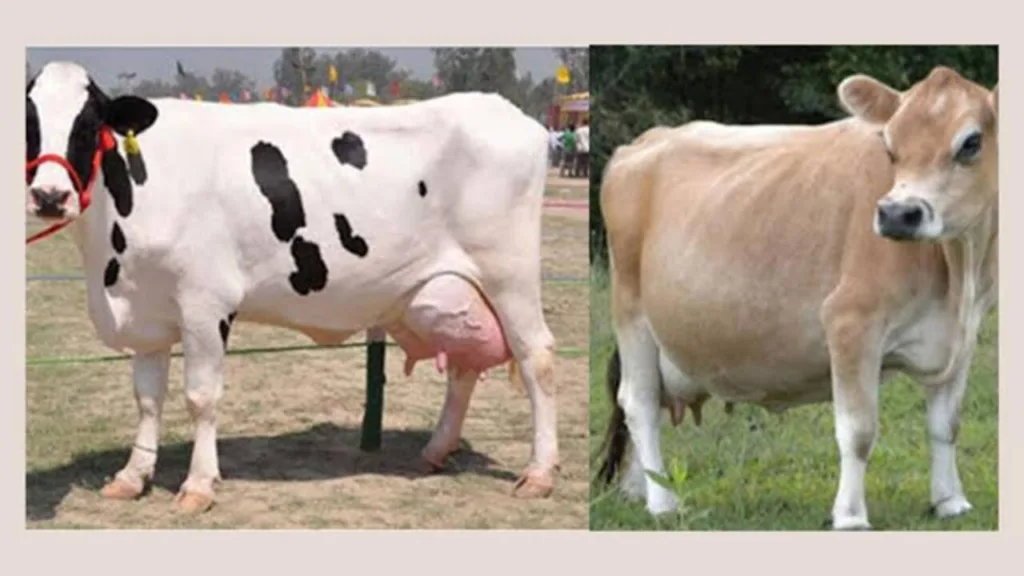Never Lose a Message: The Ultimate Guide to Backing Up Your WhatsApp Chats
WhatsApp has become an essential part of our daily communication, connecting us with friends, family, and colleagues. But what happens if your phone gets lost, stolen, or damaged? Losing your precious WhatsApp chats can be a nightmare. That’s where backing up your WhatsApp chat comes in.
This guide delves into the best methods to backup your WhatsApp chat, ensuring your conversations are always safe and secure, no matter what life throws your way. Whether you’re an Android user or an iPhone devotee, we’ve got you covered.
1. Android Users: Backup Options Galore
Google Drive:
- Automatic backups: Schedule daily, weekly, or monthly backups to Google Drive.
- Manual backups: Trigger an instant backup whenever needed.
- Easy restoration: Restore your chat history seamlessly on a new device.
Local Backup:
- Store backups on your phone’s internal storage or SD card.
- Transfer backups manually to a computer or other device.
- Less convenient for restoring on a new phone.
Third-Party Apps:
- Explore options like Titanium Backup or WhatsExport for added flexibility.
- Be cautious with app permissions and choose trusted developers.
2. iPhone Users: iCloud to the Rescue
iCloud Backup:
- Automatic backups: Enable automatic backups to iCloud on a daily basis.
- Space is key: Ensure you have enough iCloud storage to accommodate your backups.
- Seamless restoration: Restore your chat history directly to your new iPhone.
iTunes Backup:
- Back up to your computer using iTunes for local storage.
- Requires a computer and iTunes software.
- Less convenient for restoring on a new phone compared to iCloud.
Third-Party Apps:
- Limited options available for iPhone due to platform restrictions.
- Exercise caution and stick to reputable app developers.
3. Remember the Essentials: Before You Begin
- Stable Wi-Fi: A strong internet connection is crucial for smooth backups.
- Enough Storage: Ensure you have sufficient space in your chosen backup destination.
- Charged-Up Phone: Avoid interruptions by keeping your phone plugged in during the backup process.
4. Beyond the Basics: Advanced Backup Tips
- Regular Backups: Develop a consistent backup routine to avoid losing recent messages.
- Encrypt Backups: Consider encrypting your backups for added security, especially if using local storage.
- Multiple Backups: Create backups on different platforms (e.g., Google Drive and local storage) for redundancy.
By following these tips and choosing the best backup method for your device, you can rest assured that your WhatsApp chats are always safe and sound. Never miss a message again, and enjoy the peace of mind that comes with a secure backup strategy.
Remember, backing up your WhatsApp chat is an essential step for every user. Choose your method wisely, follow the instructions carefully, and enjoy the freedom of worry-free communication!