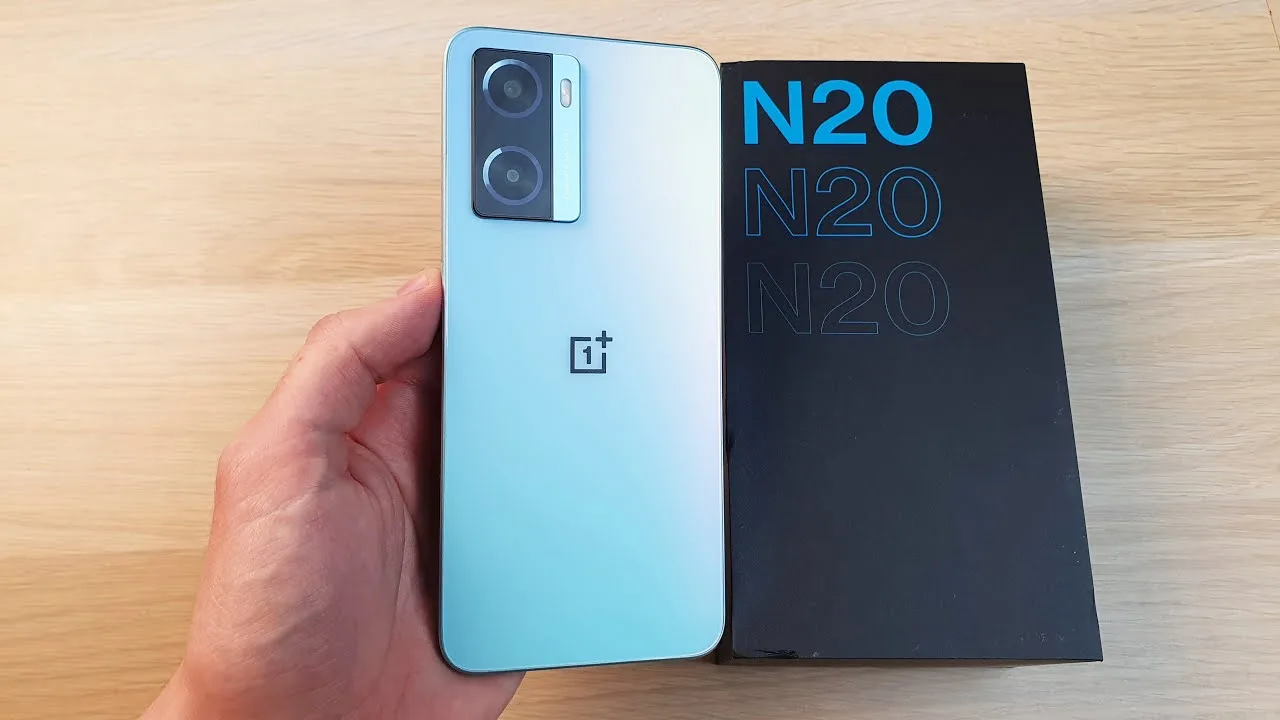Hey there, OnePlus Nord N20 SE user! Looking to beef up your phone’s security and performance? You’re in luck! OnePlus just rolled out a brand new software update bringing the February 2024 Android Security Patch to your device.
This update, rocking the OxygenOS 14.0.0.310 version number, is all about keeping your N20 SE safe and running smoothly. But wait, there’s more! Let’s dive deeper into what this update offers.
Security First: Patching Up Potential Threats
The February 2024 Security Patch is the star of the show. This update addresses known vulnerabilities in the Android system, plugging any holes that hackers might try to exploit. With this patch in place, your phone is better protected against malware, viruses, and other digital nasties.
Smoother Sailing: Performance Enhancements
Security is crucial, but a phone that performs like a sloth is no fun. Thankfully, the update also includes some performance optimizations. This means you can expect faster app launches, smoother animations, and an overall more responsive system.
Bug Squashing: Fixing Annoying Glitches
Ever missed an important call because the alert didn’t show up? Or maybe call forwarding wasn’t working as it should on your 4G network? These are some of the bugs that this update squashes. Say goodbye to these frustrating glitches and hello to a more reliable phone experience.
Flashback to January: A Recap of OxygenOS 14.0.0.300
Remember back in January when the N20 SE got a massive update with OxygenOS 14.0.0.300? That update brought a bunch of cool features to the table, including:
- Aquamorphic Design: This new design language introduced a fresh, watery aesthetic to your phone’s interface.
- Performance Optimization: Just like this latest update, the January update also focused on improving overall system performance.
- User Care: This feature helped streamline user experience with helpful suggestions and easier access to support.
- Smart Efficiency with File Dock: This nifty feature allowed you to drag and drop content between apps and devices for a more seamless workflow.
How to Check for the Update
Anxious to get your hands on the February 2024 security patch and all the other goodies? Here’s how to check for the update:
- Head over to your phone’s Settings.
- Tap on About Device.
- Select Software Update.
- Finally, tap on Check for Updates.
If the update is available for your device, you’ll see a notification prompting you to download and install it.
Nord N20 SE: A Recap of the Specs
Launched in August 2022, the OnePlus Nord N20 SE is a solid budget smartphone. Here’s a quick rundown of its specs:
- Display: 6.56-inch HD+ display with 269 PPI pixel density
- Processor: MediaTek Helio G35 SoC
- RAM: Up to 4GB
- Storage: Up to 128GB
- Rear Camera: Dual camera setup with a 50MP main sensor
- Front Camera: 8MP selfie shooter
- Battery: 5,000mAh battery with 33W wired fast charging
Keeping Your N20 SE Secure and Up-to-Date
With the February 2024 security patch update, OnePlus is showing its commitment to keeping the Nord N20 SE secure and performing well. Remember to regularly check for updates and install them promptly to enjoy the latest security fixes and features. By doing so, you’ll ensure your N20 SE stays protected and continues to be a reliable companion for all your daily tasks.