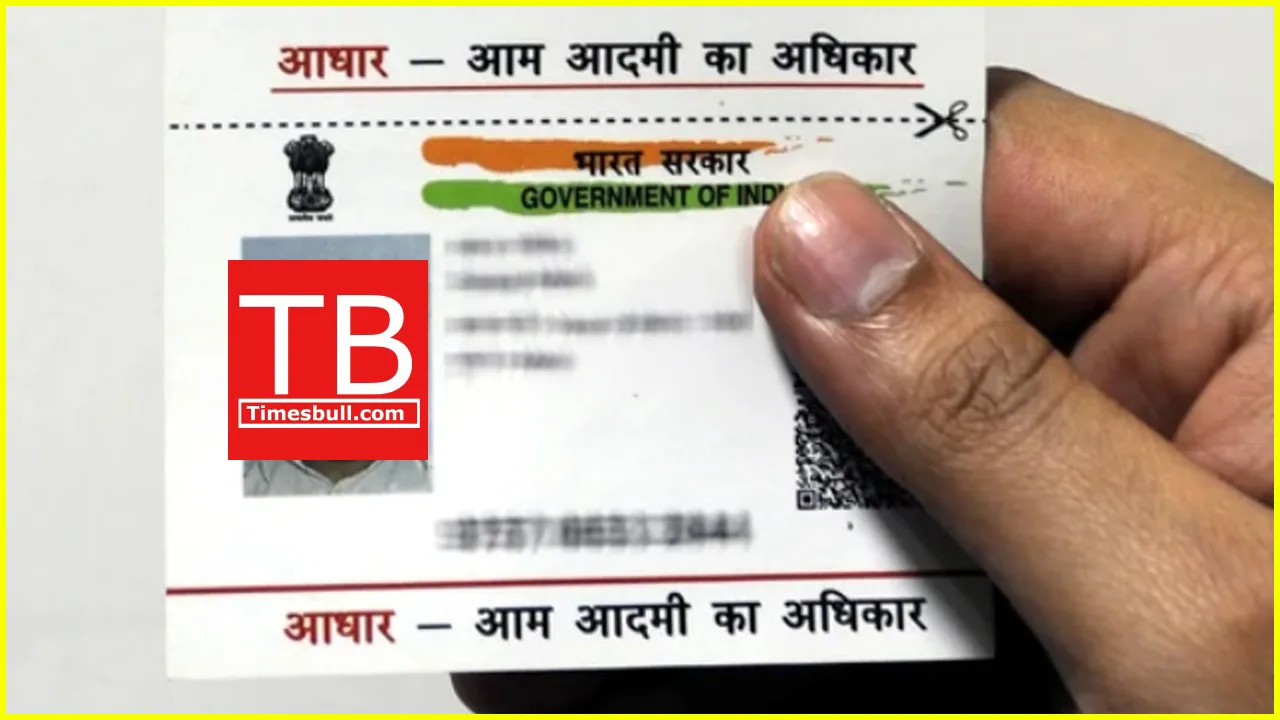Ever wondered if your Aadhaar card is still valid? Maybe it’s been lying around for a while, or you heard some rumours about deactivated cards. Don’t you worry! Checking your Aadhaar card’s validity is a breeze, and you can even do it from the comfort of your couch. This guide will walk you through the entire process in plain English, making sure you’re confident about your Aadhaar’s status.
Why Check Your Aadhaar Validity?
There are a few good reasons to keep an eye on your Aadhaar’s validity:
- Peace of Mind: Knowing your Aadhaar is active ensures you won’t face any surprises when using it for important services. Many government schemes and financial transactions rely on valid Aadhaar verification.
- Avoiding Delays: An invalid Aadhaar can lead to delays or even rejections when applying for services or benefits.
- Security Concerns: A deactivated Aadhaar might indicate a potential security issue. It’s always better to be safe than sorry!
Verifying Your Aadhaar’s Validity: Two Simple Methods
There are two main ways to check if your Aadhaar card is valid:
-
Online Verification: This is the most convenient method, and you can do it from any device with an internet connection.
-
Offline Verification: While less common, you can also verify your Aadhaar’s validity through SMS.
Method 1: Aadhaar Verification Online – Quick and Easy
Here’s a step-by-step guide to verifying your Aadhaar online:
-
Head to the Official Website: Visit the UIDAI (Unique Identification Authority of India) website – https://uidai.gov.in/.
-
Find the “Verify Aadhaar” Option: Look for the “Aadhaar Services” section on the homepage. You’ll usually find a link titled “Verify Aadhaar Number” or something similar.
-
Enter Your Details: On the verification page, enter your 12-digit Aadhaar number and the captcha code displayed.
-
Click “Verify”: Once you’ve entered the details correctly, click on the “Verify” button.
-
Result Time! The website will display a message indicating the validity of your Aadhaar card. If your Aadhaar is active, you’ll see a message like “Aadhaar Verification Completed.” If it’s deactivated, you might see a message stating the Aadhaar number doesn’t exist.
Method 2: Aadhaar Verification via SMS – Simple on the Go
Here’s how to check your Aadhaar validity using SMS:
-
Open Your Messaging App: Grab your phone and open the SMS messaging app.
-
Compose a New Message: Create a new message and type in “VERIFY UID <Your Aadhaar Number>” (without quotes, but including spaces).
-
Send the SMS: Send the message to the number 1947.
-
Wait for the Reply: You’ll receive an SMS response from UIDAI informing you about the validity of your Aadhaar card.
Important Note: This method requires your mobile number to be registered with your Aadhaar. If it’s not registered, you’ll need to use the online verification method or visit a Permanent Enrollment Centre (PEC) for assistance.
Keeping Your Aadhaar Valid: What You Can Do
There’s no need to worry about your Aadhaar card expiring. However, it’s crucial to ensure the information linked to your Aadhaar remains accurate and up-to-date. Here’s what you can do:
- Address Changes: If you move houses, update your address in your Aadhaar card to reflect your new location. This can be done online through the SSUP portal (https://uidai.gov.in/en/).
- Mobile Number Update: Keep your registered mobile number linked to your Aadhaar updated. This is important for receiving OTPs during verification processes and online updates.
By following these simple steps, you can ensure your Aadhaar card remains valid and serves you well for all your Aadhaar-related needs. Remember, a valid Aadhaar is key to a smooth experience when using various government and financial services in India.