Mobile Warranty Check: When you buy smartphones like Samsung Galaxy or iPhone 16 Pro Max, warranty is your safety cover. This protects your phone from unexpected hardware or software issues. But what if you are uncertain whether your device is still subject to warranty? Whether you have bought it from offline store, Amazon, or Flipkart – you can easily check your warranty status through both online and offline methods. Let’s understand how.
Samsung Mobile Warranty Check (Online & Offline)
If you own a Samsung phone, the fastest way to check the warranty is through the official Samsung website. First of all, you will need the IMEI number of your device, which you can find by dialing *# 06# or by going to Settings> about the phone. Once you have, go to Samsung Support Page and sign in with your Samsung account. There, you can enter IMEI or serial number to check your warranty position immediately. It will show if your device is still covered and how long.
Offline, the process is simply as easy. Go to a nearby Samsung service center or online support pages with your phone and original purchase bill. Even if you bought it from Amazon or Flipkart, the warranty is valid, until the product was sold by an authorized seller. The service team will verify your IMEI and tell you whether the repair has been covered or not. You can also say Samsung customer care and get your warranty status by sharing IMEI.
iPhone 16 Pro Max Warranty Check (Online & Offline)
For iPhone 16 Pro Max users, warranty checks are very simple. You need the serial number of your phone, which you can find about Settings> General>. Once you have, go to checkcoverage.apple.com, enter your serial number, and the website will show all the warranty details – whether you are under standard warranty or applecare+.
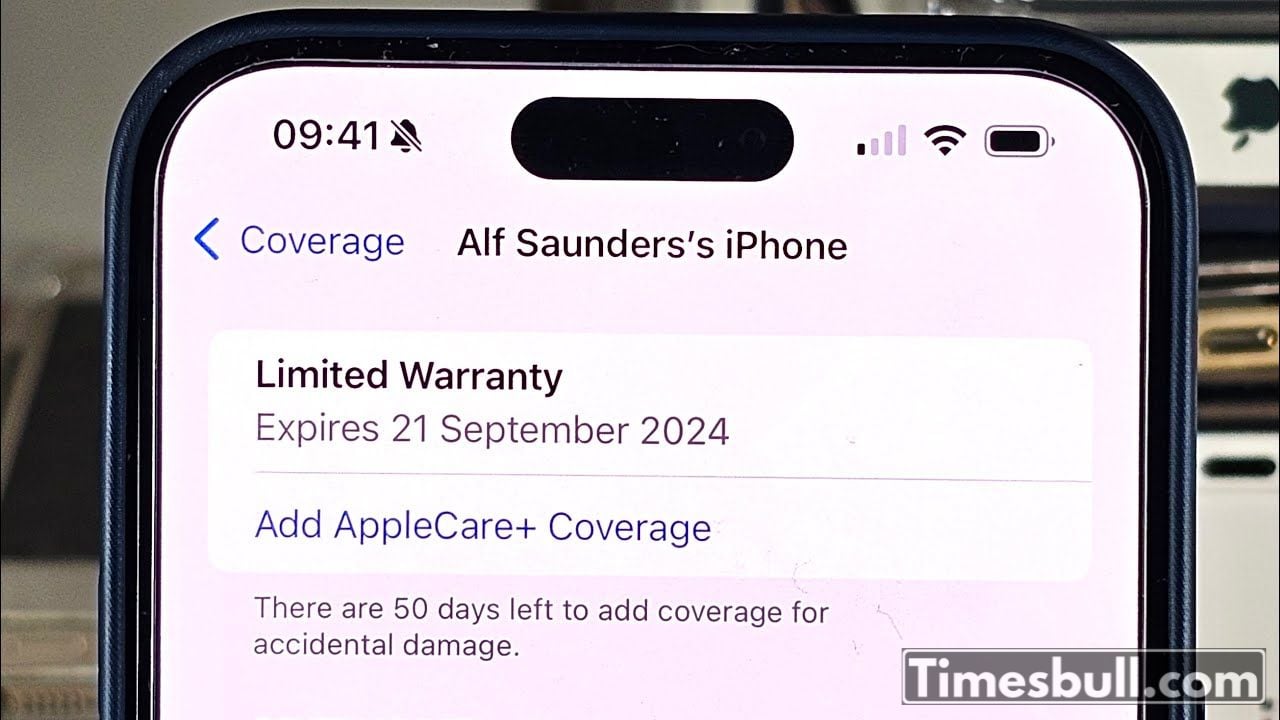
If you prefer to visit personally, you can visit any Apple Authorized Service Provider or Apple Store. Take your phone and purchase bill. They will check your warranty on the spot using the serial number of your device. You can contact Apple support online or on phone to know your coverage.
If You Bought from Amazon or Flipkart
Many people buy their Samsung or iPhone devices from Amazon or Flipkart, and yes, you still get official warranty coverage – but only if the product is sold by an authorized seller. To check your warranty:
On Amazon, go to “your order”, find your phone order, and download the invoice. The product page can also show basic warranty details. This invoice is required at service centers.
On Flipkart, go to “My Order”, find your phone, and click to see the invoice and warranty information listed in the product details. Again, keep this bill safe – it is necessary for any offline service.
Even when the warranty is checked through Samsung or Apple’s official websites, the details are valid for the phone purchased on Amazon or Flipkart, until the seller is real.
