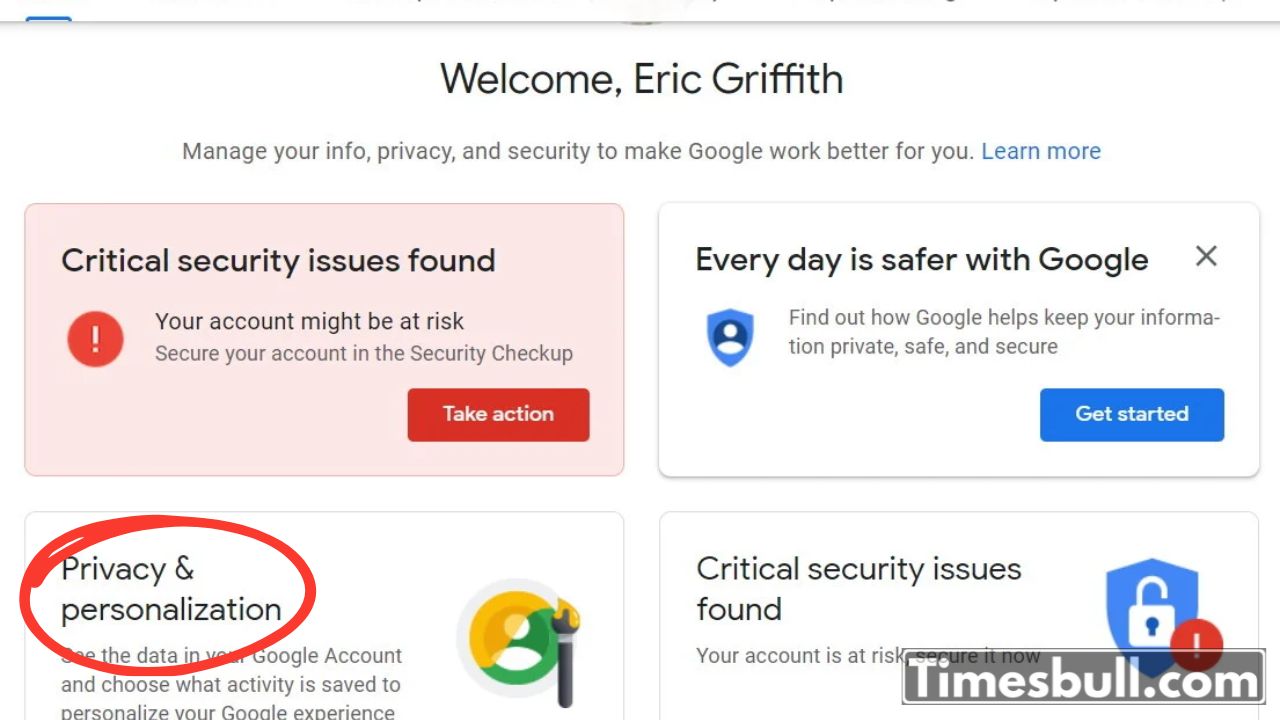Mobile Privacy Settings: In online world, your phone is a method of call or text. It keeps your personal photos, bank apps, chats and more. If you use Android phones, it is important to know how to protect your data. The good news is that Android gives you many easy tools to protect your privacy and stay safe. You just need to learn how to use them correctly.
Secure Your Google Account with 2FA
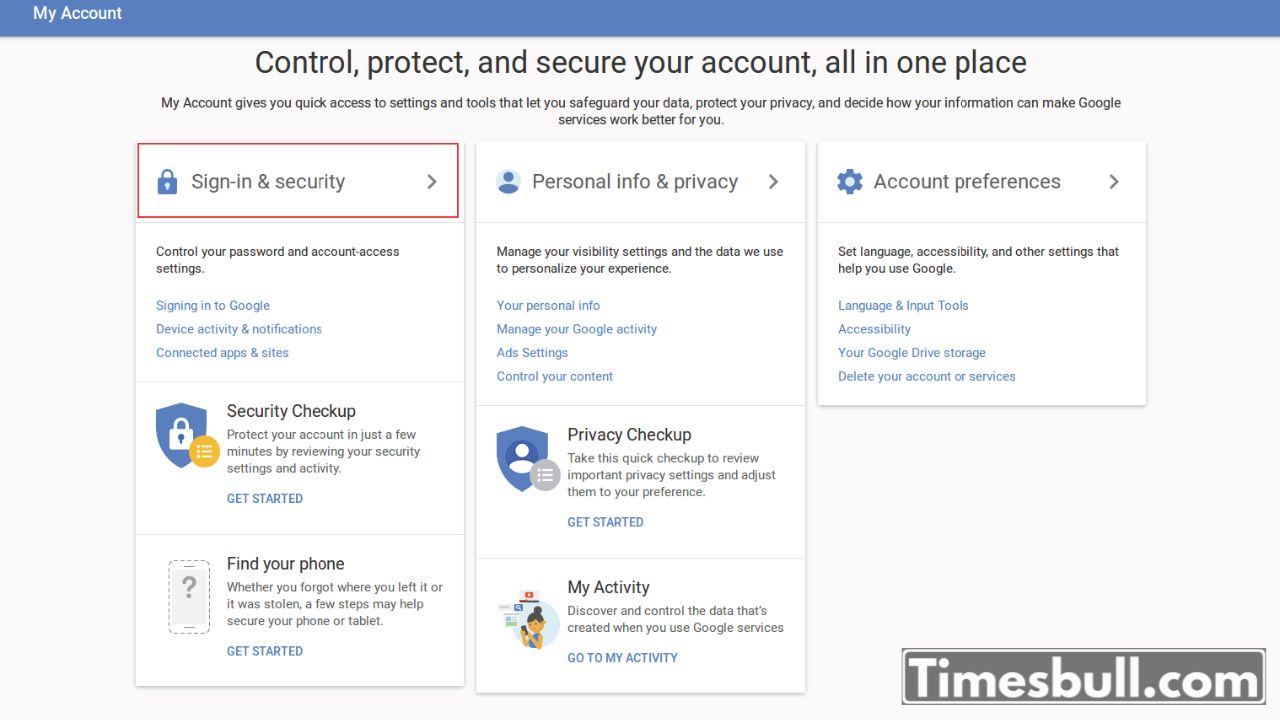
Your Google account is the heart of your Android phone. To protect it in a better way, you can turn two-factor authentication. This adds an additional step when logging in like a code sent to your mobile, making it difficult for someone else to break into your account – even if they have your password.
Lock your screen with a strong method

Your screen lock is the first rescue against unwanted access. Whether you use pin, password, pattern, fingerprint, or unlock, make sure it is strong and not easy to guess. A safe screen lock can prevent someone from getting into your apps and data if your phone is lost or stolen.
Manage app permissions
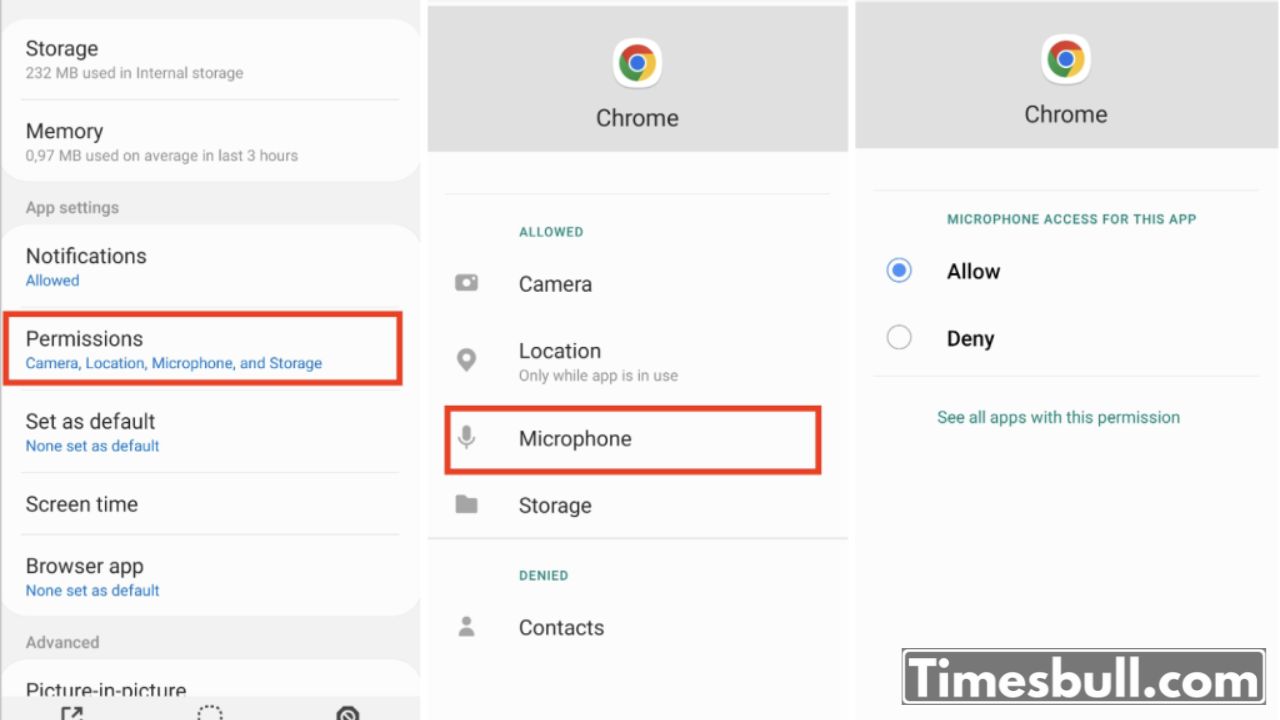
Over time, we install several apps that seek permission to reach the camera, microphone, location and more. You can easily examine and replace these permissions in your settings. It is better to allow only apps you trust to reach sensitive features. It keeps your personal life more private.
Limit advertising tracking and personal data sharing
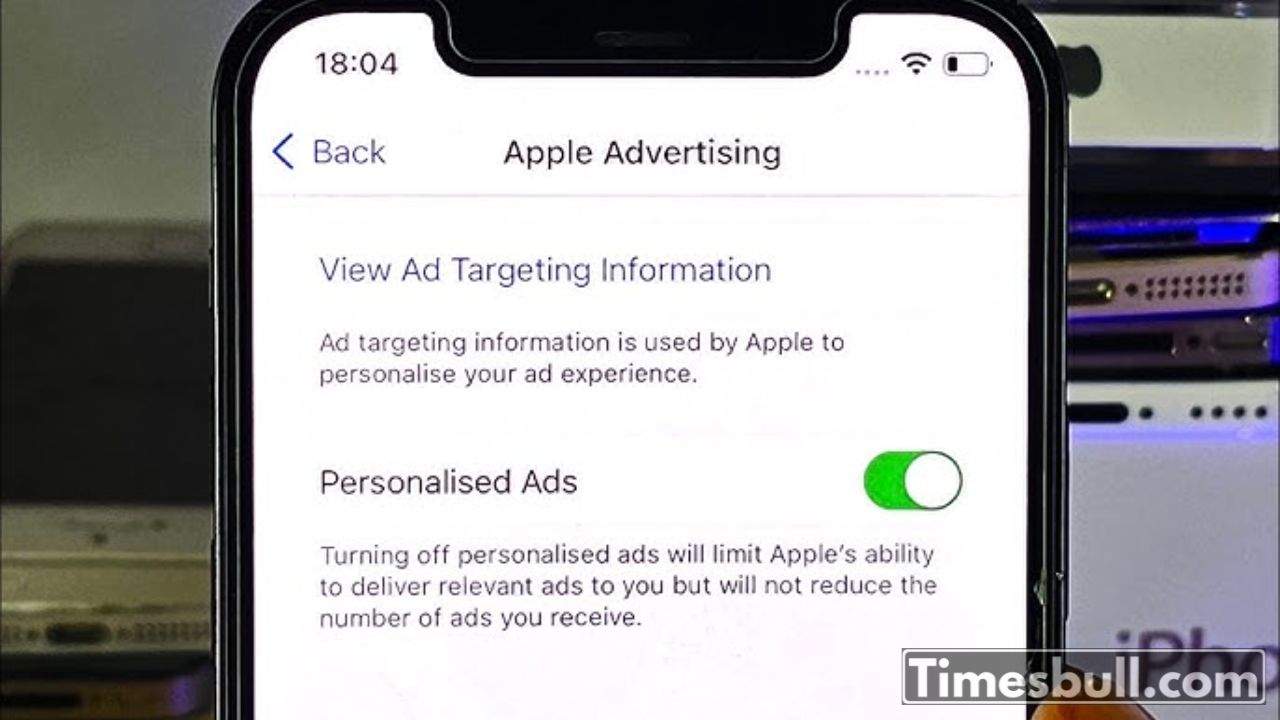
If you do not like to see advertisements that know too much about you, you can stop advertising privatization. Android allows you to stop apps and advertisers by tracking your activity in various apps. This means less data collected about your habits and more control in your hands.
Use my device for emergency situations
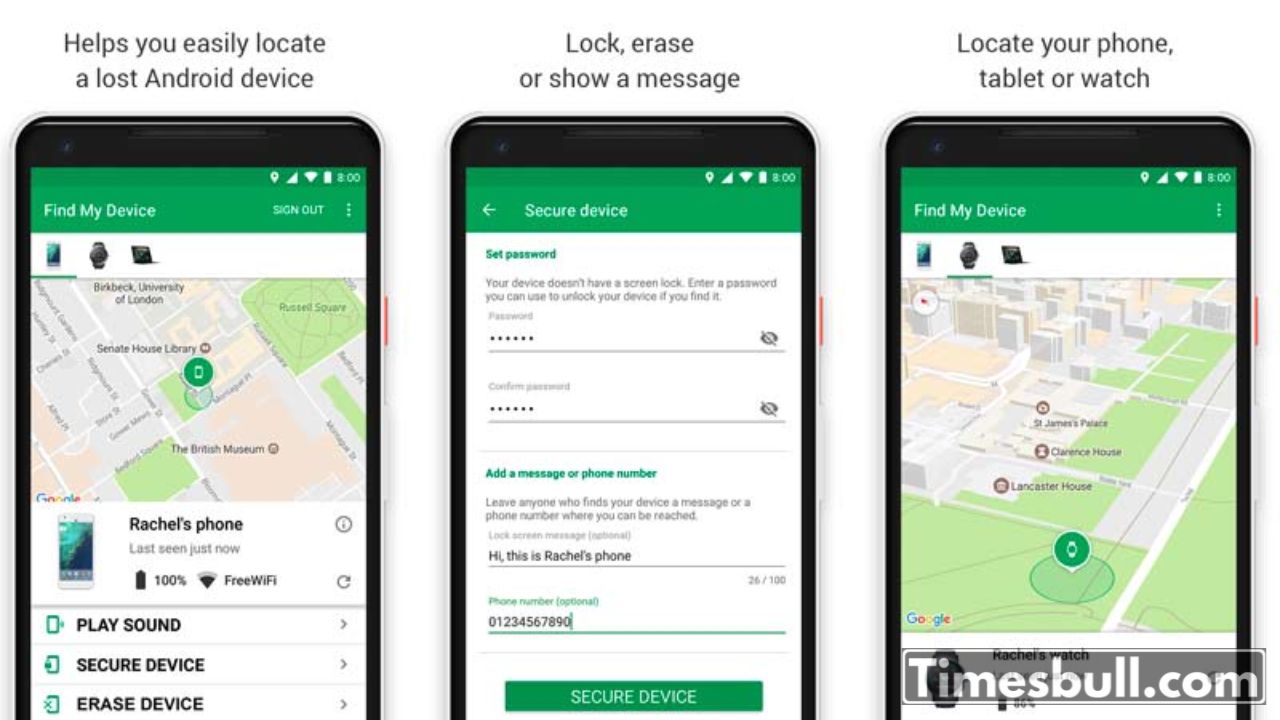
If you lose your phone, you don’t have to panic. With the “Find My device” feature, you can detect your phone, make it a ring, lock it, or even erase it from a distance. This gives you time to work quickly and avoid someone else losing your data.
Work with Google’s privacy checkup