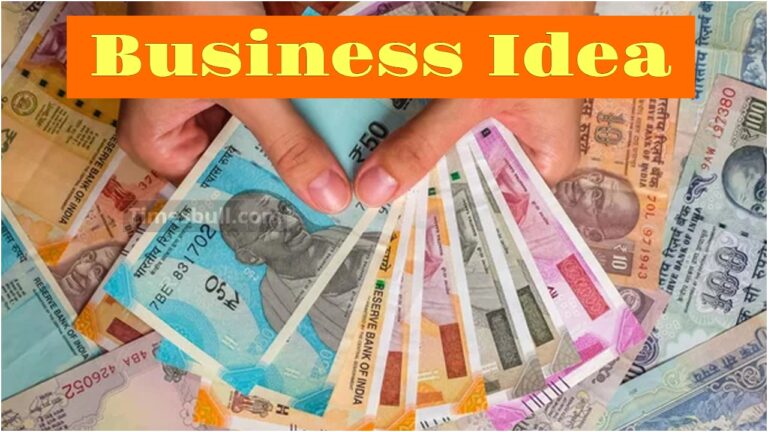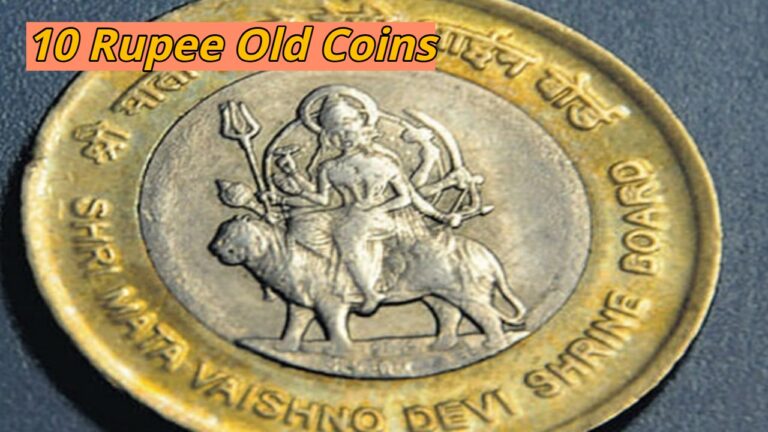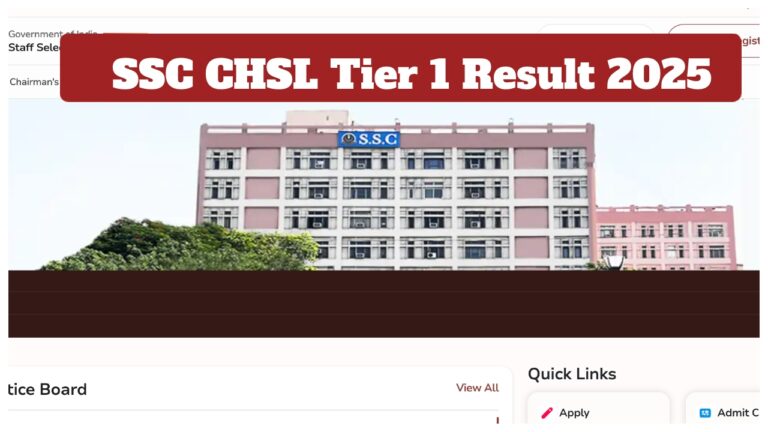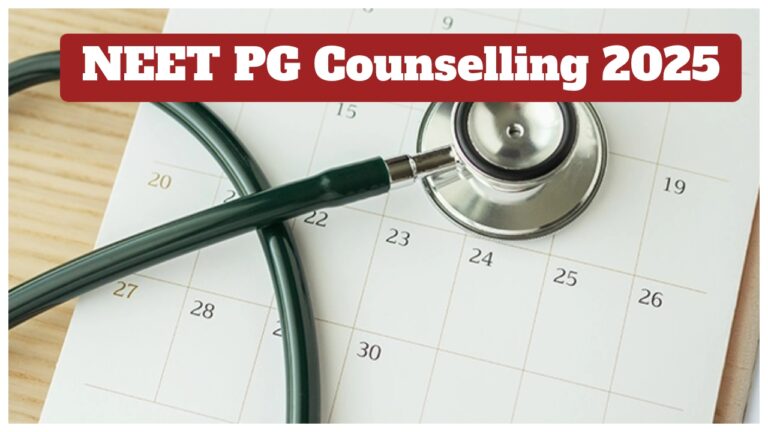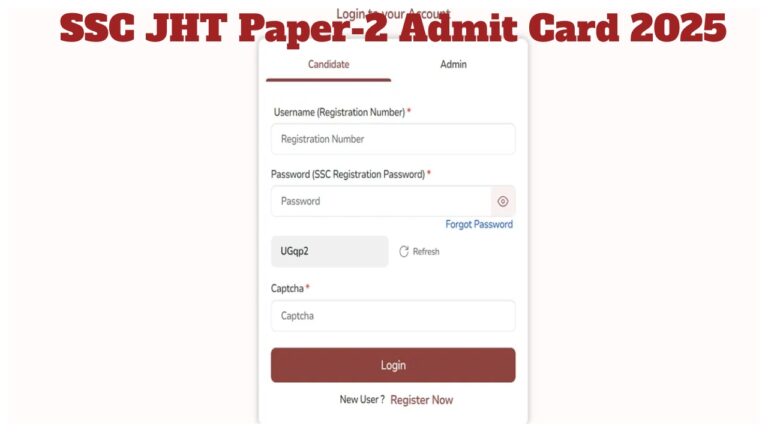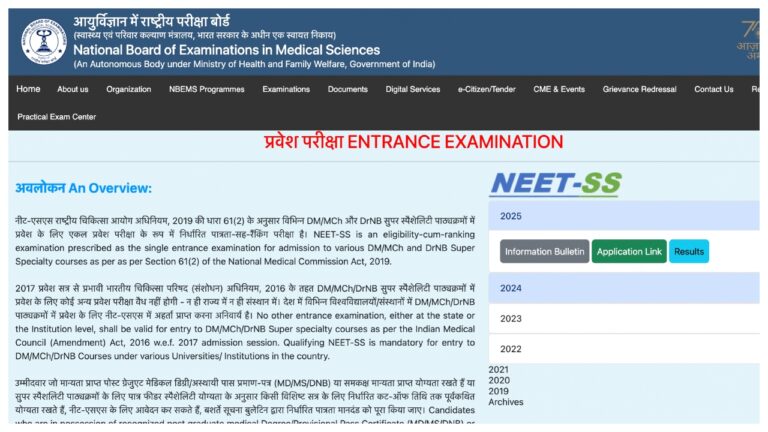iPhone 15 Pro: Apple has rolled out the iOS 18.4 update, and one standout feature grabbing attention is Visual Intelligence. This AI-powered tool was initially exclusive to the iPhone 16 series, but Apple has now extended it to the iPhone 15 Pro and iPhone 15 Pro Max. This feature uses the camera to instantly recognize objects, texts, and scenes—working much like Google Lens but with a touch of Apple’s AI magic.
Visual Intelligence: What it Offers
Visual Intelligence is Apple’s new AI-powered lookup feature that allows iPhone users to identify objects, text, or locations simply by pointing the camera. It can recognize animals, plants, restaurants, or even solve math problems. Users can translate text, convert it to speech, or even summarize long passages. It also helps in identifying products and provides relevant web search results via Apple Intelligence or ChatGPT integration. With just one scan, users get instant context and answers, making daily tasks quicker and more intelligent.
Supported iPhone Models
Apple has confirmed that Visual Intelligence will only work on iPhones that support Apple Intelligence. These include all models in the iPhone 16 series, such as iPhone 16, 16 Plus, 16 Pro, 16 Pro Max, and 16e. The latest iOS 18.4 update also brings this feature to iPhone 15 Pro and iPhone 15 Pro Max. However, availability may vary based on region and language, and Apple plans to roll it out gradually to more users.
How to Use Visual Intelligence on iPhone 15 Pro
Unlike iPhone 16 models that use a dedicated Camera Control button, iPhone 15 Pro models activate this feature using the Action Button. To set it up, go to Settings and choose the Action Button option. Swipe left or right until you see the Visual Intelligence icon. Once set, just point the camera at an object and hold the Action Button to get instant information. Users can also enable a shortcut in the Control Center or on the Lock Screen for quicker access.
Why Visual Intelligence is a Game Changer
This feature stands out because of its real-time recognition capabilities, offering quick information just by pointing the camera. It breaks down language barriers with seamless text translation and helps users explore the world around them more intelligently. The integration with Apple Intelligence and ChatGPT enhances the scope of what you can ask and learn on the go.
Can Visual Intelligence Replace Google Lens?
With similar capabilities like object recognition, translation, and smart search, Visual Intelligence gives strong competition to Google Lens. However, Apple’s deep integration with hardware like the Action Button and the iOS ecosystem gives it a more intuitive edge for iPhone users.
Enhancing Productivity with Smart Tools
Visual Intelligence isn’t just a fun feature—it can be a great productivity tool. From identifying unknown items to quickly saving contact details or translating foreign text, the feature blends everyday utility with smart AI.