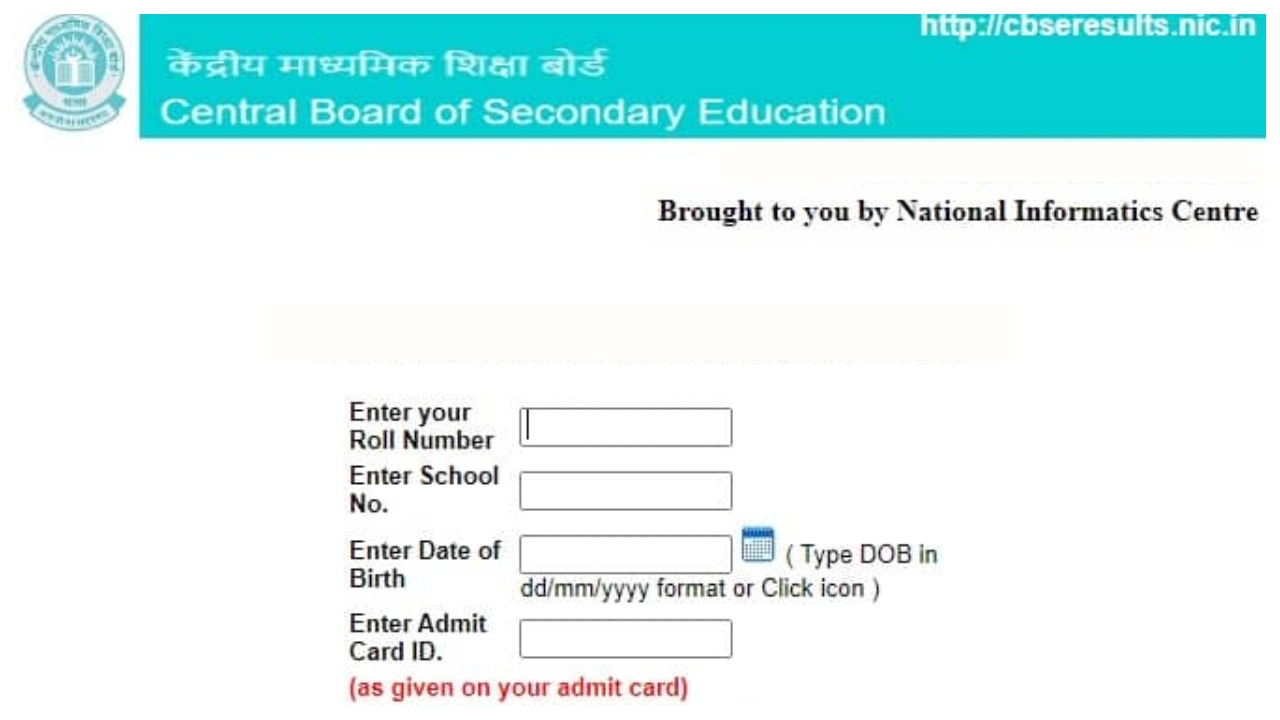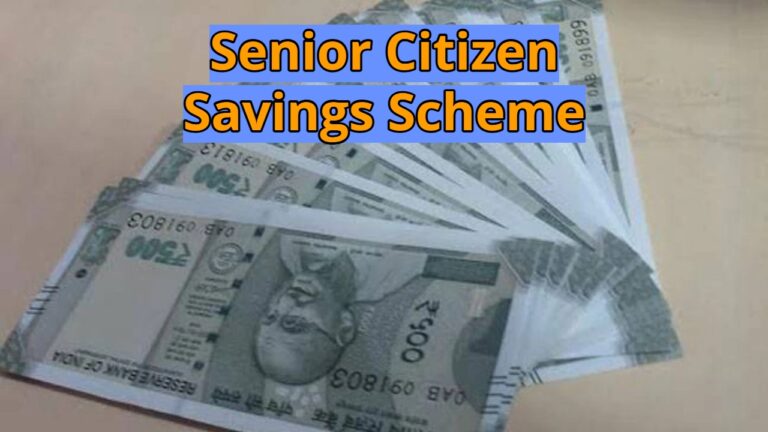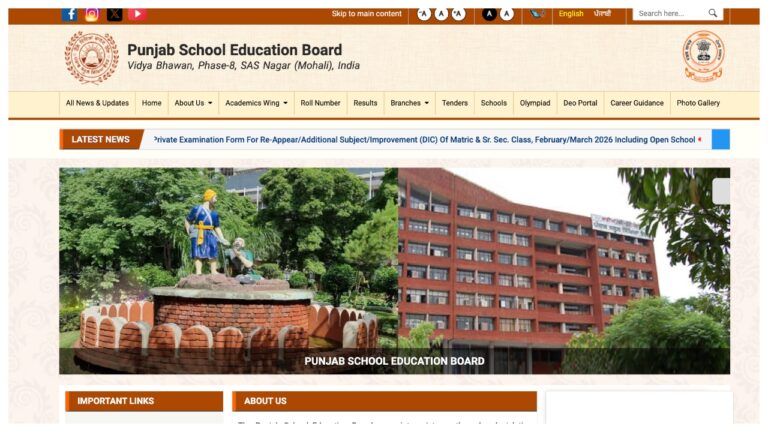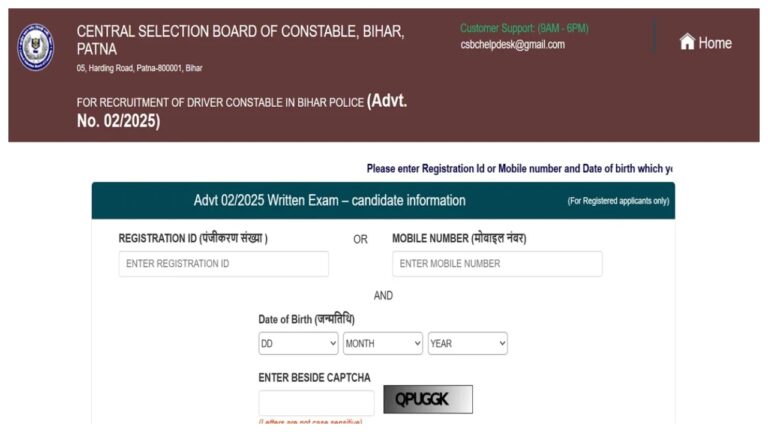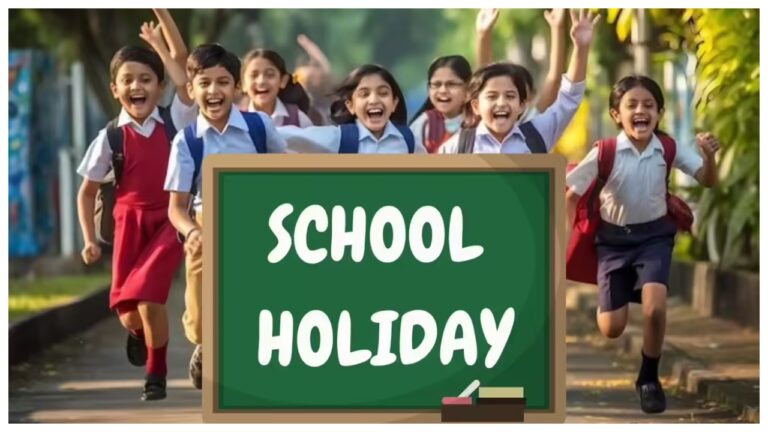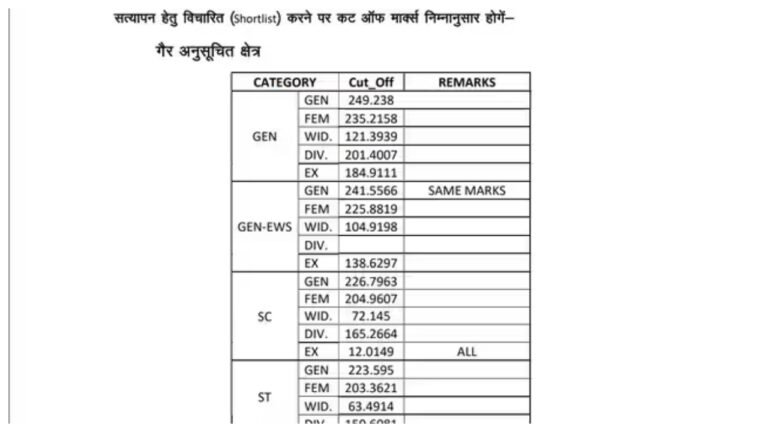CBSE Class 10 Result 2025 : The Central Board of Secondary Education (CBSE) has announced the Class 10 results for 2025, soon available on official websites: cbseresults.nic.in, results.cbse.nic.in, and cbse.gov.in. Students can access their scores online, download their marksheet via DigiLocker, or use alternative methods like SMS or the UMANG app. This guide provides clear instructions, verified details, and tips to ensure you can check your results hassle-free.
When Were the CBSE Class 10 Exams Conducted?
The CBSE Class 10 exams took place from February 15 to March 18, 2025, as outlined in the official CBSE date sheet. Results were released on May 12, 2025, aligning with the board’s typical timeline for timely announcements.
How to Check Your CBSE Class 10 Results Online
Accessing your CBSE Class 10 marksheet is straightforward. Follow these steps:
Go to cbseresults.nic.in or another official CBSE website.
Locate and click the “CBSE Class 10 Result 2025” link.
Input your roll number, date of birth, school number, and admit card ID.
Double-check your entries and hit “Submit.”
View your results and download or print the marksheet for your records.
Ensure you have your admit card details ready to avoid delays. The downloaded marksheet serves as an official document for future academic processes.
Alternative Ways to Access Your Results
If the official website is slow due to heavy traffic, try these reliable options:
SMS Method
Send a text in this format: CBSE10 to 7738299899. Your result will be sent directly to your phone, offering a quick solution during peak times.
DigiLocker
Log in to DigiLocker with your credentials, search for “CBSE 10th Marksheet 2025,” and download your marksheet securely. This platform is government-backed and ensures safe storage of your documents.
UMANG App
Download the UMANG app from the Google Play Store or Apple App Store. Select “CBSE Result,” enter your details, and access your scores instantly. The app is user-friendly and designed for seamless result checking.
What to Do If the Website Is Down?
High traffic can cause temporary slowdowns on CBSE websites. If you face issues, switch to SMS, DigiLocker, or the UMANG app for faster access. These alternatives are designed to handle demand and provide uninterrupted service.
Key Tips for Students
Prepare in Advance: Keep your roll number, school number, admit card ID, and date of birth handy.
Verify Details: Check your marksheet for accuracy in personal information and scores.
Address Issues Promptly: If you notice errors, contact your school or the nearest CBSE regional office immediately.
Save Your Marksheet: Download and store multiple copies of your marksheet for safekeeping.
What’s Next After Checking Results?
Once you’ve accessed your results, stay updated on additional announcements, such as the toppers list, pass percentage, and revaluation process. CBSE typically releases these details shortly after the results. If you’re considering revaluation or verification, check cbse.gov.in for application deadlines and procedures.