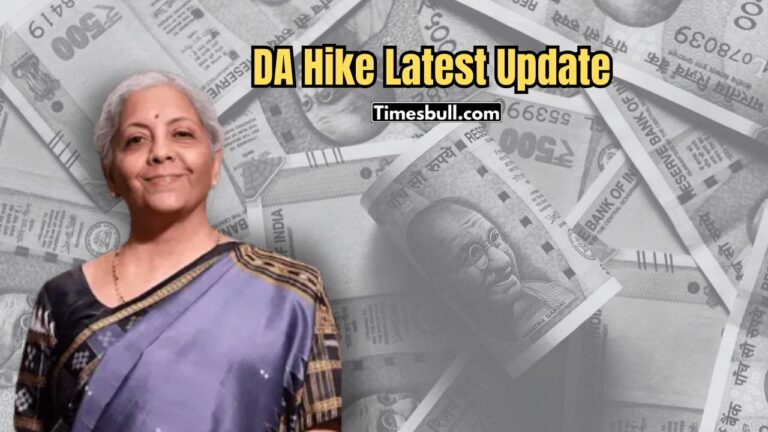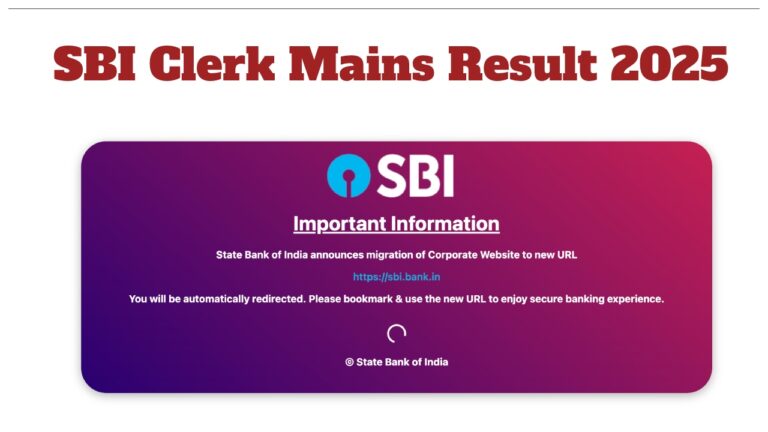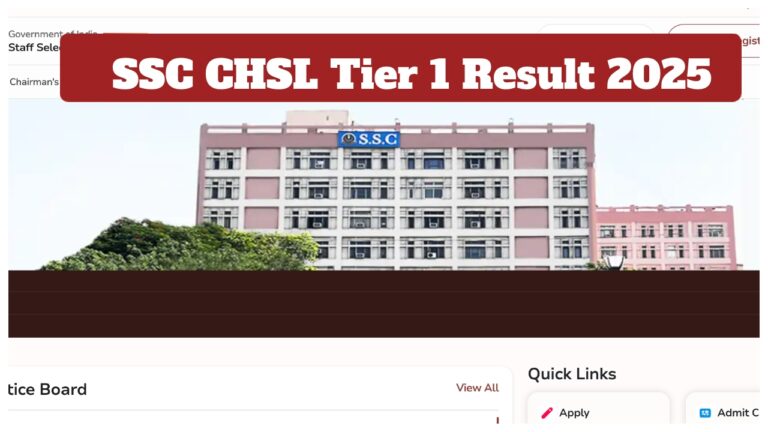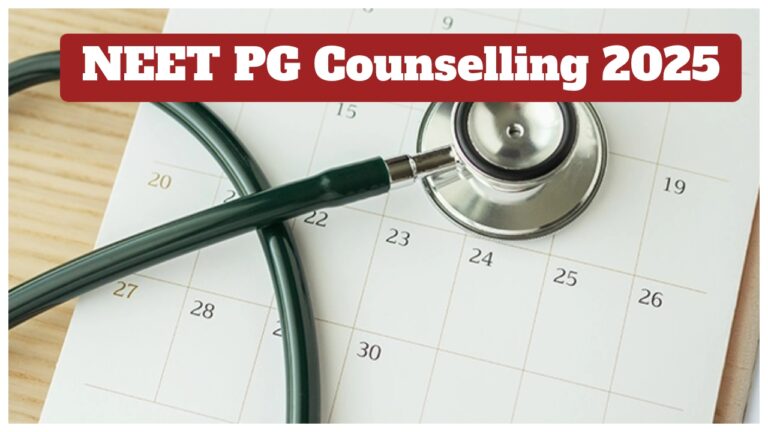PF: There is no need to worry if the PF account’s name and birthdate are incorrect. Learn how to change your EPFO account information online from the comfort of your own home by following this step-by-step guide.
Understand how to modify your name and date of birth in PF
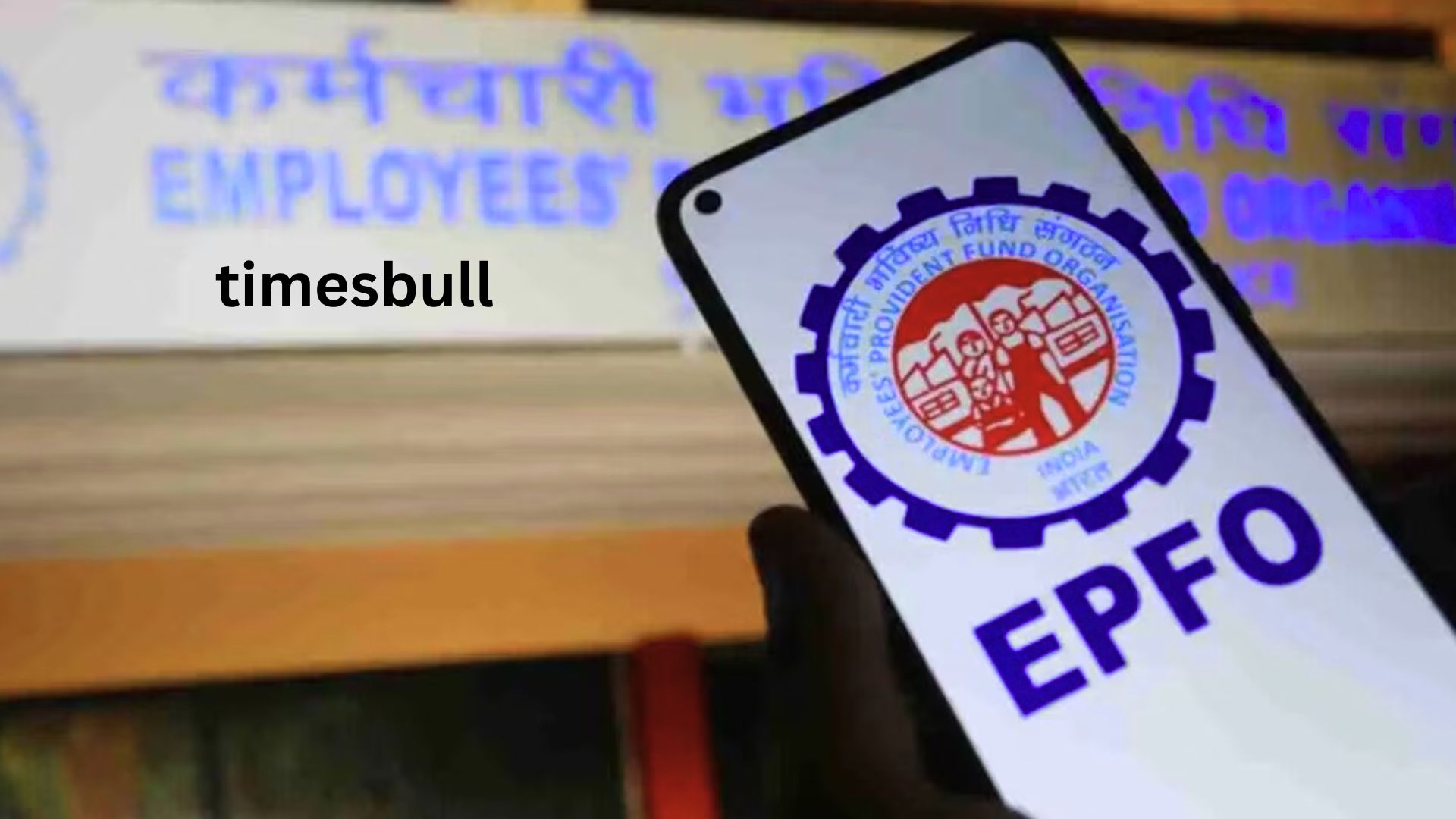
Every employee’s PF (Provident Fund) account is crucial. But there can be issues with claims, pensions, and other services down the road if your name, birthdate, or father’s name are recorded incorrectly in this account. The good news is that you may now fix these errors from the comfort of your own home. Finish the online process to update a PF account with the right father’s name, date of birth, or name; what paperwork is needed?
Which PF information is correctable?
You can change these details on the EPFO website: Included are your name, birthdate, gender, father or husband’s name, phone number, and email address.
How to change PF information online
Step 1: Visit https://unifiedportal-mem.epfindia.gov.in, the EPFO Unified Member Portal. Enter your UAN, password, and captcha to log in after that.
Step 2: Go to the Profile section
Click the “Manage” tab after logging in, and then choose “Modify Basic Details.” Enter the information that needs to be corrected now. such as the right name, birthdate, etc.
Step 3: Add documents
Provide a scanned copy of the pertinent document to support the accuracy of the information. For example, you will need your Aadhar card, PAN card, birth certificate, school certificate, and bank passbook.
Step 4: Send in and get accepted
Your application will be sent to your employer after the information has been submitted. Following employer clearance, EPFO will verify it. Your PF information will then be updated.