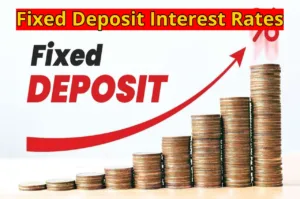ITR File: There is big news for millions of taxpayers in India. The Income Tax Department has released the Excel utility for ITR-1 (Sahaj) and ITR-4 (Sugam) forms for the assessment year 2025-26. This means that now salaried, pensioners, freelancers, and small businessmen can prepare their income tax returns for the year 2024-25 offline and upload them on the e-filing portal.
This utility is available on the official website of the Income Tax Department https://incometax.gov.in, allowing taxpayers to prepare their returns even without an internet connection. There have been some major changes this time and the last date has also been extended, so let’s understand everything in detail.
Who can file ITR-1 and ITR-4
It is very important to know which ITR form you are eligible for so that your return can be filed correctly.
ITR-1 (Sahaj): This form is for individuals who are residents and whose total income is up to ₹50 lakh. Their sources of income are usually:
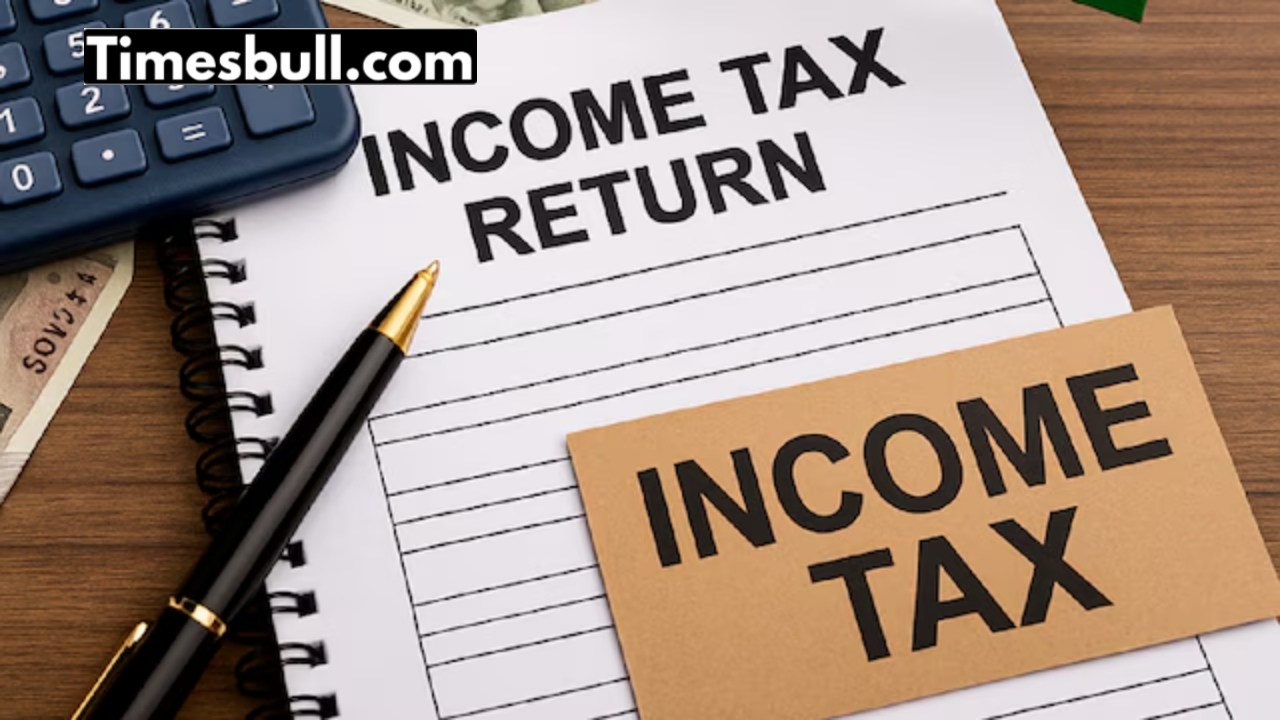
- Salary
- Pension
- Income from one-house property
- Income from other sources such as interest.
ITR-4 (Sugam): This form is for individuals, HUFs (Hindu Undivided Families), and firms (except LLPs) whose estimated income is up to ₹50 lakh (under sections 44AD, 44ADA, 44AE). It is specially designed for small businesses and professionals.
Know about the important changes
This time the Income Tax Department has made a very important change that will facilitate many taxpayers:
Reporting of Long Term Capital Gains (LTCG)
Now taxpayers who have long-term capital gains up to ₹1.25 lakh from listed equity shares can show it in ITR-1 and ITR-4 as well. Earlier this facility was available only in ITR-2, which caused trouble for many small investors. This change will make it easier for them to choose the right form.
What is Excel Utility
Excel Utility is an offline tool that allows you to enter your income, deductions, and other financial details directly in an Excel file.
How it works
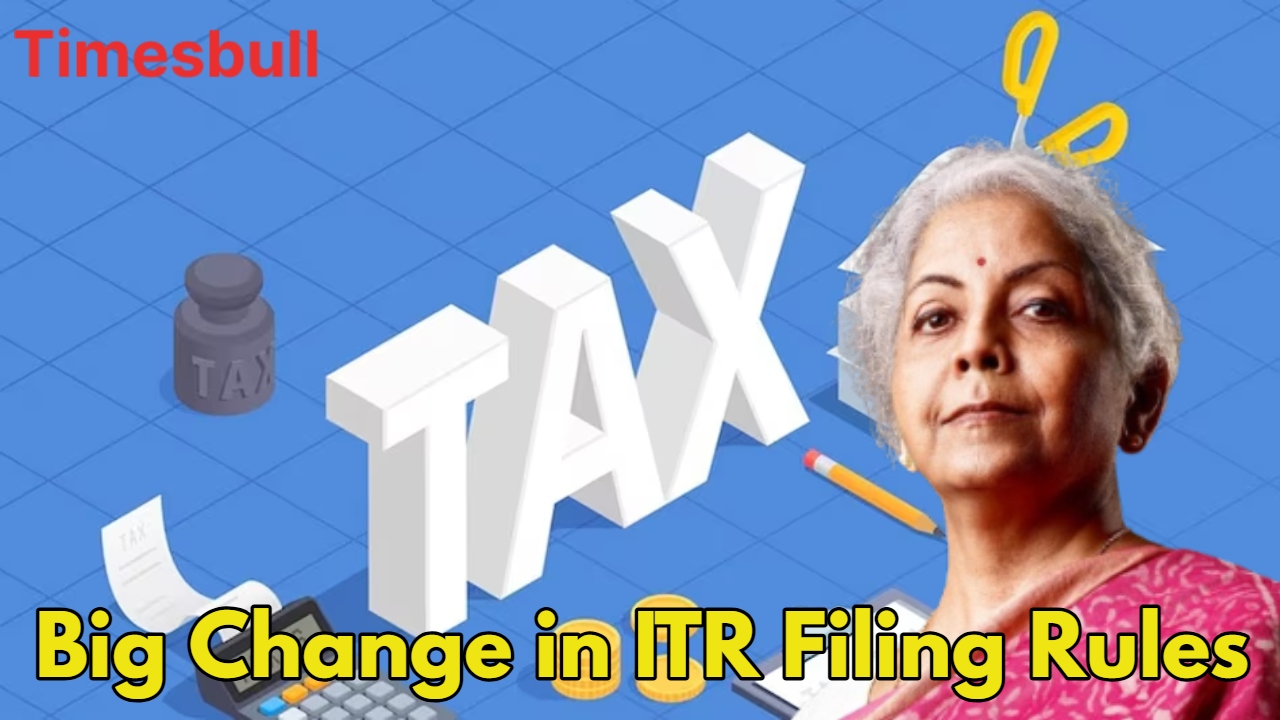
You enter all your data in it, and when you are done with your work, it creates a JSON (JavaScript Object Notation) file. This JSON file is later uploaded to the e-filing portal of the Income Tax Department. This is very useful for those who do not have constant internet access or who want to fill in data at their convenience.
How to use Excel Utility
The Excel utility is extremely easy to use, follow these steps:
Visit the official website of the Income Tax Department https://incometax.gov.in and download the respective Excel utility for ITR-1 or ITR-4.
Open the downloaded Excel file and make sure you have enabled macros in Excel. This is necessary for the utility to work correctly.
Carefully enter your income, deductions, and all other relevant financial details.
Check your entered information using the Validate button. This will highlight any mistakes or missing data.
Once all the information is correct, generate the JSON file.
Log in to the Income Tax e-filing portal and upload the generated JSON file.
That’s it, your return is filed.
Last date to file ITR
This time the Income Tax Department has extended the last date to file ITR-1 and ITR-4.
This time taxpayers will be able to file their returns till 15 September 2025.
Earlier this last date was usually 31 July. This extension is a big relief for taxpayers.

Why was there a delay this time
The income tax forms were notified on 29 April 2025, but there was a delay of almost a month in releasing the Excel utility. According to the department, the reason for this delay was “structural changes and content modifications in the form”. It took additional technical development and system integration time. This delay was to ensure that the new forms were completely error-free and functional.
Keep the required documents ready
Before filing the return, keep some important documents and information ready with you, so that there is no last-minute hassle:
Form 16
TDS Certificate
Form 26AS
AIS (Annual Information Statement)