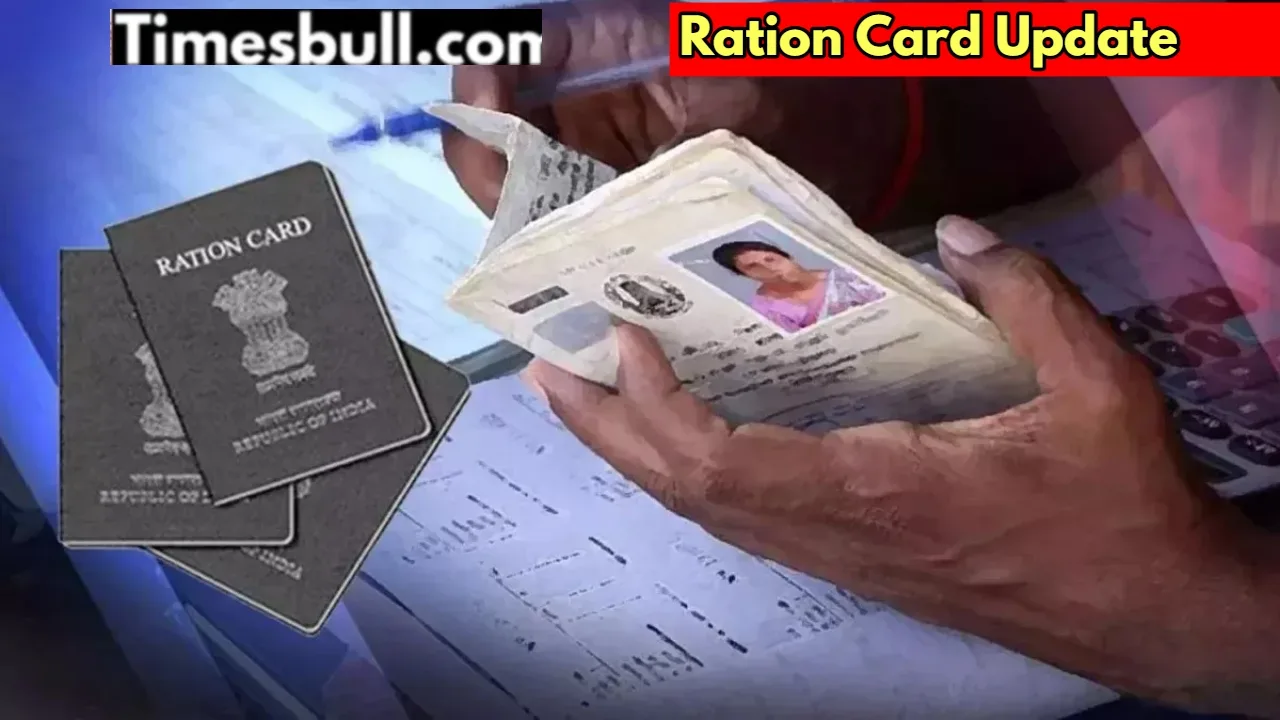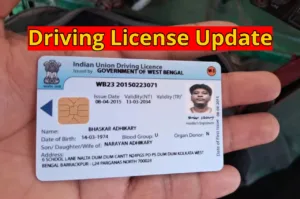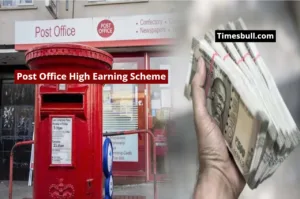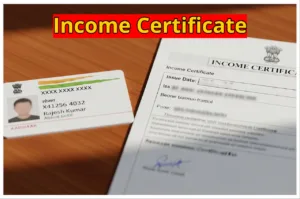Ration Card Update: Ration card is an essential document in India, which guarantees wheat and rice and provides many other benefits. The central government is now also giving free grains to ration card holders, which you can easily take advantage of. Some rules have now been made to bring transparency to the ration distribution system.
First of all, the government has made it mandatory for ration card holders to do e-KYC. The facilities can be denied if the ration card is not e-KYCed. The date has also been fixed for this. On the other hand, before getting e-KYC done, you must link the mobile number with the ration card. If the mobile number is linked, will the e-KYC process only be completed.
Who will have to update the mobile number?
If you bought a new mobile number a few days ago, you can get it updated on the ration card. If you are no longer using the phone number registered in the ration card, then in such a situation, there will be a need to update the mobile number. This is because while doing e-KYC, the work of sending OTP to the registered mobile number is done. Without OTP, KYC will not be successful, which will cause trouble.
Know how to link a mobile number to a ration card?
You must go to the National Food Security Portal to do this.
Then, here you will get the option of Citizens Corner, where you will have to click.
Then you will need to go to Register / Change Mobile Number.
After this, you will need to enter the Aadhaar card number. Then you will also have to enter the ration card number.
Then, finally, the number that you want to register or change. Now you will have to click on Save.
If the internet service is poor in this area, you must go to the Food Department and submit the form.
Then you must submit the documents like the Aadhaar card and the ration card.
How to do e-KYC from home?
First, you will need to download Mera KYC and Aadhaar FaceRD.
Then you will need to open the app and enter the location.
After this, enter the Aadhaar number, captcha and the received OTP.
After this, all the information will be visible on the screen. After this, you will have to choose the face-e-kyc option.
Then the camera will turn on, you can click the photo and submit it.
Finally, your e-KYC will be completed.
Then you can do both the mobile number update and KYC.