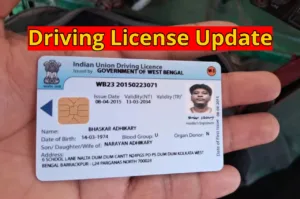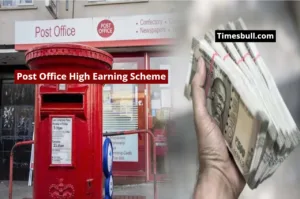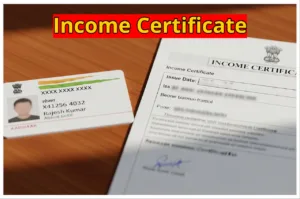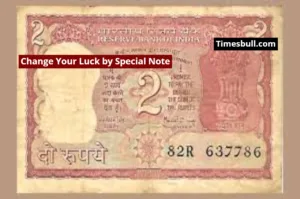New Delhi: There are numerous cases across the country in which the name recorded on the Aadhaar card contains spelling mistakes. In such a situation, you are not even able to get the benefits of government schemes. Mistakes in the name are considered a significant error. But if there is a mistake in the spelling of the name, then there is no need to worry now. You can easily correct the error in the name on your Aadhaar card.
You must be wondering how the mistake in the name will be corrected; then, do not worry. You can complete this work through a straightforward process. If you are troubled by this issue with your Aadhaar card, then there is no need to worry. You can easily complete this work by first familiarising yourself with the details below.
This work will have to be done.e
Often, the spelling of your name is incorrectly recorded on your Aadhaar card, which can cause issues. If you want to get the spelling of the name corrected, then do not delay. You will need to take permission from UIDI. Then, you will need to visit your nearest Aadhaar card centre to schedule an appointment.
The most important thing is that you can do this work online. You will need to visit the official UIDAI website at https://www.uidai.gov.in/en/. You can make an appointment at your nearest Aadhaar centre to correct the spelling of your name in the Aadhaar card. This will end all your confusion.
Which documents will be required?
To correct the name on the Aadhaar card, UIDAI has provided the option to submit a total of 32 types of valid documents. To fix the spelling of the name on the Aadhaar card, you have been given preference over documents such as the PAN card, passport, ration card, voter ID card, driving license, bank passbook, and Kisan card. Additionally, any government copy must be attached.
How to update the name?
To do this, you will need to visit the official UIDAI website and click on ‘My Aadhaar’.
After this, click on “Update Demographics Data Online.”
Then, you will need to enter your 12-digit Aadhaar number and the captcha code.
Then, you will need to click on ‘Send OTP’. You will need to verify the number with the OTP received on your registered mobile number.
Then make the necessary changes in the Name field.
After this, upload the scanned copy of the supporting documents.
Then review all the details entered and submit the request online.