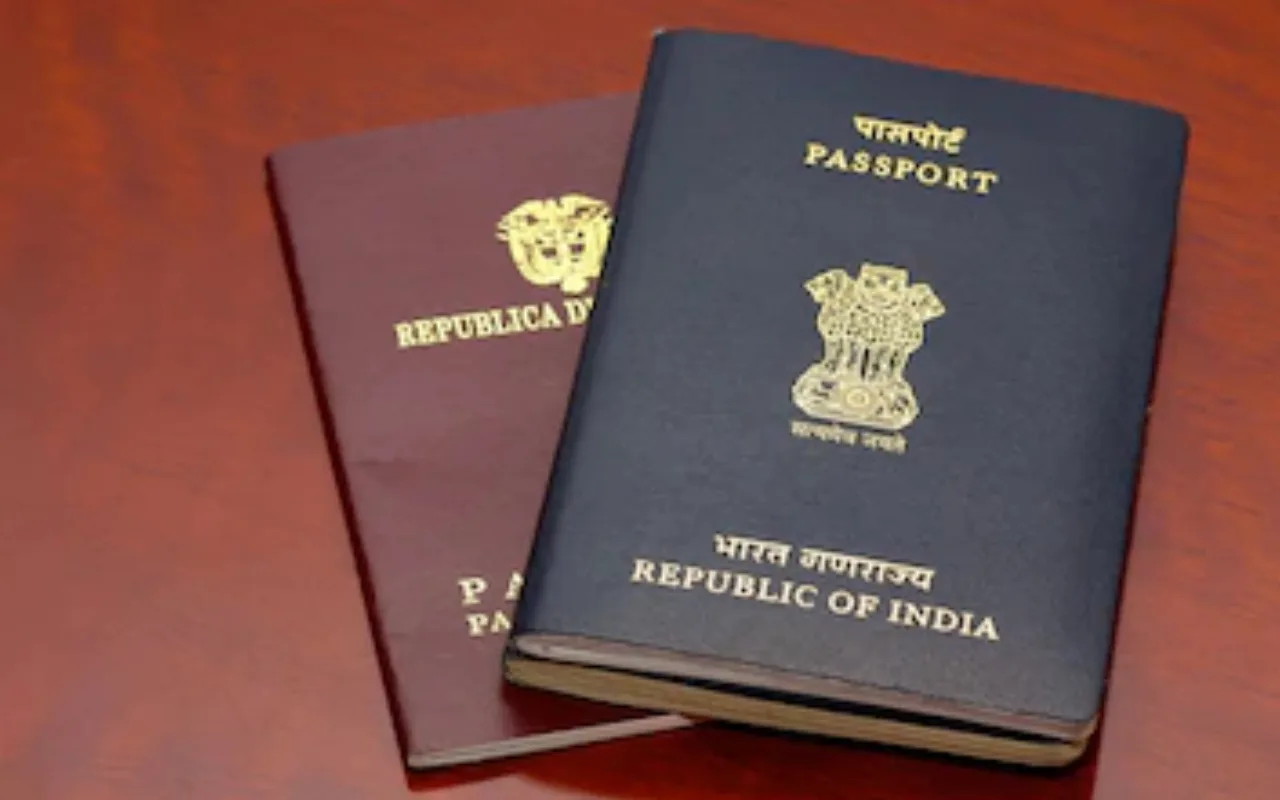Ever dreamt of scaling the Great Wall of China, getting lost in the labyrinthine streets of Marrakech, or cruising the turquoise waters of the Maldives? Well, to turn those travel dreams into reality, you’ll need a passport – your official ticket to explore the world beyond India’s borders.
The good news? Applying for a passport in India has become a much smoother process in recent years, thanks to the online Passport Seva portal. But fret not if navigating government websites seems daunting! This guide will walk you through the entire process, step-by-step, in clear and desi (local) language.
Gear Up: What You’ll Need Before You Begin
Before diving into the online application, gather these documents to ensure a hassle-free experience:
- Proof of Address: This can be your Aadhaar card, voter ID, electricity bill, or any other document with your current address.
- Proof of Date of Birth: Your birth certificate is ideal, but school leaving certificates or other documents mentioning your DOB work too.
- Photograph: Two recent, passport-sized color photographs with a white background.
- Identity Proof: An Aadhaar card, PAN card, voter ID, or driving license will do the trick.
Pro Tip: Scan and save digital copies of these documents for easy upload during the online application process.
Passport Seva: Your One-Stop Online Shop
The magic (or should we say, paperwork?) happens on the Passport Seva portal (https://www.passportindia.gov.in/). Here’s how to navigate it like a pro:
-
Register Yourself: Head to the portal and click on “Register Now”. Fill in the required details like your name, email ID, and mobile number. Remember to create a strong password for secure access.
-
Login and Apply: Once registered, log in using your credentials. Click on “Apply for Fresh Passport/Re-issue of Passport” depending on whether it’s your first time or a renewal.
-
Filling the Form: The online form might seem lengthy, but don’t worry! It’s mostly self-explanatory. Fill in your personal details, educational qualifications, current address, and any other information carefully. Double-check everything before hitting submit!
-
Fee Payment and Appointment: After submitting the form, you’ll be directed to a payment gateway. Fees can be paid online using debit/credit cards, net banking, or UPI. Once the payment is confirmed, schedule an appointment at your nearest Passport Seva Kendra (PSK) for verification of documents and your photograph.
Remember: Save the application reference number (ARN) generated during this process. It’ll be handy for tracking your application status later.
Visit to the PSK: Acing the Verification Round
On your appointment day, visit the PSK with the following:
- A printout of the filled application form
- The original documents whose scanned copies you uploaded
- The fee payment receipt
- Both passport-sized photographs
A PSK official will verify your documents and photograph. They might also ask you some questions to confirm the information you provided online. Cooperate politely, and the process should be over within an hour.
Pro Tip: Dress decently and carry a basic bag for your documents. Avoid wearing heavy jewellery or anything that might obscure your facial features in the photograph.
The Waiting Game and the Grand Finale
After your PSK visit, you can track your application status on the Passport Seva portal using your ARN. The processing time can vary depending on various factors, but it usually takes around 3-4 weeks.
Once your passport is ready, you’ll be notified via SMS or email. You can then collect it from the PSK you visited or opt for home delivery (subject to availability).
Congratulations! You now hold the key to unlocking a world of travel adventures. Remember, your passport is a valuable document, so keep it safe and handle it with care.
Bonus Tip: With a valid passport, you can also apply for travel visas to explore different countries. Research visa requirements well in advance of your planned trip.