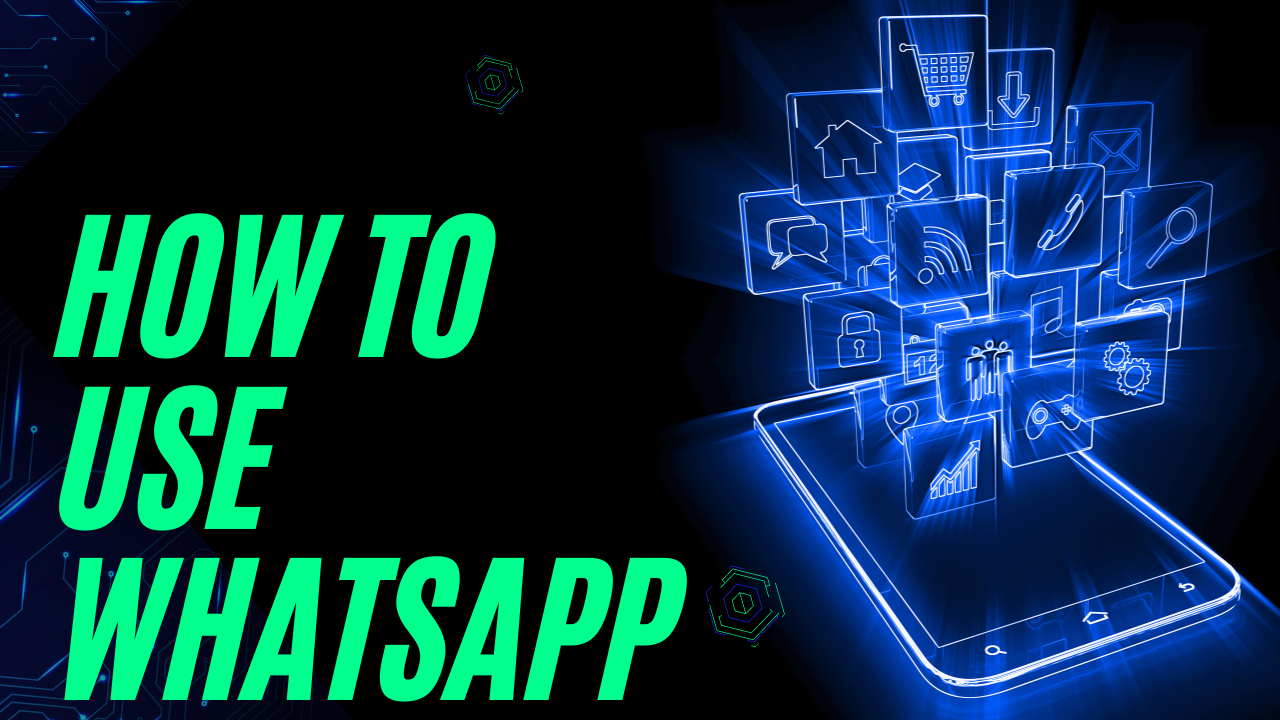In today’s fast-paced world, staying connected with loved ones, colleagues, and communities is crucial. WhatsApp, a free cross-platform messaging app, has emerged as a popular choice for its user-friendly interface and secure communication features. If you’re new to WhatsApp or want to explore its full potential, this guide will equip you with the knowledge to how to use WhatsApp effectively.
Getting Started:
- Download and Install: Head to the App Store or Google Play Store and search for “WhatsApp.” Download and install the app on your smartphone or tablet.
- Verify Your Number: Enter your phone number when prompted, and verify it using the code sent via SMS.
Navigating the Interface:
The main WhatsApp interface displays three tabs:
- Chats: Houses your individual and group conversations. Tap on a contact to start or resume a chat.
- Status: Allows you to share temporary text, photo, or video updates, visible for 24 hours.
- Calls: Access your call history and initiate voice or video calls with individual or group contacts.
Connecting with Others:
- Adding Contacts: Tap the “New Chat” icon, search for or manually add contacts from your phone book or by scanning their QR code.
- Starting a Chat: Once a contact is added, tap their name to begin a conversation. Type your message, send multimedia (photos, videos, documents), or record voice messages.
- Group Chats: To create a group, tap “New Group,” select contacts, and set a group name and icon. Each member can send messages, share media, and make calls within the group.
Enhancing Your Experience:
- Personalization: Set your profile picture, name, and “About” status. Customize notification sounds and wallpapers.
- Media Sharing: Tap the plus icon (+) to send photos, videos, documents, locations, and contacts. Edit media with captions and emojis.
- Calls and Video Calls: Initiate voice or video calls with individual or group contacts. Enjoy hands-free conversations with the speakerphone option.
- Broadcast Lists: Send the same message to multiple contacts without creating a group. Ideal for announcements or updates.
- Security and Privacy: Control who can see your “Last Seen,” profile photo, and “About” status. Encrypt chats with end-to-end encryption for secure messaging.
- Backup and Restore: Back up your chat history and media regularly to restore them if needed.
Beyond the Basics:
- Stickers and GIFs: Add personality to your chats with fun stickers and GIFs. Explore the built-in options or download additional packs.
- Disappearing Messages: Send texts, photos, and videos that automatically vanish after a set time (24 hours, 7 days, or 90 days).
- Live Location: Share your real-time location with contacts for a limited duration. Great for coordinating meetups or sharing your whereabouts.
- Business Accounts: Businesses can create WhatsApp Business accounts with additional features like product catalogs, quick replies, and chat labels.
Remember:
- Respectful Communication: Use WhatsApp responsibly and considerately. Adhere to privacy settings and avoid spamming or sending inappropriate content.
- Data Usage: WhatsApp relies on internet connectivity. Be mindful of data usage, especially with multimedia sharing.
By following these steps and exploring the app’s features, you’ll be well on your way to using WhatsApp to connect with people in a convenient, secure, and enjoyable way. Remember to stay updated with WhatsApp’s evolving features and embrace the diverse communication possibilities it offers.