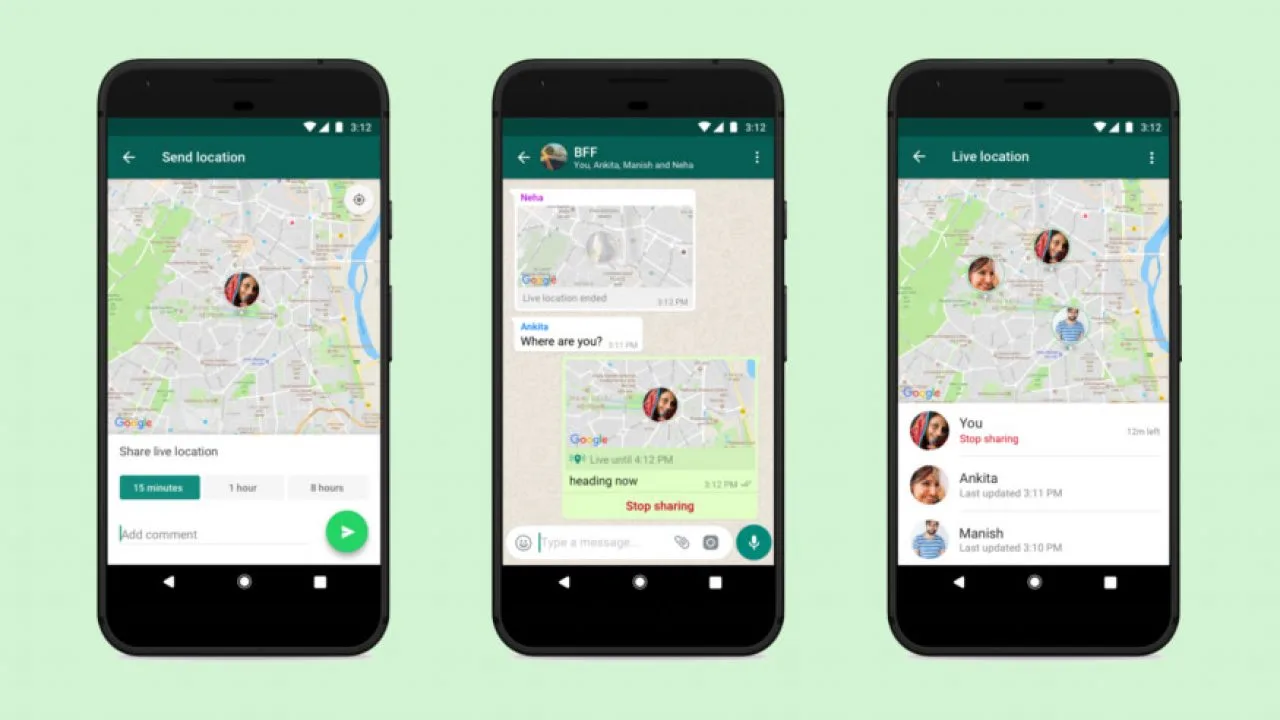Sharing your location in WhatsApp can be incredibly useful for meeting up with friends, letting loved ones know where you are, or even for practical purposes like sharing your current location during emergencies. WhatsApp makes it easy to share your location with others in just a few simple steps, whether you’re using an Android device or an iPhone. In this guide, we’ll walk you through the process of sharing your location on WhatsApp and explore some additional features related to location sharing.
WhatsApp offers two primary methods for sharing your location: live location sharing and static location sharing. Live location sharing allows you to share your real-time location with someone for a specified duration, while static location sharing enables you to send a single snapshot of your current location. Both methods are straightforward and can be done within the WhatsApp application.
To share your location in WhatsApp, follow these steps:
1. Open WhatsApp on your smartphone and navigate to the chat with the person or group you want to share your location with.
2. In the chat window, tap the attachment icon, which is typically represented by a paperclip or a “+” sign, depending on your device.
3. From the menu that appears, select “Location.” On some devices, you may need to tap “More” or “Other options” first to access the location option.
4. You’ll be presented with two options: “Share live location” and “Share static location.” Choose the option that best suits your needs.
5. If you select “Share live location,” you’ll have the option to choose how long you want to share your location for: 15 minutes, 1 hour, or 8 hours. Select the desired duration, then tap the “Send” button.
6. If you select “Share static location,” WhatsApp will immediately send your current location as a static snapshot. You can add a caption to accompany the location if you wish, then tap “Send” to share it with the recipient(s).
Once you’ve shared your location, the recipient(s) will receive a map with your location pinned on it. If you’re sharing your live location, they’ll be able to see your movements in real-time for the duration you specified. If you’re sharing a static location, they’ll see a single snapshot of where you are at that moment.
In addition to sharing your location directly in a chat, WhatsApp also offers the option to share your location from within the app’s settings. To do this, follow these steps:
1. Open WhatsApp and go to the chat with the person or group you want to share your location with.
2. Tap the three-dot menu icon in the top right corner of the screen to open the chat menu.
3. From the menu, select “Location” or “Location settings,” depending on your device.
4. Choose “Share live location” or “Share static location,” then follow the prompts to share your location as described above.
Sharing your location in WhatsApp is a convenient way to keep others informed of your whereabouts and coordinate meetups more efficiently. Whether you’re sharing your live location for a set period or sending a static snapshot of your current whereabouts, WhatsApp makes it easy to share your location securely and privately with friends, family, or colleagues.