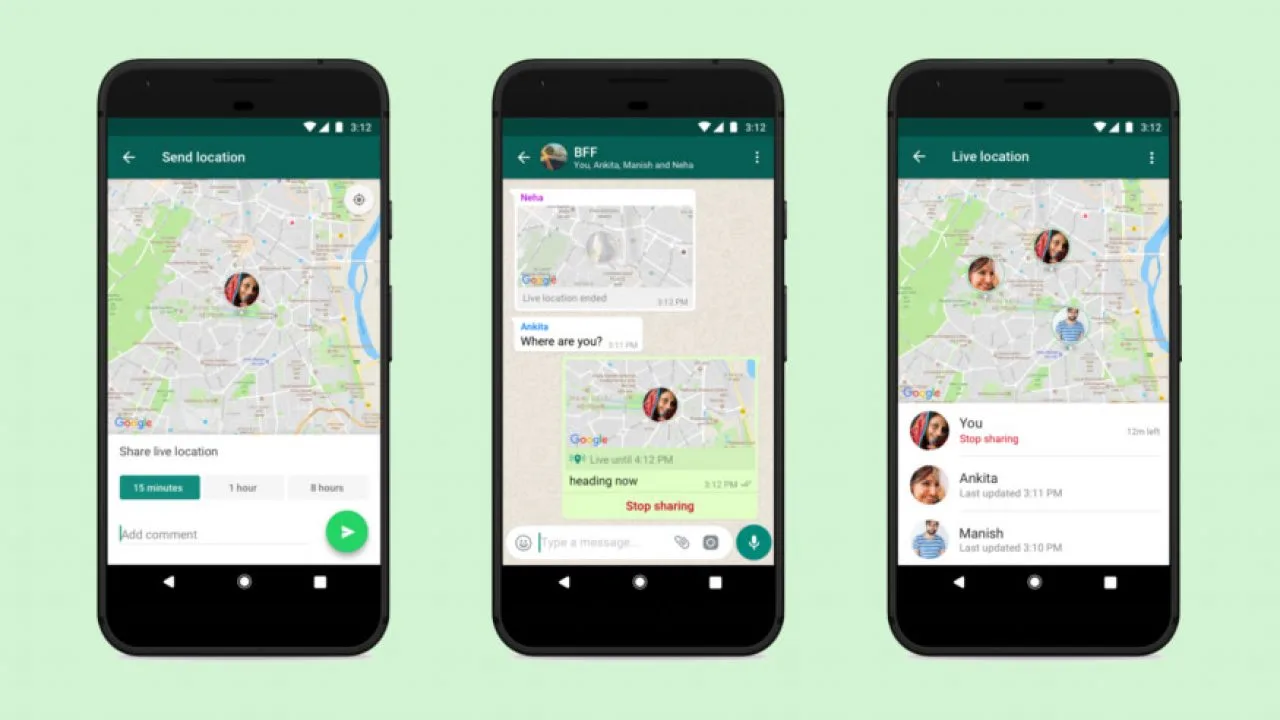Sharing Your Live Location on WhatsApp: A Seamless Guide in Under 500 Words
Staying connected on the go just got easier with WhatsApp’s “Live Location” feature. Whether you’re coordinating a surprise party or ensuring safety during solo adventures, sharing your real-time whereabouts adds a layer of convenience and peace of mind. Let’s explore how to do it in a flash (under 500 words!), along with some handy tips.
Why share your live location?
• Real-time updates: Ditch the “Where are you?” texts. See your friends follow your progress as you navigate a new city, meet at a crowded concert, or find each other in a park.
• Enhanced convenience: Avoid getting lost or wasting time describing your location. Sharing your live journey eliminates confusion and ensures everyone’s on the same page.
• Peace of mind: Sharing your location with loved ones offers reassurance, especially in unfamiliar surroundings or late-night travels. They can easily locate you if needed.
Get started in 4 simple steps:
-
Open WhatsApp: Make sure you’re logged in and connected.
-
Choose your audience: Open the individual or group chat you want to share with.
-
Access location options: Android users tap the paperclip icon, while iPhone users tap the “+” icon. Select “Location.“
-
Go live!: Choose “Share live location” and set the duration (15 minutes, 1 hour, or 8 hours). Hit “Send!“
Pro tips for smooth sharing:
• Communicate clearly: Let your contacts know why you’re sharing and for how long.
• Privacy matters: Share only with trusted individuals who truly need to know.
• Use responsibly: Don’t overshare, and remember to turn off live location when finished.
• Stay informed: Regularly check your live location settings and manage access permissions.
Stay connected, stay safe, stay informed. With WhatsApp’s live location feature, you can navigate the world with ease and keep your loved ones close, even when you’re miles apart. Now go forth and conquer, one shared location at a time!