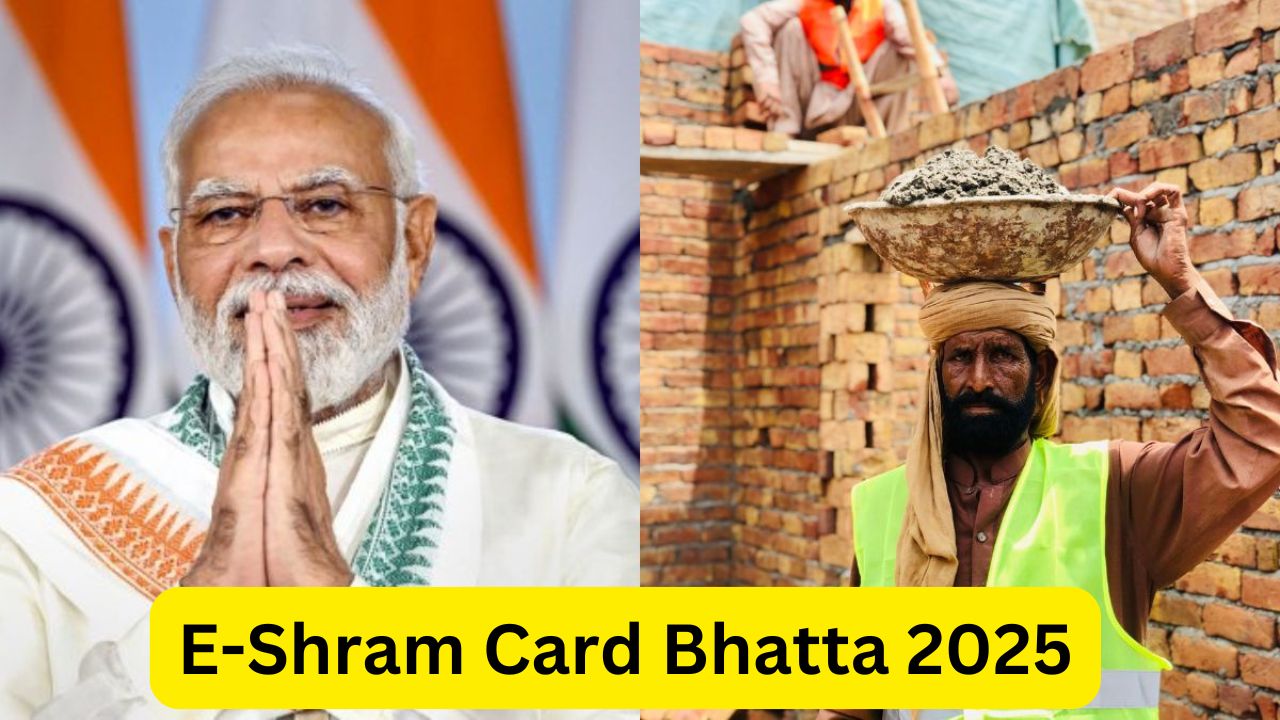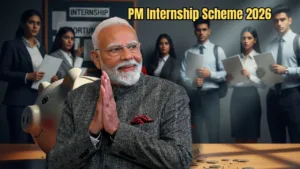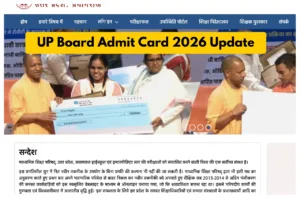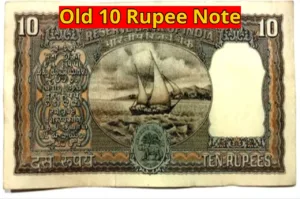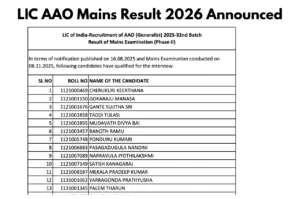E-Shram Card Allowance: The central government has started an allowance scheme for the e-shram card holder workers of the country. In the money of e-shram card allowance, the government will give assistance of Rs 1000 to the workers directly in their bank accounts. This scheme will be provided by the government only to such workers who have e-shram card. That is why if you do not have a labor card, then you must get it made.
If you want to get complete information related to e-shram card allowance, then read this article till the end because in this article we have provided you complete information related to e-shram card allowance. With the help of this information, you will be able to avail this allowance very easily.
What is the scheme
E-Shram Card Allowance has been started by the Central Government to provide financial assistance to the workers of the country. Through this scheme, the government is providing an allowance of Rs 1 thousand every month to the e-shram card holders of the country. The government is transferring the amount of this allowance to the bank account of the workers through DBT.
Eligibility
- To get this allowance, the worker must be an Indian citizen.
- To get this allowance, the age of the worker should be between 16 years to 59 years.
- To get this allowance, it is necessary for the worker to be registered in the e-Shram Card Scheme.
Required Documents
- Aadhar Card
- Ration Card
- Residence Certificate
- Caste Certificate
- Income Certificate
- E-mail ID
- Bank Account Passbook
- Passport Size Photo
- Mobile Number
How to apply for e-Shram Card?
- To get e-Shram card, first go to the official website of the Labor Department.
- After coming to the official website, click on the Go to main page option.
- After that click on the Register on e Shram option.
- Now click on the Self Registration option.
- After clicking on that option, now you have to enter your mobile number and fill the captcha code and click on the option of “Send OTP”.
- After clicking on that option, an OTP will be sent to your registered mobile number.
- You have to enter that OTP in the box given on that page and click on the option of “Submit”.