WhatsApp: the constant stream of images and videos from WhatsApp causes the phone’s storage to quickly fill up. This issue has now also been resolved by WhatsApp. WhatsApp has added a feature that lets you choose the media file download quality.
The most popular instant messaging program worldwide is called WhatsApp. This smartphone app is used by over 3.5 billion people worldwide. The company is always adding new services for the convenience of its millions of users. WhatsApp will soon provide a helpful function that will relieve users’ significant stress. WhatsApp’s new feature will keep the storage on smartphones from growing up.
In actuality, WhatsApp is currently the most used app for transferring documents, movies, and photographs in addition to being used for chat. You will receive a lot of pictures and videos throughout the day if you are a member of one or two groups on this instant messaging software. The phone’s storage quickly fills up since media files keep coming in. But WhatsApp has recently resolved this issue.
WhatsApp users can choose to send high-definition pictures. In this case, the phone storage quickly fills up if you keep receiving high-quality photographs on WhatsApp and they are downloaded in high definition. With a recent upgrade, WhatsApp is now offering users a download quality function to solve this issue.
The information was shared by Wabetainfo
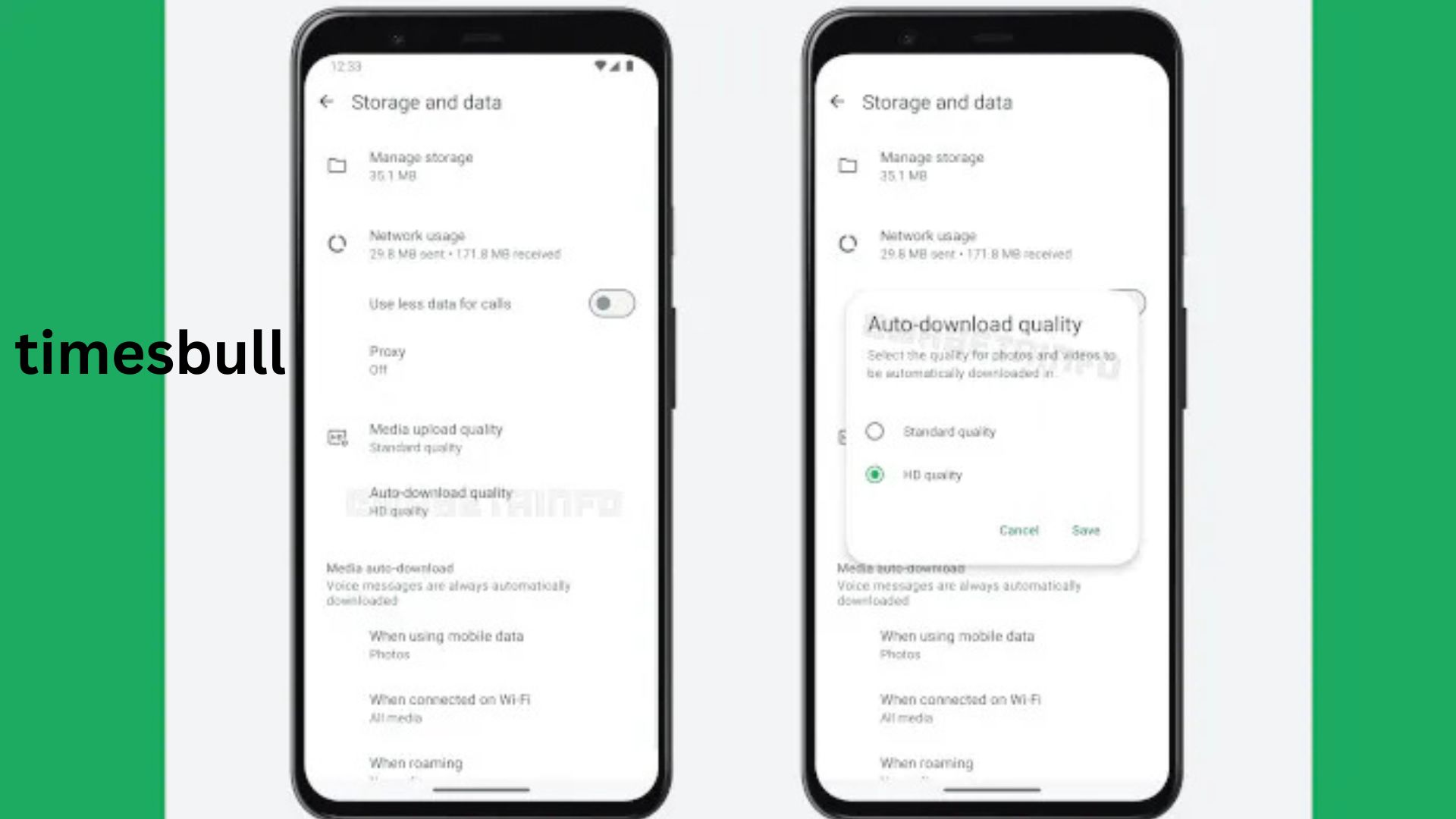
Wabetainfo, a well-known website that provides information about WhatsApp upgrades and future features, has provided details about the new feature. Wabetainfo reports that the new feature has been observed in the Android 2.25.18.11 WhatsApp beta. With the next upgrades, WhatsApp users will also have the opportunity to select the quality of their downloads. You can manually specify whether the media files that arrive on WhatsApp should be kept in SDI quality or downloaded in full-HD with this option.
A screenshot of the future download quality function has also been released by Wabetainfo. This indicates that WhatsApp users must go to the Settings option’s Storage and Data section. Users can choose Auto Download Quality in this section. Here, users can select between HD and SD options for resolution. We would like to inform you that this feature is presently being tested. The company has only made it available to a select group of beta users.
