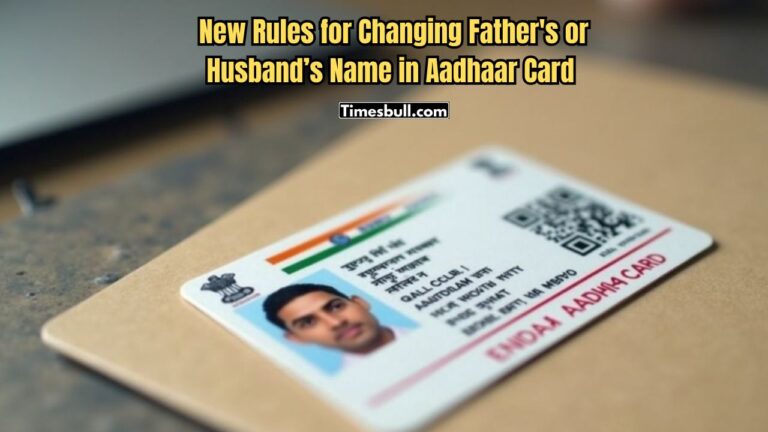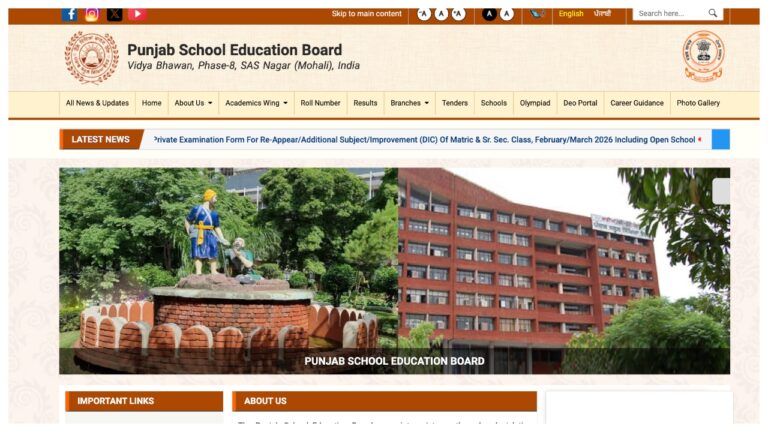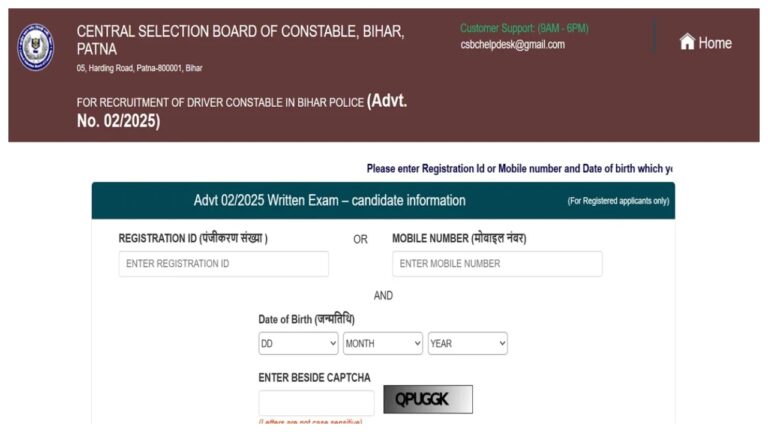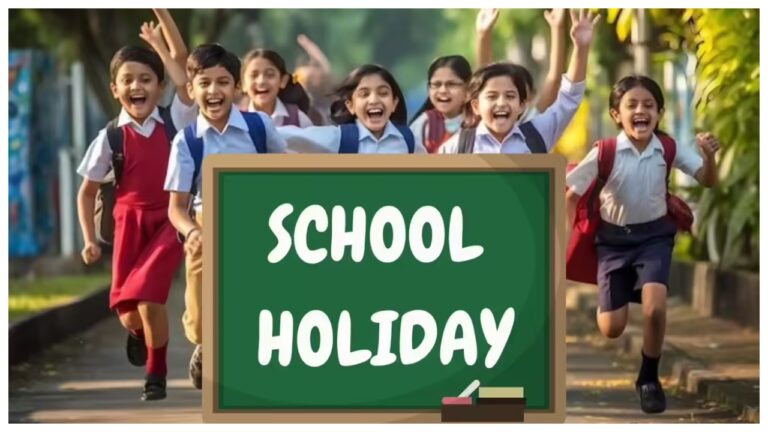How to Read Deleted Messages: Are you also fed up with people sending messages on WhatsApp and then deleting them? Then this method is for you. Here we will tell you a method by which you can easily read deleted messages not only in personal chat but also in any group chat.
Read More:
Motorola Razr 60 Ultra vs Galaxy Z Flip 7: Is Moto Ready to Beat Samsung This Time?
iPhone 16e Price War : Amazon vs Flipkart – Where Will You Save More?
There is always a person in the group who sends a message and then removes it. In such a situation, what was written in the message is curiosity in the mind. In such a situation, it is not understood what to do. Many times you see it through notification history. But some people do not even know this method. In such a situation, we will tell you the trick to read the messages removed by WhatsApp in the way other than notification history. For this, you don’t have to do much, just follow a small trick. After this your work will be done.
How to read WhatsApp messages?
Here, first of all know about how you can see the message from the notification history. To see the deleted messages of WhatsApp, first go to the phone settings. Click on the notification option here. After this go to More or Advanced Settings. This option can also be named differently in different devices. Here click on the option of notification history. If you click on notification history, then you will see the notification history here. In which the deleted messages of WhatsApp will also be shown.
To see deleted messages, the WhatsApp notification option must be enabled in the phone. If the WhatsApp notification option is disabled, the deleted messages are not shown.
Deleted Messages in the Notification Bar?
WhatsApp messages appear in your notification bar as notification settings for WhatsApp are on. Even if the message has been removed, it must have been shown in the notification before it is removed. By checking your notification history, you can also see the messages removed from WhatsApp.
Read More:
Yamaha RX100 Comeback in 2025: Expected Price, Engine, Features
Haryana News: हरियाणा के इन शहरों में पानी की बर्बादी करने लगेगा 5 हजार रुपए का जुर्माना
Here’s the Easiest Way:
WhatsApp messages appear in your notification bar as notification settings for WhatsApp are on. Even if the message has been removed, it must have been shown in the notification before it is removed. By checking your notification history, you can also see the messages removed from WhatsApp.