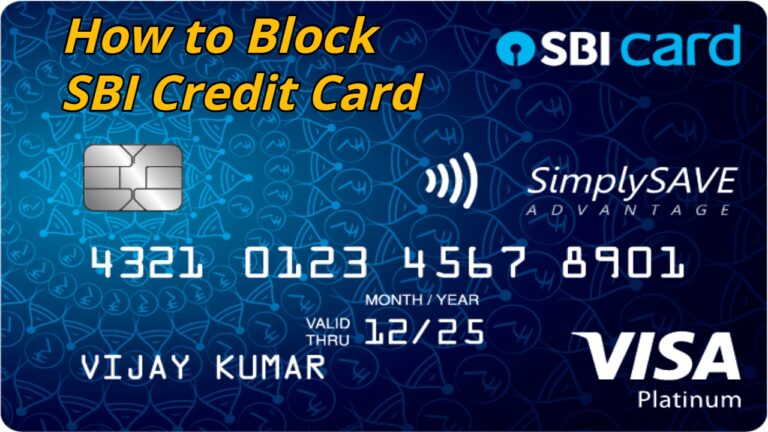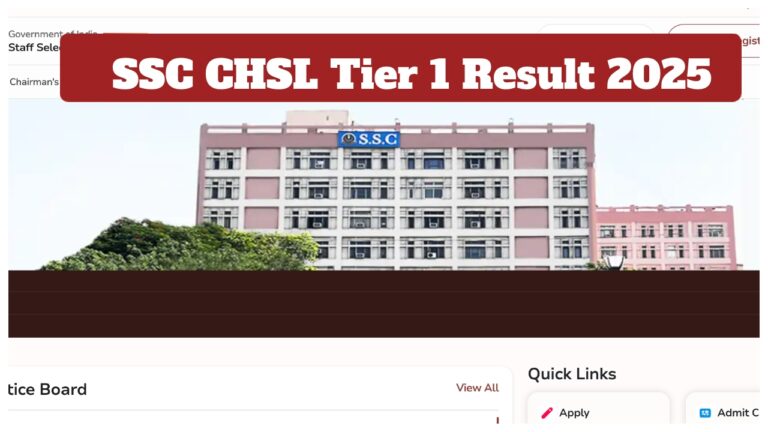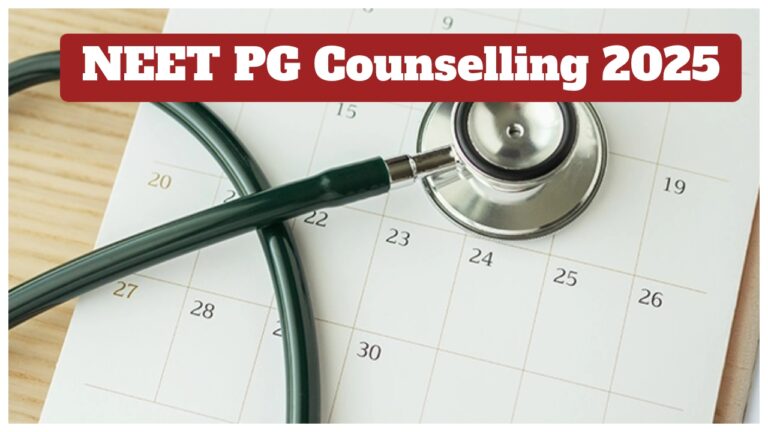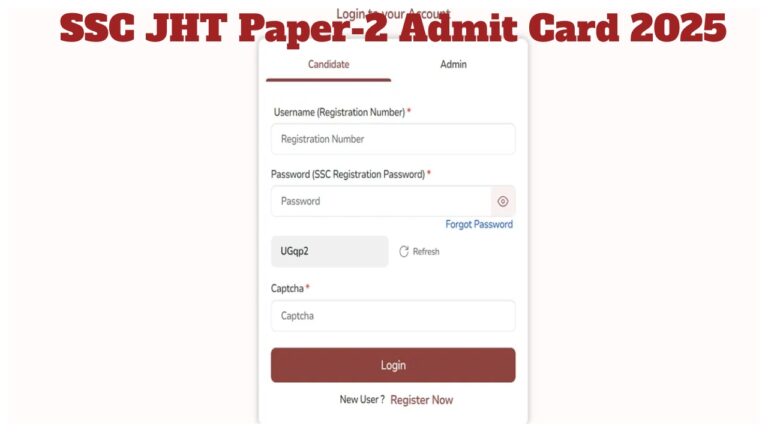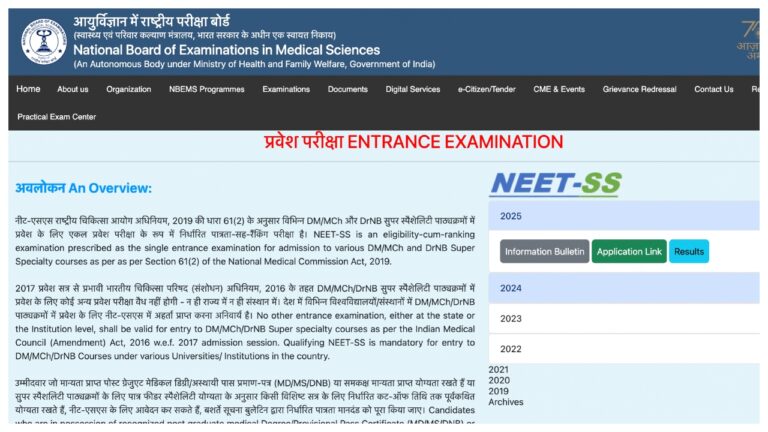List of Samsung Phones Getting One UI 7 Update: Samsung has officially started rolling out its Android 15-based custom skin, One UI 7. The company previously teased the update at the Samsung Developer Conference 2024 and demonstrated it once again during the Galaxy S25 launch. Now, the full list of eligible devices has been unveiled, with updates beginning in phases from April 2025. One UI 7 introduces design improvements, animation updates, and a number of new features to improve user experience.
Samsung Phones Receiving One UI 7
Samsung has started pushing One UI 7 to Galaxy S24 series (except FE), Z Fold 6, and Z Flip 6 devices in Korea. Galaxy S24 FE, Galaxy S23 series, Galaxy S23 FE, Galaxy Z Fold5 and Flip5, Tab S10 and Tab S9 series will also receive the stable release in the same month. S25 series already has the One UI 7 preinstalled.
The complete list of smartphones that are likely to receive the One UI 7 update is Galaxy S24 FE, S23 Ultra, S23 Plus, S23, S23 FE, S22 Ultra, S22 Plus, S22, S21 FE, S21 Ultra, S21 Plus, and S21. Foldables in the list are Galaxy Z Fold5, Z Flip5, Z Fold4, Z Flip4, Z Fold3, and Z Flip3. In the A-series, devices that are qualified are Galaxy A73, A72, A55, A54, A53, A35, A34, A33, A25, A24, A23, A16 5G, A16, A15 5G, A15, A14 5G, A14, A06, A05s, and A05.
The M-series comprises Galaxy M55, M54, M53, M35, M34, M33, M15, M14 5G, M14, and M05. F-series devices such as Galaxy F55, F54, F34, F23, F15, and F14 5G are also included in the list. Other devices include Galaxy C55, Galaxy XCover7, and the Galaxy Quantum 5, 4, and 3.
Samsung Tablets Eligible for One UI 7
Numerous tablets are also validated for One UI 7. They include Galaxy Tab S10 Ultra, S10 Plus, Tab S9 Ultra, S9 Plus, S9, S9 FE Plus, S9 FE, Tab S8 Ultra, S8 Plus, S8, Tab S6 Lite (2024), Tab A9 Plus, Tab A9, Tab Active 5, and Tab Active 4 Pro. Rollouts for each one of these are planned between April and June 2025, respectively.
Main One UI 7 Features and Modifications
One UI 7 comes with a new UX design featuring new icons, redesigned interface, and enhanced animations. Quick setting panel is given a split layout – left swipe to open notifications, right swipe to access toggles. Switch to the traditional One UI 6 layout is also supported.
How to Check for One UI 7 Update on Your Samsung Device
Users can visit the device settings, scroll down to Software Update, and click “Download and Install” to verify if the One UI 7 update is available. Updates could be released in phases, meaning some devices would get the notice later depending on region and model.