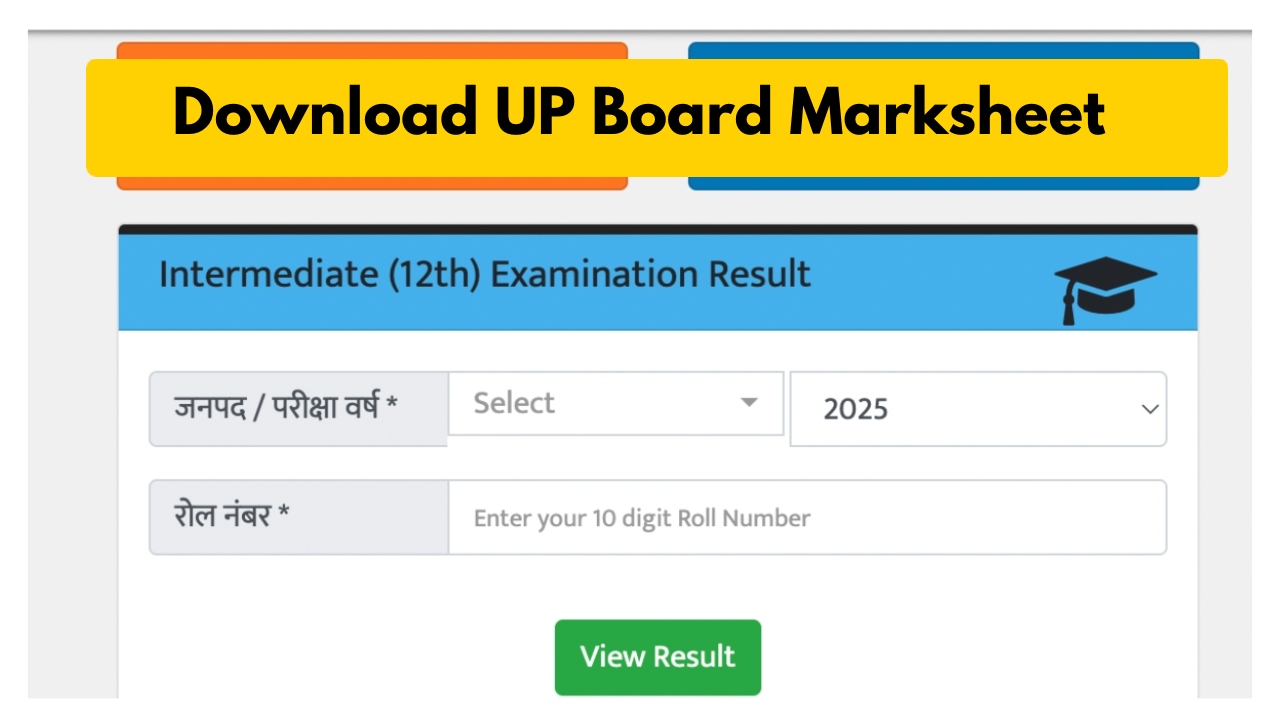UP Board 10th 12th Result 2025: The Uttar Pradesh Secondary Education Council has released the results of the UP Board 10th and 12th on April 25. This year, more than 55 lakh students appeared in the examination and now they do not need to wander to get their marksheet. Students can download their digital marksheet from home through DigiLocker. So let’s know the steps:-
UP Board 10th 12th Result 2025: How to download marksheet from DigiLocker
Step 1: Students must first visit digilocker.gov.in or open the mobile app.
Step 2: Now, log in by entering your mobile number and security pin.
Step 3: After logging in, go to the dashboard and select the “Education” section.
Step 4: Now search “UP State Board of High School and Intermediate Examination”.
Step 5: Select your class 10th or 12th mark sheet.
Step 6: Now fill in all the required information, like roll number and exam year.
Step 7: After completing this step, the digital mark sheet will appear on the screen.
Step 8: Finally, you can download and print it.
How to check 10th and 12th results
To check the result of UP Board 10th and 12th, visit the official website upmsp.edu.in or upresults.nic.in.
Now, could you click on the link for the 10th and 12th results 2025?
Now, simply enter your roll number and click Submit.
Your result will appear on the screen.
How to check the Class 12 result via SMS?
Type “UP12” and your roll number.
Please send it to 56263.
UP Board Class 12 results will be sent to the same phone number.