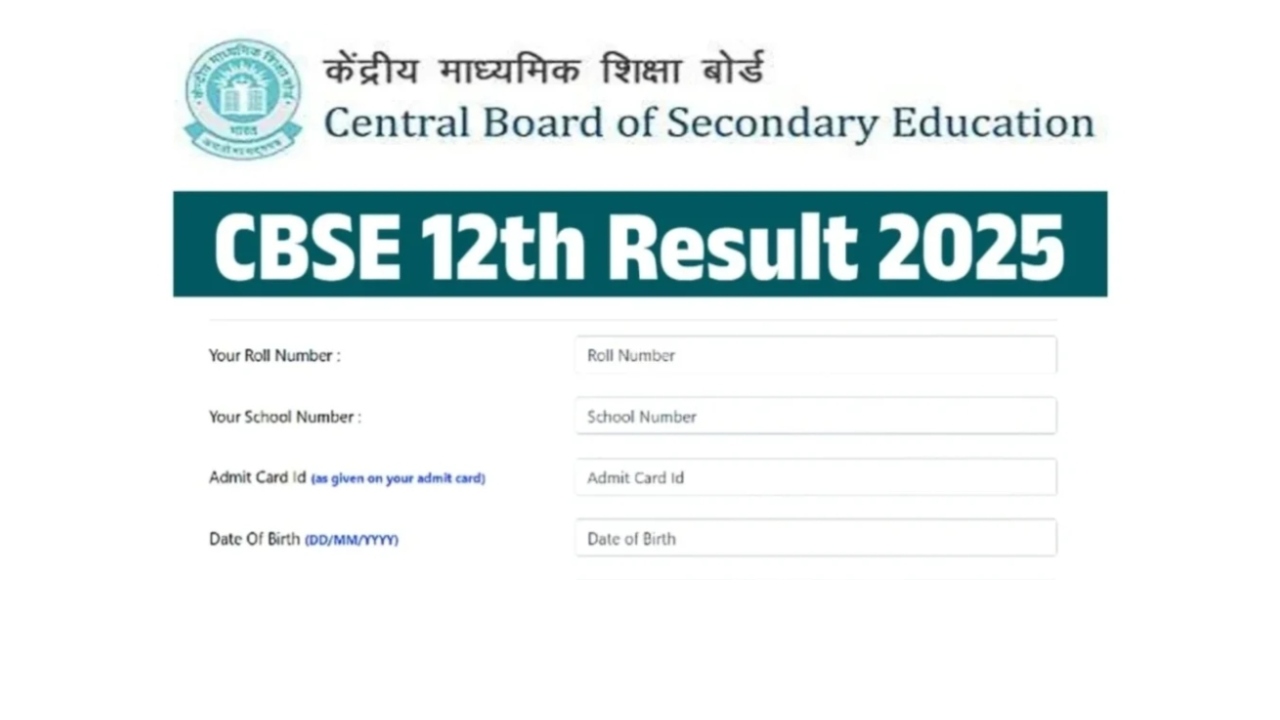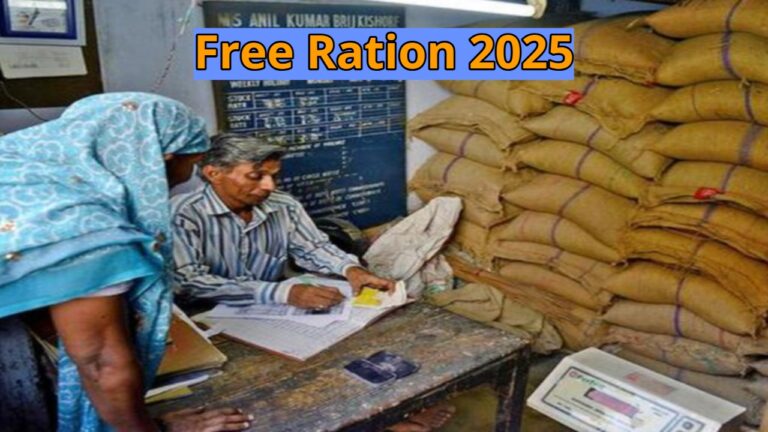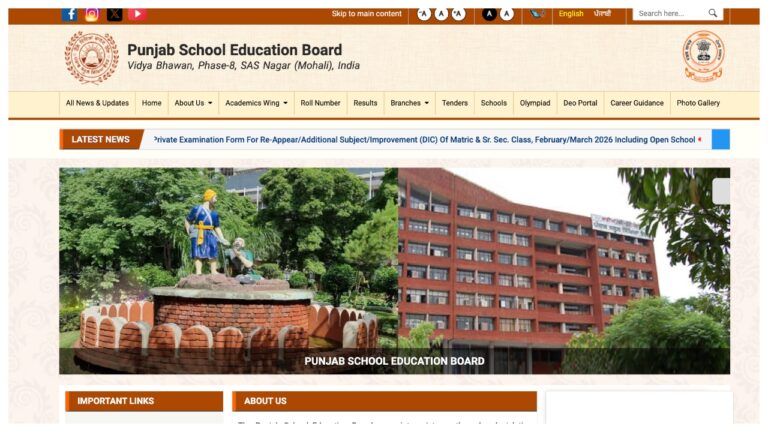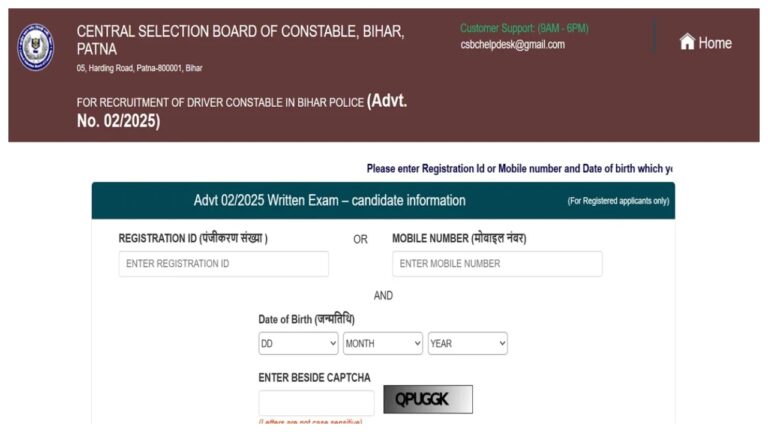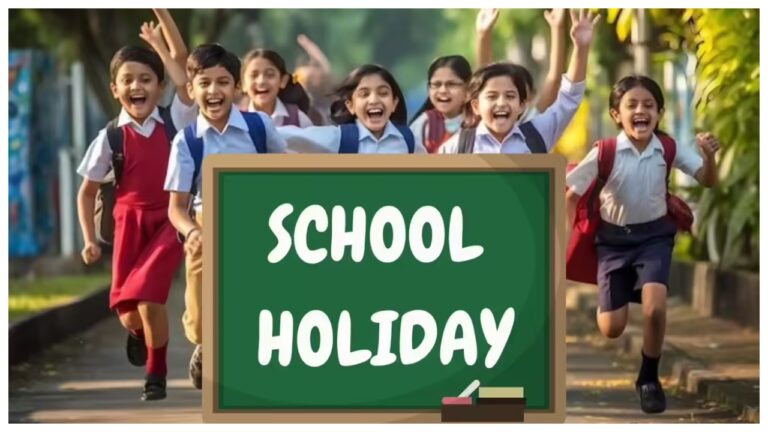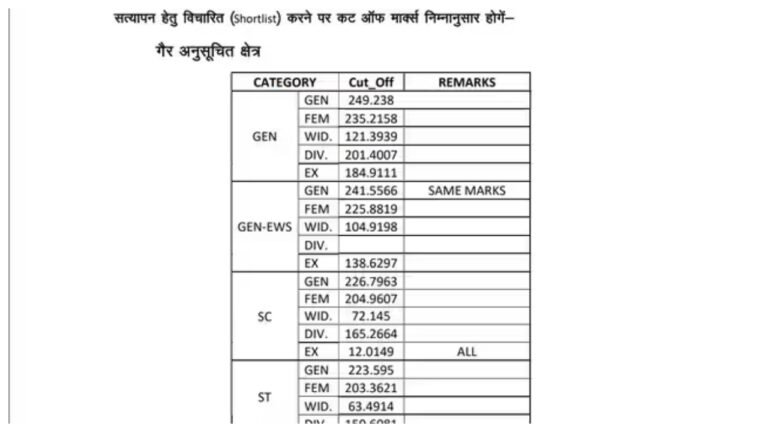CBSE Board Result 2025:- CBSE Board Result 2025 will be announced soon. The results of the 10th and 12th will be released simultaneously by the CBSE Board. It is being claimed in media reports that the result can be released by the CBSE Board this week. But, officially, the board is yet to confirm. CBSE Class 10 Result 2025 and Class 12 Result 2025 can be announced anytime. After the result is released, students can check CBSE results in many other ways apart from cbse.nic.in.
CBSE 10th 12th Result 2025: How to get it on mobile app?
CBSE 10th and 12th results can also be seen on the mobile app. UMANG is a government app where you can check your results. You can download the Umang app from the Play Store. After that, you can check the result by following the rules through the Know Your Result tab.
CBSE 10th 12th Result in 5 ways. Know how here?
1. How to check result from the official website of CBSE Board?
Students have to first go to the official website cbseresults.nic.in.
Everyone has to click on the link of ‘CBSE Class 10 Result 2025’ or ‘CBSE Class 12 Result 2025’.
Now, students must enter essential details like their roll and school numbers.
Fill in the information and click on the submit button.
Now download the result, take a printout, and keep it with you.
2. How to check result Via DigiLocker:
First of all, go to the website digilocker.gov.in.
If you already have an account, then log in
If you are a new user, then sign up.
Enter class, school code, roll number and 6-digit PIN received from the school
Now enter the OTP on the registered number
Download the mark sheet and certificate.
3. How to Check result Via SMS?
By SMS: Write CBSE12 (roll number) (date of birth) (school number) (centre number) in the format and send it to 7738299899.
4. How to check 10th 12th result on UMANG App?
First, download the Umang app and sign in to it or go to web.umang.gov.in on your desktop. Here, you will see the results for the classes 10th and 12th. Now, by entering the requested information, students can see their results on the Umang app.
5. How to check 10th 12th result through IVRS?
CBSE Board Exam 2025 result can also be accessed through IVRS (Interactive Voice Response System).
National Informatics Centre: Telephone number – 24300699 (for local customers in Delhi)
011 – 24300699 – for customers in other parts of the country.