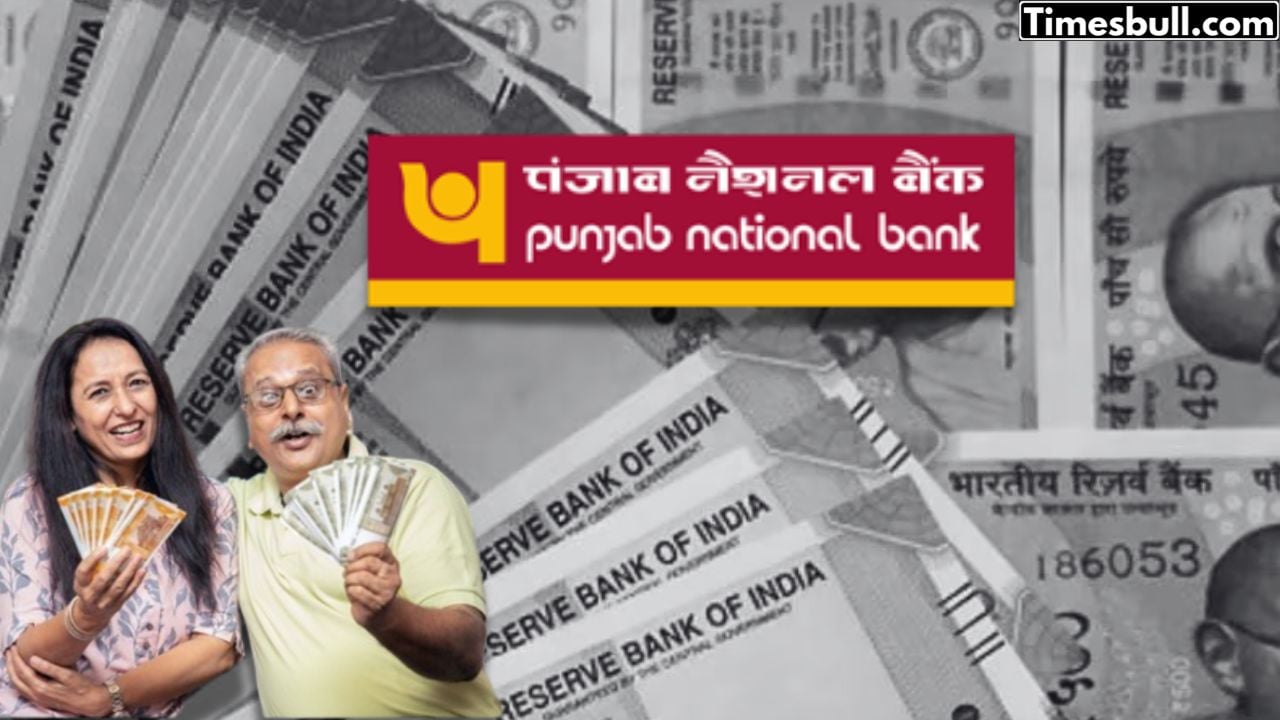Changing jobs is common in today’s professional world. However, one crucial task after switching roles is transferring your Employee Provident Fund (EPF) balance from your old company to your new one.
Why is PF Transfer Essential?
If you delay transferring your PF balance, your EPF account can become ‘dormant’ or inactive. A dormant account may stop earning interest after a certain period. This can be a significant loss to your future savings. To avoid these issues and continue earning interest on your hard-earned money, it’s mandatory to transfer your PF balance as soon as possible after changing jobs.
Why is ‘Date of Exit’ Important for PF Transfer?
According to the rules of the Employee Provident Fund Organisation (EPFO), updating the date you left your previous job, known as the ‘Date of Exit’, with your former employer is mandatory for online PF transfers. Without this, you cannot submit an online transfer request.
Who Updates the ‘Date of Exit’?
This date is primarily updated by your previous company or employer on the EPFO portal. This update is typically done after the employee has left the company and the final contribution has been submitted. This process is only possible if your Universal Account Number (UAN) is linked and verified with your Aadhaar number and its associated mobile number.
What if the Employer Doesn’t Update? Employees Can Do It Too!
The good news is that if your old company or employer fails to update the ‘Date of Exit’ for any reason, the employee can also update it themselves by visiting the online EPFO portal. Employees can utilise this option to update their ‘Date of Exit’ two months after leaving their job, provided the final contribution was submitted by the employer.
How Can Employees Update ‘Date of Exit’ Themselves?
This process is quite simple:
- Step 1: Go to the EPFO Unified Portal (unifiedportal-mem.epfindia.gov.in) and log in with your UAN and password.
- Step 2: After logging in, click on the ‘Manage’ tab and select the ‘Mark Exit’ option from the dropdown menu.
- Step 3: Now, select the PF Account Number from the dropdown that was linked to your previous company.
- Step 4: Here, you will need to enter the Date of Exit. Note that this date can be the same as when your company made the last deposit into your PF account. You will also need to specify the reason for leaving the job.
- Step 5: Enter the OTP sent to your Aadhaar-linked mobile number in the designated field and submit your request.
Important Note: Once the ‘Date of Exit’ is updated, it cannot be changed. Therefore, be extremely careful when entering the date.
How to Check if Your PF Transfer Was Successful?
EPFO provides you with the facility to check your PF balance and transfer status online via the passbook:
- Step 1: Visit the EPFO portal (epfindia.gov.in).
- Step 2: Click on ‘For Employees’ under the ‘Services’ tab.
- Step 3: Select the ‘Member Passbook’ option.
- Step 4: Log in using your UAN and password.
- Step 5: After logging in, you can view the passbooks for all your Member IDs (PF accounts from old and new companies).
- Step 6: If the PF balance has been successfully transferred, it will appear as a credit entry (deposited amount) in the passbook linked to your new company’s PF account. If the balance hasn’t been transferred, it will still be visible in your old company’s PF account. In such a situation, you can file an online PF transfer claim.
Benefits of Transferring Your PF Balance:
- Consolidated Balance: All your hard-earned money gets collected in one place instead of being spread across different accounts.
- Continued Interest: Your account remains active, and you continue to earn interest consistently.
- Benefit of Interest: The interest earned on a consolidated balance also increases.
- Ease in the Future: At the time of retirement or withdrawal, you won’t face the hassle of claiming from multiple companies.
By transferring your PF on time, you not only secure your funds but also maximise your savings for the future. It’s a small but very important step!